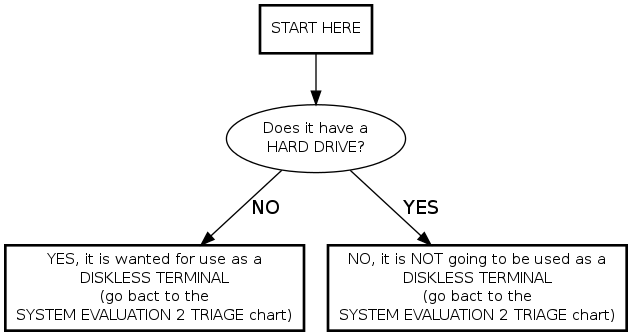Difference between revisions of "Diskless Terminal Triage"
Jump to navigation
Jump to search
(removed links at bottom since chart is no longer needed for eval 1) |
|||
| Line 7: | Line 7: | ||
start [label="START HERE", fontsize="11", shape="box", style="bold"] | start [label="START HERE", fontsize="11", shape="box", style="bold"] | ||
| − | + | harddrive [label="Does it have a\nHARD DRIVE?", fontsize="11"] | |
| − | |||
| − | |||
| − | |||
| − | |||
diskless [label="YES, it is wanted for use as a\nDISKLESS TERMINAL\n(go bact to the\nSYSTEM EVALUATION 2 TRIAGE chart)", shape="box", fontsize="11", style="bold", URL="/index.php/System_Evaluation_2_Triage"] | diskless [label="YES, it is wanted for use as a\nDISKLESS TERMINAL\n(go bact to the\nSYSTEM EVALUATION 2 TRIAGE chart)", shape="box", fontsize="11", style="bold", URL="/index.php/System_Evaluation_2_Triage"] | ||
not [label="NO, it is NOT going to be used as a\nDISKLESS TERMINAL\n(go bact to the\nSYSTEM EVALUATION 2 TRIAGE chart)", shape="box", fontsize="11", style="bold", URL="/index.php/System_Evaluation_2_Triage"] | not [label="NO, it is NOT going to be used as a\nDISKLESS TERMINAL\n(go bact to the\nSYSTEM EVALUATION 2 TRIAGE chart)", shape="box", fontsize="11", style="bold", URL="/index.php/System_Evaluation_2_Triage"] | ||
| − | start -> | + | start -> harddrive |
| − | + | harddrive -> not [label="YES"] | |
| − | + | harddrive -> diskless [label="NO"] | |
| − | |||
| − | |||
| − | |||
| − | |||
| − | |||
| − | |||
Revision as of 22:56, 31 March 2006
NOTE: Diskless terminals will typically be used without their hard drives for computer labs. We only want certain makes and models, only desktop form factor machines, and only certain processor types and speeds. This means the low end diskless terms could be slower than the regular cutoff. Use this flow chart to help you determine if a system is slated to be a diskless terminal.