Difference between revisions of "Initial Sort of Library"
Jump to navigation
Jump to search
m (my first try with the flowcharty thing! sorry it no longer fits on a page. still needs much work.) |
|||
| Line 11: | Line 11: | ||
is_magazine [label="Is it a\nMAGAZINE?"] | is_magazine [label="Is it a\nMAGAZINE?"] | ||
is_oreilly [label="Is it\npublished by O'REILLY?"] | is_oreilly [label="Is it\npublished by O'REILLY?"] | ||
| − | is_language [label="Is it about one of\nthese LANGUAGES?\ | + | is_db [label="Is it about one of\nthese DATABASES?\nAccess\nParadox\nOracle\nSQL\nDB2"] |
| + | is_language [label="Is it about one of\nthese LANGUAGES?\nalgal - awk- bash - C# - C++\nDelphi - Fortran - HTML - Java - Javascript\nksh - LISP - PHP - Perl - Python\nRuby"] | ||
is_linux [label="Does it say\nLINUX\nin the title?"] | is_linux [label="Does it say\nLINUX\nin the title?"] | ||
| − | is_computer [label="Do you think it's\nabout computers?"] | + | is_cert [label="Is it a\nCERTIFICATION PREP\nbook?"] |
| + | is_computer [label="Do you think it's\nabout computers?"] | ||
| + | is_elect [label="Is it about electronics\nor related hardware ?"] | ||
sort_magazine [label="Sort magazines by title\nthen by date.\nFile in MAGAZINES.", shape="box", style="bold"] | sort_magazine [label="Sort magazines by title\nthen by date.\nFile in MAGAZINES.", shape="box", style="bold"] | ||
sort_oreilly [label="Sort O'Reilly Books by color\nthen by title.\nFile in O'REILLY.", shape="box", style="bold"] | sort_oreilly [label="Sort O'Reilly Books by color\nthen by title.\nFile in O'REILLY.", shape="box", style="bold"] | ||
| + | sort_db [label="Sort database books by database\nthen by title.\nFile in DATABASES.", shape="box", style="bold"] | ||
sort_language [label="Sort by language\nthen by title.\nFile by LANGUAGE.", shape="box", style="bold"] | sort_language [label="Sort by language\nthen by title.\nFile by LANGUAGE.", shape="box", style="bold"] | ||
sort_not_computer [label="Sort by title.\nFile in NON-COMPUTER.", shape="box", style="bold"] | sort_not_computer [label="Sort by title.\nFile in NON-COMPUTER.", shape="box", style="bold"] | ||
| − | sort_linux [label="Sort by title.\nFile in GENERAL LINUX.", shape="box", style="bold"] | + | sort_linux [label="Sort by title.\nFile in GENERAL LINUX.", shape="box", style="bold"] |
| + | sort_cert [label="Sort by certification (LPI, A+)\nthen by title.\nFile in CERTIFICATION PREP.", shape="box", style="bold"] | ||
| + | sort_elect [label="Sort by date.\nFile in ELECTRONICS.", shape="box", style="bold"] | ||
sort_miscellaneous [label="Sort by title.\nFile in MISCELLANEOUS.", shape="box", style="bold"] | sort_miscellaneous [label="Sort by title.\nFile in MISCELLANEOUS.", shape="box", style="bold"] | ||
| Line 28: | Line 34: | ||
is_oreilly -> sort_oreilly [label="YES"] | is_oreilly -> sort_oreilly [label="YES"] | ||
| − | is_oreilly -> is_language [label="NO"] | + | is_oreilly -> is_db [label="NO"] |
| + | |||
| + | is_db -> sort_db [label="YES"] | ||
| + | is_db -> is_language [label="NO"] | ||
is_language -> sort_language [label="YES"] | is_language -> sort_language [label="YES"] | ||
| − | is_language -> is_linux [label="NO"] | + | is_language -> is_cert [label="NO"] |
| + | |||
| + | is_cert -> sort_cert [label="YES"] | ||
| + | is_cert -> is_linux [label="NO"] | ||
is_linux -> sort_linux [label="YES"] | is_linux -> sort_linux [label="YES"] | ||
is_linux -> is_computer [label="NO"] | is_linux -> is_computer [label="NO"] | ||
| − | is_computer -> | + | is_computer -> is_elect [label="NO"] |
is_computer -> sort_miscellaneous [label="YES"] | is_computer -> sort_miscellaneous [label="YES"] | ||
| + | |||
| + | is_elect -> sort_elect [label="YES"] | ||
| + | is_elect -> sort_not_computer [label="NO"] | ||
} | } | ||
Revision as of 15:05, 18 August 2007
This initial sort of the library books is being done so we can easily find duplicate items and remove unwanted duplicates. It will also give us an initial idea about what types of books we have in stock. Once this is done, we might look at the miscellaneous section and tweak this sort.
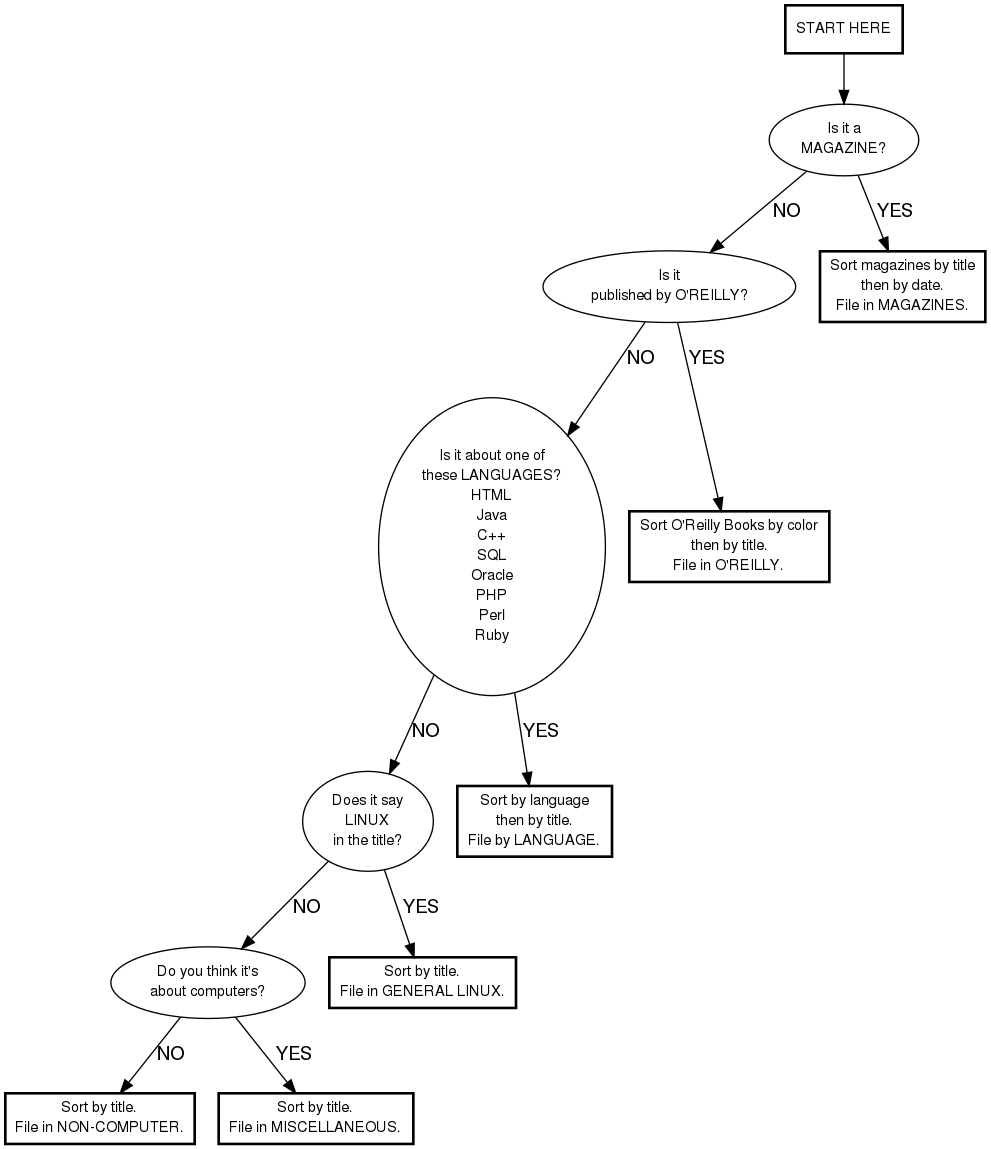
Once all the current books are sorted this far, we can find and remove unwanted duplicates and ask experts to thin down the selection of certain types of books. Then we can catalog the books in the software, label, and re-organize as necessary.