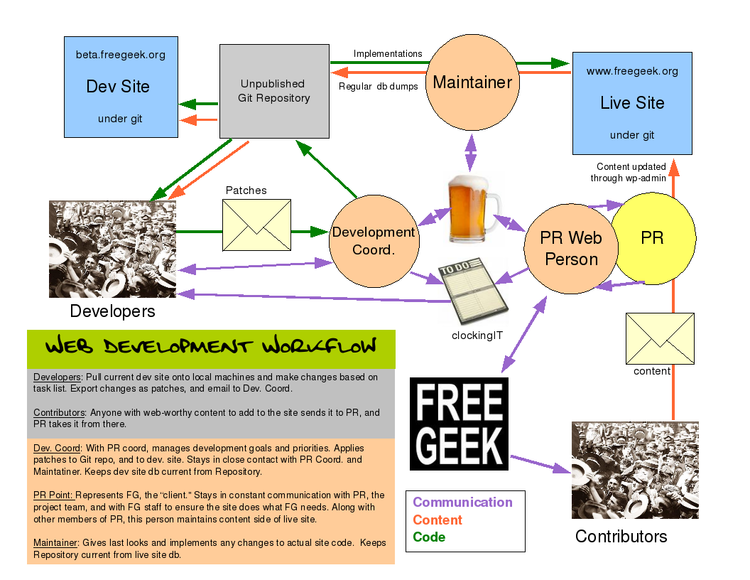Difference between revisions of "Website Workflow"
| (2 intermediate revisions by the same user not shown) | |||
| Line 2: | Line 2: | ||
We've also started using a version control system called [http://www.git-scm.org GIT], and tracking the projects on [http://freegeek.clockingit.com ClockingIT]. In order for things to progress smoothly, changes to the development site should be implemented in a particular way, defined in the workflow below. | We've also started using a version control system called [http://www.git-scm.org GIT], and tracking the projects on [http://freegeek.clockingit.com ClockingIT]. In order for things to progress smoothly, changes to the development site should be implemented in a particular way, defined in the workflow below. | ||
| + | |||
| + | [[Image:Web_workflow.png|thumb|upright=2.5 |alt=A flowchart that shows how work is done on the FG website. |A handy, if over-produced, flowchart.]] | ||
==Generating Tasks== | ==Generating Tasks== | ||
| Line 49: | Line 51: | ||
That's pretty much it. | That's pretty much it. | ||
| + | |||
| + | |||
| + | [[category:webadmin]] | ||
Latest revision as of 10:25, 13 August 2009
The WordPress work group has set up a development version of the FG site (find it here).
We've also started using a version control system called GIT, and tracking the projects on ClockingIT. In order for things to progress smoothly, changes to the development site should be implemented in a particular way, defined in the workflow below.
Generating Tasks
The general planning takes place on ClockingIT and in our weekly meetings. Here we come up with ideas of what we want to do, and break them into smallish tasks. Each task gets entered into ClockingIT and is assigned a Milestone and a Priority.
Milestones
Milestones are set to represent implementations of the work, meaning once a milestone has been achieved, those changes can all be made live on the real site. For example, a milestone called "Improve Navigation" could encompass many small tasks and improvements that are meant to be activated all at once.
Priorities
Tasks are prioritized according to how desired the task is (how bad FG wants to see this done):
- critical
- urgent
- high
- normal
- low
- lowest
and how difficult it is to accomplish, called "severity":
- blocker
- critical
- major
- normal
- minor
- trivial
Basically, when picking what to work on, you should pick the highest priority task that you feel like doing. Take a task by assigning your name to the task in ClockingIT, then set the status from "Leave Open" to "In Progress."
Setting up a local version
Details on how to set up a local version of the Dev site Getting git and curl installed and configured (add your name) Grabbing database Install xampp Configure site to read from local db (and back before you send it!)
Use GIT to get the latest version of the project
Cloning and pulling
Test your work
Make sure it works before you send it in.
Use GIT to send it to the main repository
Document
Add comments to ClockingIT and set status as appropriate. When in doubt, just comment and ask if people feel this is ready to be closed.
That's pretty much it.