Difference between revisions of "SCSI Hard Drive Triage"
Jump to navigation
Jump to search
m |
|||
| Line 32: | Line 32: | ||
:. | :. | ||
:. | :. | ||
| − | |||
| − | |||
| − | |||
| − | |||
| − | |||
| − | |||
| − | |||
| − | |||
| − | |||
| − | |||
== Testing SCSI Hard Drives == | == Testing SCSI Hard Drives == | ||
Revision as of 21:07, 11 May 2010
Currently, Eval is told to bring all SCSI HDs 36GB & larger to HD Incoming in the TARDIS.
We do not ask them to tell if a drive is U160 or not.
Triage Chart
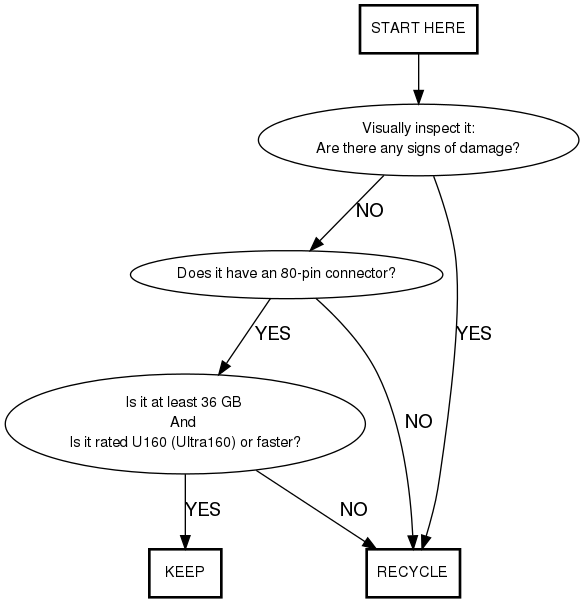
- .
- .
- .
- .
- .
- .