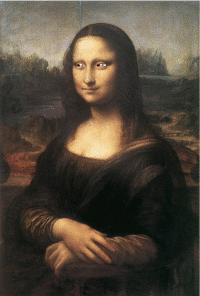Difference between revisions of "The Gimp"
Jump to navigation
Jump to search
| Line 48: | Line 48: | ||
* Manipulating Selections | * Manipulating Selections | ||
* Filters | * Filters | ||
| − | * Something fun - isolate Rosie from the background | + | * [[Image:Rosie.jpg]]Something fun - isolate Rosie from the background |
== Class 4: animations == | == Class 4: animations == | ||
Revision as of 13:38, 19 October 2005
About the class
April, 2005 was the first time MNR offers a class on the Gimp at Free Geek, but it's far from the first time he's taught the subject. The Gimp is the image editing software distributed on FreekBoxes - and used by all kinds of people to make cool pictures. This is an introductory-level class, and should be accessable to anyone who has mastered the material taught in the FreekBox Adoption Class.
Related Links
From the project's web site, gimp.org:
Class 1: Starting and Selections
right-click to download today's suggested image
- Finding and starting the Gimp
- Navigating the Gimp
- Opening files, Saving Files
- Freegeeks - Use Offline storage! Classroom machines are wiped clean every evening.
- Help! Using context sensitive help
- Palettes: Tools & Layers, (but not Channels or Paths)
- Making selections
- Dealing with Floating Selections
- Something fun - change the color of the background.
- use the elliptical select tool to select the earth in today's suggested image
- float the selection
- convert the selection to a new layer
- change the foreground color (click on the black box in the tool palette)
- add a new layer with a colored background (shift - new layer)
- move the layers so the colored layer is underneath the earth
Class 2: Color select and Magic wand
Right-click to download today's suggested image
- Brief review
- Resizing images, resizing selections
- Color Select Tool
- Magic Wand
- Something fun - Float the rocket or the jellyfish (right click on the link to download)
- open today's suggested image
- open the rocket or jellyfish
- Remove the background of the rocket or jellyfish by clicking on the background with the magic wand or color selection tool. (hint - the rocket is easier)
- drag the layer (from the rocket or jellyfish layer panel) into the space cloud image
Class 3: Edges, tools, fills, paths
Right click to download today's suggested image
- Edge Select
- Move, Rotate, shear, perspective & flip
- Fill, Gradient, pattern paint
- Quick mask & save to path. (tutorial on quickmask)
- path to selection
- Manipulating Selections
- Filters
 Something fun - isolate Rosie from the background
Something fun - isolate Rosie from the background
Class 4: animations
Today's image (warning, 4 megabytes) contains XCF files for use with GIMP
- Animations
Class 5: paths
Right click to download this sample image