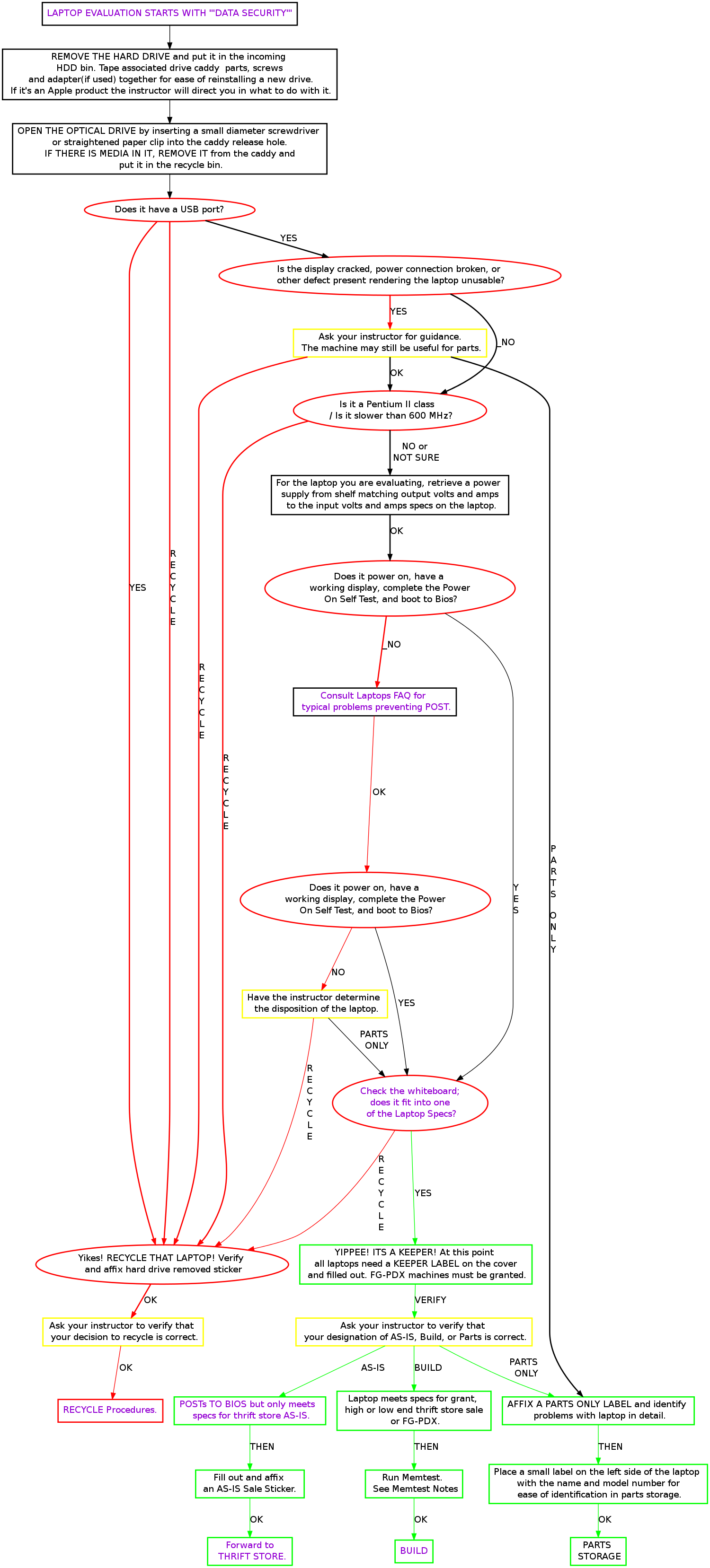Difference between revisions of "Laptop Evaluation"
Jump to navigation
Jump to search
| (150 intermediate revisions by 4 users not shown) | |||
| Line 1: | Line 1: | ||
| + | [[Category:Delete]] | ||
| + | |||
__NOTOC__ | __NOTOC__ | ||
| + | |||
| + | |||
<graphviz> | <graphviz> | ||
digraph D { | digraph D { | ||
| − | # size="10 | + | # size="7,10" |
| − | |||
| − | |||
| − | |||
| − | |||
| − | + | node [fontname="Helvetica", fontsize="10"] | |
| + | edge [fontname="Helvetica"] | ||
| − | + | removehdd [label="REMOVE THE HARD DRIVE.\nIf you're having trouble locating\nit, consult your Instructor", style=bold, color="red" shape="tripleoctagon"] | |
| − | + | removecd [label="OPEN THE OPTICAL DRIVE.\nUse a paper clip to eject the cd\ntray, and put any CD/DVDs into the\nRETURN TO RECEIVING box.", shape="tripleoctagon" color="orange"] | |
| − | + | usb [label="Is there a USB port?", shape="box"] | |
| + | damage [label="Is the screen broken or is there any other\ndamage that affects the usability of this system?", shape="box"] | ||
| + | oldspecs [label="Is the system a Pentium II or earlier?", shape="box"] | ||
| + | powersupply [label="Check the power ratings on the bottom\nof the system (sometimes underneath the battery)\nand look for a compatible adapter on the shelves.\n", shape="box", color="blue"] | ||
| + | postbios [label="Does the system POST?\nCan you get into BIOS?", shape="box"] | ||
| + | postfaq [label="Consult the POST Troubleshooting Guide...\nDoes the system POST?", shape="box", color="blue"] | ||
| + | specs [label="Do the specs fit within our Builds?\n(Consult the whiteboard, or an Instructor)", shape="box"] | ||
| + | keeper [label="IT'S A KEEPER!\nGrab a Keeper label and fill out\nthe Evaluation Checklist)", shape="doubleoctagon", color="green"] | ||
| + | asis [label="WE DON'T WANT IT...\nBUT MAYBE SOMEBODY DOES!\nFollow the As-Is Laptop checklist.", shape="doubleoctagon", URL="http://wiki.freegeek.org/index.php/As-Is_Checklist", color="brown"] | ||
| + | parts [label="MAKE IT A PARTS MACHINE!\nFollow the Laptop Parts Machine Checklist", shape="doubleoctagon", URL="http://wiki.freegeek.org/index.php/Laptop_Parts_Machine", color="yellow"] | ||
| + | recycle [label="DISPOSE OF IT!\nFollow the Laptop Recycling checklist.", shape="doubleoctagon" URL="http://wiki.freegeek.org/index.php/Laptop_Recycling", color="red"] | ||
| + | harddrive [label="Install a hard drive appropriate for its specs.\nMake sure to note whether it's IDE or SATA", shape="box", color="blue"] | ||
| + | memtest [label="Set the machine up for Memtest.\nMake sure the RAM installed fits its Build Spec!", shape="box", color="blue"] | ||
| + | shiny [label="Is this system either:\n\nParticularly shiny?\nA model we commonly build?\nSomething you couldn't bear to see recycled?", shape="box"] | ||
| + | storebox [label="Include the power adapter, and put it on the\nbottom of the Store Cart", shape="box", color="blue"] | ||
| + | instructor [label="Once the label is COMPLETELY filled\nout, hand it to your Instructor!", shape="box", color="blue"] | ||
| + | recyclecart [label="Double check to see whether the for an\n'Uncovered Electronic Device' or 'FG-PDX' sticker\nand have your Instructor sign off on it!", shape="box", color="blue"], | ||
| − | + | removehdd -> removecd | |
| − | + | removecd -> usb | |
| − | + | usb -> damage [label="Y", color="green"] | |
| − | + | usb -> recycle [label="N", color="red"] | |
| − | + | damage -> oldspecs [label="N", color="green"] | |
| − | + | damage -> shiny [label="Y", color="red"] | |
| − | + | specs -> keeper [label="Y", color="green"] | |
| − | + | specs -> asis [label="Y", color="brown"] | |
| − | + | specs -> recycle [label="N", color="red"] | |
| − | + | shiny -> recycle [label="N", color="red"] | |
| − | + | shiny -> parts [label="Y", color="yellow"] | |
| − | + | oldspecs -> recycle [label="Y", color="red"] | |
| − | + | oldspecs -> powersupply | |
| − | + | powersupply -> postbios | |
| − | + | postbios -> postfaq [label="N", color="red"] | |
| − | + | postbios -> specs [label="Y", color="green"] | |
| − | + | postfaq -> specs [label="Y", color="green"] | |
| − | + | postfaq -> shiny [label="N", color="red"] | |
| − | + | keeper -> harddrive | |
| − | + | harddrive -> memtest | |
| − | + | asis -> storebox | |
| − | + | parts -> instructor | |
| − | + | recycle -> recyclecart | |
| − | |||
| + | { rank=min; removehdd removecd usb } | ||
| + | { rank=same; parts recycle keeper asis } | ||
| − | |||
| − | |||
| − | |||
| − | |||
| − | |||
| − | |||
| − | |||
| − | |||
| − | |||
| − | |||
| − | |||
| − | |||
| − | |||
| − | |||
| − | |||
| − | |||
| − | |||
| − | |||
| − | |||
| − | |||
| − | |||
| − | |||
| − | |||
| − | |||
| − | |||
| − | |||
| − | |||
| − | |||
| − | |||
| − | |||
| − | |||
| − | |||
| − | |||
| − | |||
| − | |||
| − | |||
| − | |||
| − | |||
| − | |||
| − | |||
| − | |||
| − | |||
| − | |||
| − | |||
| − | |||
| − | |||
| − | |||
| − | |||
| − | |||
| − | |||
| − | |||
| − | |||
| − | |||
| − | |||
| − | |||
| − | |||
| − | |||
| − | |||
| − | |||
| − | |||
| − | |||
| − | |||
} | } | ||
</graphviz> | </graphviz> | ||
| − | |||
| − | |||
| − | |||
| − | |||
| − | |||
Latest revision as of 11:23, 17 September 2013