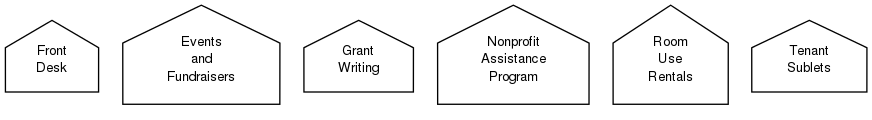Difference between revisions of "Gizmo Flow and Programs"
| (7 intermediate revisions by 2 users not shown) | |||
| Line 1: | Line 1: | ||
| − | < | + | {{Delete}} |
| + | |||
| + | |||
| + | <graphvizl> | ||
digraph KEY { | digraph KEY { | ||
| Line 8: | Line 11: | ||
} | } | ||
| − | </ | + | </graphvizl> |
| + | This page helps us determine how much time and money goes into and comes out of each area of Free Geek. On the graphs below, rectangles and house shaped nodes represent end points. The rectangles represent '''program activities''' at Free Geek. These activities do not directly collect money. The houses represent '''income activities''' that do collect money (and may meet program needs as well). The ovals are processing stops along the way. The main graph shows how gizmos flow from receiving to the various endpoints. By tracking staff and volunteer hours and gizmo sales in relation to these nodes, we can estimate volunteer and staff time, income and expenses associated with each. | ||
| − | < | + | <graphvizl> |
digraph GIZMOS { | digraph GIZMOS { | ||
| + | # income endpoint definitions | ||
externalsales [label="External\nSales", shape="house", fontname="helvetica", fontsize=10] | externalsales [label="External\nSales", shape="house", fontname="helvetica", fontsize=10] | ||
onlinesales [label="Online\nSales", shape="house", fontname="helvetica", fontsize=10] | onlinesales [label="Online\nSales", shape="house", fontname="helvetica", fontsize=10] | ||
| Line 19: | Line 24: | ||
wholesale [label="Wholesale\nSales", shape="house", fontname="helvetica", fontsize=10] | wholesale [label="Wholesale\nSales", shape="house", fontname="helvetica", fontsize=10] | ||
| + | # program endpoint definitions | ||
adoption [label="Adoption", shape="box", fontname="helvetica", fontsize=10] | adoption [label="Adoption", shape="box", fontname="helvetica", fontsize=10] | ||
gap [label="GAP", shape="box", fontname="helvetica", fontsize=10] | gap [label="GAP", shape="box", fontname="helvetica", fontsize=10] | ||
grants [label="Hardware\nGrants", shape="box", fontname="helvetica", fontsize=10] | grants [label="Hardware\nGrants", shape="box", fontname="helvetica", fontsize=10] | ||
| + | infrastructure [label="Infrastructure", shape="box", fontname="helvetica", fontsize=10] | ||
monitordisposal [label="Monitor\nDisposal", shape="box", fontname="helvetica", fontsize=10] | monitordisposal [label="Monitor\nDisposal", shape="box", fontname="helvetica", fontsize=10] | ||
| + | # midpoint definitions | ||
audiovisual [label="A/V", fontname="helvetica", fontsize=10] | audiovisual [label="A/V", fontname="helvetica", fontsize=10] | ||
build [label="Build", fontname="helvetica", fontsize=10] | build [label="Build", fontname="helvetica", fontsize=10] | ||
| Line 32: | Line 40: | ||
receiving [label="Receiving", fontname="helvetica", fontsize=10] | receiving [label="Receiving", fontname="helvetica", fontsize=10] | ||
servers [label="Servers", fontname="helvetica", fontsize=10] | servers [label="Servers", fontname="helvetica", fontsize=10] | ||
| − | testing [label=" | + | testing [label="Advanced\nTesting", fontname="helvetica", fontsize=10] |
ups [label="UPS", fontname="helvetica", fontsize=10] | ups [label="UPS", fontname="helvetica", fontsize=10] | ||
# start point: | # start point: | ||
receiving -> audiovisual | receiving -> audiovisual | ||
| − | receiving -> | + | receiving -> prebuild |
receiving -> externalsales | receiving -> externalsales | ||
receiving -> laptops | receiving -> laptops | ||
receiving -> monitorburnin | receiving -> monitorburnin | ||
receiving -> onlinesales | receiving -> onlinesales | ||
| − | |||
receiving -> printers | receiving -> printers | ||
receiving -> recycling | receiving -> recycling | ||
| − | |||
receiving -> testing | receiving -> testing | ||
receiving -> thriftstore | receiving -> thriftstore | ||
| Line 57: | Line 63: | ||
build -> prebuild | build -> prebuild | ||
| − | monitorburnin -> | + | monitorburnin -> gap |
| + | monitorburnin -> adoption | ||
monitorburnin -> monitordisposal | monitorburnin -> monitordisposal | ||
monitorburnin -> thriftstore | monitorburnin -> thriftstore | ||
| Line 79: | Line 86: | ||
servers -> grants | servers -> grants | ||
ups -> grants | ups -> grants | ||
| + | |||
| + | build -> infrastructure | ||
| + | laptops -> infrastructure | ||
| + | printers -> infrastructure | ||
| + | servers -> infrastructure | ||
| + | ups -> infrastructure | ||
build -> recycling | build -> recycling | ||
| Line 90: | Line 103: | ||
printers -> thriftstore | printers -> thriftstore | ||
servers -> thriftstore | servers -> thriftstore | ||
| + | testing -> thriftstore | ||
ups -> thriftstore | ups -> thriftstore | ||
| Line 95: | Line 109: | ||
testing -> wholesale | testing -> wholesale | ||
} | } | ||
| − | </ | + | </graphvizl> |
| + | There are also administrative activities that do not fit into the gizmo flow way of looking at things, but are nevertheless important. Again, the shapes represent whether or not the activity collects money for Free Geek or not. Rectangles show purely '''administrative or program activities'''. | ||
<graphviz> | <graphviz> | ||
digraph ADMIN1 { | digraph ADMIN1 { | ||
advancedlinux [label="Advanced\nLinux\nClasses", fontname="helvetica", fontsize=10, shape="box"] | advancedlinux [label="Advanced\nLinux\nClasses", fontname="helvetica", fontsize=10, shape="box"] | ||
| − | |||
coders [label="Coders", fontname="helvetica", fontsize=10, shape="box"] | coders [label="Coders", fontname="helvetica", fontsize=10, shape="box"] | ||
computers4kids [label="Computers\nfor\nKids", fontname="helvetica", fontsize=10, shape="box"] | computers4kids [label="Computers\nfor\nKids", fontname="helvetica", fontsize=10, shape="box"] | ||
| Line 109: | Line 123: | ||
techsupport [label="Tech\nSupport", fontname="helvetica", fontsize=10, shape="box"] | techsupport [label="Tech\nSupport", fontname="helvetica", fontsize=10, shape="box"] | ||
tours [label="Tours", fontname="helvetica", fontsize=10, shape="box"] | tours [label="Tours", fontname="helvetica", fontsize=10, shape="box"] | ||
| + | otheradmin [label="Other\nAdministration", fontname="helvetica", fontsize=10, shape="box"] | ||
} | } | ||
</graphviz> | </graphviz> | ||
| + | Houses show purely '''administrative income activities'''. | ||
<graphviz> | <graphviz> | ||
digraph ADMIN2 { | digraph ADMIN2 { | ||
| Line 125: | Line 141: | ||
} | } | ||
</graphviz> | </graphviz> | ||
| + | |||
| + | [[Category: Big Picture]] | ||
| + | [[Category: C7]] | ||
| + | [[Category: Finances]] | ||
Latest revision as of 16:06, 19 April 2013
|
This page has been requested to be deleted. |
<graphvizl>
digraph KEY {
income [label="(Income\nEnd Point)", shape="house", fontname="helvetica", fontsize=10] program [label="(Program Only\nEnd Point)", shape="box", fontname="helvetica", fontsize=10] process [label="(Processing\nPoint)", fontname="helvetica", fontsize=10]
}
</graphvizl> This page helps us determine how much time and money goes into and comes out of each area of Free Geek. On the graphs below, rectangles and house shaped nodes represent end points. The rectangles represent program activities at Free Geek. These activities do not directly collect money. The houses represent income activities that do collect money (and may meet program needs as well). The ovals are processing stops along the way. The main graph shows how gizmos flow from receiving to the various endpoints. By tracking staff and volunteer hours and gizmo sales in relation to these nodes, we can estimate volunteer and staff time, income and expenses associated with each.
<graphvizl> digraph GIZMOS {
- income endpoint definitions
externalsales [label="External\nSales", shape="house", fontname="helvetica", fontsize=10] onlinesales [label="Online\nSales", shape="house", fontname="helvetica", fontsize=10] recycling [label="Recycling", shape="house", fontname="helvetica", fontsize=10] thriftstore [label="Thrift\nStore", shape="house", fontname="helvetica", fontsize=10] wholesale [label="Wholesale\nSales", shape="house", fontname="helvetica", fontsize=10]
- program endpoint definitions
adoption [label="Adoption", shape="box", fontname="helvetica", fontsize=10] gap [label="GAP", shape="box", fontname="helvetica", fontsize=10] grants [label="Hardware\nGrants", shape="box", fontname="helvetica", fontsize=10] infrastructure [label="Infrastructure", shape="box", fontname="helvetica", fontsize=10] monitordisposal [label="Monitor\nDisposal", shape="box", fontname="helvetica", fontsize=10]
- midpoint definitions
audiovisual [label="A/V", fontname="helvetica", fontsize=10] build [label="Build", fontname="helvetica", fontsize=10] laptops [label="Laptops", fontname="helvetica", fontsize=10] monitorburnin [label="Monitor\nBurn in", fontname="helvetica", fontsize=10] prebuild [label="Prebuild", fontname="helvetica", fontsize=10] printers [label="Printers", fontname="helvetica", fontsize=10] receiving [label="Receiving", fontname="helvetica", fontsize=10] servers [label="Servers", fontname="helvetica", fontsize=10] testing [label="Advanced\nTesting", fontname="helvetica", fontsize=10] ups [label="UPS", fontname="helvetica", fontsize=10]
- start point:
receiving -> audiovisual receiving -> prebuild receiving -> externalsales receiving -> laptops receiving -> monitorburnin receiving -> onlinesales receiving -> printers receiving -> recycling receiving -> testing receiving -> thriftstore receiving -> ups
- mid points:
audiovisual -> recycling audiovisual -> thriftstore
build -> adoption build -> prebuild
monitorburnin -> gap monitorburnin -> adoption monitorburnin -> monitordisposal monitorburnin -> thriftstore
prebuild -> build prebuild -> servers prebuild -> testing
servers -> prebuild
testing -> build testing -> externalsales testing -> onlinesales
- end points:
build -> gap
build -> grants laptops -> grants printers -> grants servers -> grants ups -> grants
build -> infrastructure laptops -> infrastructure printers -> infrastructure servers -> infrastructure ups -> infrastructure
build -> recycling prebuild -> recycling printers -> recycling laptops -> recycling ups -> recycling
build -> thriftstore laptops -> thriftstore printers -> thriftstore servers -> thriftstore testing -> thriftstore ups -> thriftstore
receiving -> wholesale testing -> wholesale } </graphvizl>
There are also administrative activities that do not fit into the gizmo flow way of looking at things, but are nevertheless important. Again, the shapes represent whether or not the activity collects money for Free Geek or not. Rectangles show purely administrative or program activities.
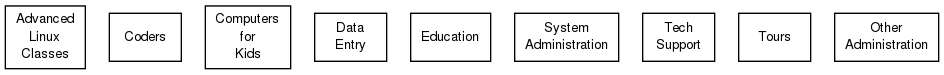
Houses show purely administrative income activities.