Difference between revisions of "System Evaluation Special Instructions"
Jump to navigation
Jump to search
| Line 11: | Line 11: | ||
blown_caps [label="Can you see any blown capacitors?"] | blown_caps [label="Can you see any blown capacitors?"] | ||
hard_drive [label="Is there a hard drive?"] | hard_drive [label="Is there a hard drive?"] | ||
| + | set_aside [label="Set the system aside and get another one"] | ||
| + | trytopost [label="Try to get the system to POST"] | ||
bios [label="Go into BIOS"] | bios [label="Go into BIOS"] | ||
| − | |||
labelit [label="Fill out\nand put a\nKEEPER LABEL\non its front", shape="box"] | labelit [label="Fill out\nand put a\nKEEPER LABEL\non its front", shape="box"] | ||
| − | |||
markspeed [label="Mark the label with\nPROCESSOR SPEED", shape="box"] | markspeed [label="Mark the label with\nPROCESSOR SPEED", shape="box"] | ||
markram [label="Mark the label with\nAMOUNT of RAM", shape="box"] | markram [label="Mark the label with\nAMOUNT of RAM", shape="box"] | ||
markdrivesize [label="Mark the label with\nSIZE of the HARD DRIVE", shape="box"] | markdrivesize [label="Mark the label with\nSIZE of the HARD DRIVE", shape="box"] | ||
| + | putoncart [label="Put on\nthe CART\n(label and back\nvisible)", shape="box", style="bold"] | ||
start -> righttype | start -> righttype | ||
| Line 25: | Line 26: | ||
blown_caps -> recycle [label="YES"] | blown_caps -> recycle [label="YES"] | ||
blown_caps -> hard_drive [label="NO"] | blown_caps -> hard_drive [label="NO"] | ||
| + | hard_drive -> trytopost [label="YES"] | ||
| + | hard_drive -> set_aside [label="NO"] | ||
| + | trytopost -> set_aside [label="Won't POST"] | ||
| + | trytopost -> bios [label="Will POST"] | ||
| + | bios -> labelit | ||
| + | labelit -> markram | ||
| + | markram -> markdrivesize | ||
| + | markdrivesize -> putoncart | ||
</graphviz> | </graphviz> | ||
Revision as of 15:44, 21 February 2008
MAIN Chart
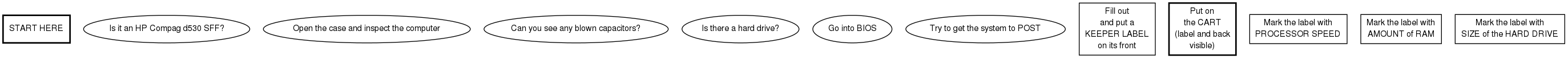
Filling out a KEEPER label
- If there are any SDRAM slots, count and circle the correct number
- Do the same for RAMBUS and DDR slots
- (Some systems have both DDR and SDRAM slots.)
- For AMD chips:
- Circle AMD in the "Proc Type" section
- Write the processor model number in the "Processor Information" area
- For Intel and other chips:
- Circle the processor type (or write next to "Other")
- Write the processor speed in the "Processor Information" area
- If the system can take more than one processor, check the "Multi Proc Capable" box
- If the system POSTed successfully, check the "Successful POST" box
- If there are any ISA slots, circle ISA
- If there are any PCI slots, circle PCI
- If there is an AGP slot, circle AGP