Difference between revisions of "Laptop Evaluation"
Jump to navigation
Jump to search
| Line 37: | Line 37: | ||
keeper [label="Consult Laptops FAQ on WIKI.", fontcolor="darkviolet", fontsize="11", shape="box", style="bold", color="yellow"] | keeper [label="Consult Laptops FAQ on WIKI.", fontcolor="darkviolet", fontsize="11", shape="box", style="bold", color="yellow"] | ||
| − | defect [label="Research specs consistent with the \n manufacturer and model number." fontsize=" | + | defect [label="Research specs consistent with the \n manufacturer and model number." fontsize="11", shape="box", style="bold", color="red"] |
| − | |||
enoughproc [label="Does it fit into one of the Laptop Specs?", URL="http://wiki.freegeek.org/index.php/Laptop_Specs",fontcolor="darkviolet", shape="box"]fontsize="11", style="bold", color="red"] | enoughproc [label="Does it fit into one of the Laptop Specs?", URL="http://wiki.freegeek.org/index.php/Laptop_Specs",fontcolor="darkviolet", shape="box"]fontsize="11", style="bold", color="red"] | ||
| − | incoming [label="Yikes! RECYCLE THAT LAPTOP! Verify and \n affix hard drive removed sticker",fontsize="11", shape="box", style="bold", color="red"] | + | incoming [label="Yikes! RECYCLE THAT LAPTOP! Verify and \n affix hard drive removed sticker",fontsize="11", fontcolor="black", shape="box", style="bold", color="red"] |
whatzit [label="Run Memtest",fontcolor="darkviolet", fontsize="11", shape="box", style="bold", color="green"] | whatzit [label="Run Memtest",fontcolor="darkviolet", fontsize="11", shape="box", style="bold", color="green"] | ||
| Line 52: | Line 51: | ||
asis [label="POSTs to Bios but only meets \n specs for thrift store As-Is.", URL="http://wiki.freegeek.org/index.php/As-Is_Checklist", fontcolor="darkviolet", fontsize="11", shape="box", style="bold" color="green"] | asis [label="POSTs to Bios but only meets \n specs for thrift store As-Is.", URL="http://wiki.freegeek.org/index.php/As-Is_Checklist", fontcolor="darkviolet", fontsize="11", shape="box", style="bold" color="green"] | ||
| − | build [label="Laptop meets specs for grant, \n high or low end thrift store sale \n or FG-PDX. Be sure to \n document covered or uncovered \n equipment | + | build [label="Laptop meets specs for grant, \n high or low end thrift store sale \n or FG-PDX. Be sure to \n document covered or uncovered \n equipment ECYCLE", fontcolor="darkviolet", fontsize="11", shape="box", style="bold" color="green"] |
| − | buildrdy [label=" | + | buildrdy [label="BUILD", fontcolor="darkviolet", URL="http://wiki.freegeek.org/index.php/Laptop_Build_Checklist", fontsize="11", shape="box", style="bold", color="green"] |
| − | tstore [label="Affix an AS-IS SALE sticker. \n Affix a HARD DRIVE REMOVED sticker \n Forward to thrift store.", fontcolor="", fontsize="11", shape="box", style="bold", color="green"] | + | tstore [label="Affix an AS-IS SALE sticker. \n Affix a HARD DRIVE REMOVED sticker \n Forward to thrift store.", fontcolor="black", fontsize="11", shape="box", style="bold", color="green"] |
parts [label="AFFIX A PARTS ONLY LABEL and identify problems \n with laptop in detail. \n AFFIX A KEEPER LABEL and fill out laptop specs.",fontsize="11", shape="box", style="bold", color="green"] | parts [label="AFFIX A PARTS ONLY LABEL and identify problems \n with laptop in detail. \n AFFIX A KEEPER LABEL and fill out laptop specs.",fontsize="11", shape="box", style="bold", color="green"] | ||
| Line 62: | Line 61: | ||
chkit [label="Ask your instructor to verify that \n your decision to recycle is correct." fontsize="11", shape="box", style="bold", color="yellow"] | chkit [label="Ask your instructor to verify that \n your decision to recycle is correct." fontsize="11", shape="box", style="bold", color="yellow"] | ||
| − | rcycle [label="RECYCLE Procedures.",fontsize=" | + | rcycle [label="RECYCLE Procedures.",fontsize="12", fontcolor="darkviolet", shape="box", style="bold", color="red"] |
prts [label="Place a small label on the left side of the laptop \n with the name and model number for \n ease of identification in storage.",fontsize="11", shape="box", style="bold", color="green"] | prts [label="Place a small label on the left side of the laptop \n with the name and model number for \n ease of identification in storage.",fontsize="11", shape="box", style="bold", color="green"] | ||
| − | store [label=" | + | store [label="THRIFT STORE", USB="http://wiki.freegeek.org/index.php/Thrift_Store", fontsize="12", fontcolor="darkviolet", shape="box", style="bold", color="green"] |
start -> sort [label="" fontsize="11", color=""] | start -> sort [label="" fontsize="11", color=""] | ||
Revision as of 23:17, 1 February 2010
Laptop Evaluation
___________________________________________________________________________________________________________________________________________________________________________ The laptop evaluation is primarily a rapid, production oriented process. It is designed to quickly separate old or unserviceable technology for recycling from still serviceable laptops and parts.
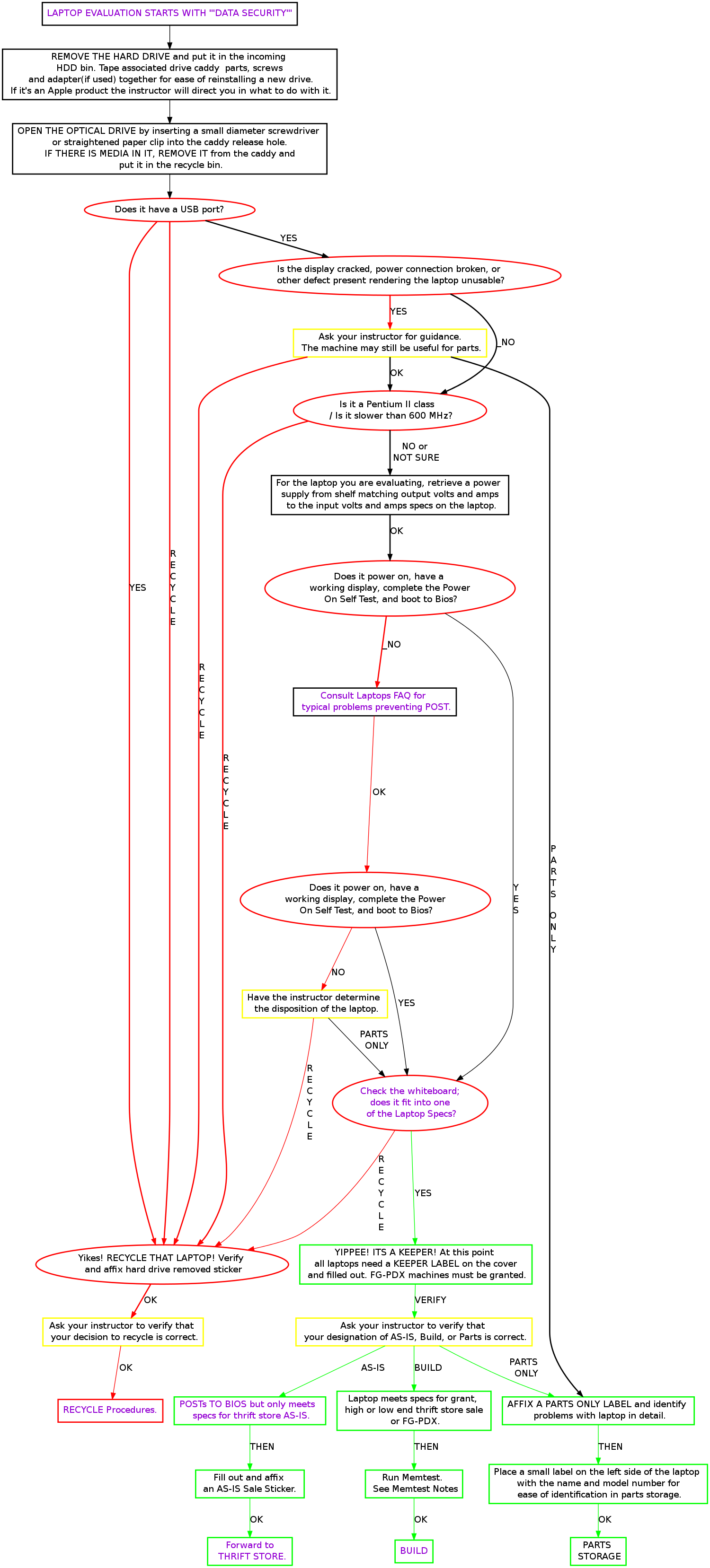
Memtest Notes
Memtest is a useful tool found on many boot disks. Besides testing memory, it provides us a quick way to find processor and memory info. Memtest is available on ubuntu (or other debian based) live cds and our netboot server.