Difference between revisions of "User talk:Manseau"
Jump to navigation
Jump to search
| Line 3: | Line 3: | ||
# size="10,12" | # size="10,12" | ||
| − | intro | + | |
| + | intro [label="The laptop evaluation is a rapid, production oriented process. It is \n designed to quickly separate old or unserviceable technology \n for recycling from still serviceable or repairable, laptops and parts.", shape="box", style="bold", fontsize="14", color=""] | ||
start [label="LAPTOP EVALUATION STARTS WITH '''DATA SECURITY'''", fontsize="11", URL="http://wiki.freegeek.org/index.php/Data_Security", fontcolor="darkviolet", shape="box", style="bold", color="black"] | start [label="LAPTOP EVALUATION STARTS WITH '''DATA SECURITY'''", fontsize="11", URL="http://wiki.freegeek.org/index.php/Data_Security", fontcolor="darkviolet", shape="box", style="bold", color="black"] | ||
| − | sort [label="REMOVE THE HARD DRIVE and put it in the incoming HDD bin. Tape associated \n drive caddy parts, screws and adapter(if used) together for ease of reinstalling new drive. If it's an Apple | + | sort [label="REMOVE THE HARD DRIVE and put it in the incoming HDD bin. Tape associated \n drive caddy parts, screws and adapter(if used) together for ease of reinstalling a new drive.\n If it's an Apple product the instructor will direct you in what to do with it." fontsize="11",shape="box", style="bold", color="black"] |
| − | + | ||
| + | hddrem [label="OPEN THE OPTICAL DRIVE by inserting a small diameter screwdriver into \n the caddy release hole. IF THERE IS MEDIA IN IT, REMOVE IT from the caddy \n and put it in the recycle bin.", fontsize="11", shape="box", style="bold", color="black"] | ||
| − | |||
| − | |||
| − | |||
| − | |||
busted [label="Is the display cracked, power connection broken, or \n other defect present rendering the laptop unusable?", fontsize="11", style="bold", color="red"] | busted [label="Is the display cracked, power connection broken, or \n other defect present rendering the laptop unusable?", fontsize="11", style="bold", color="red"] | ||
| + | |||
| + | ask [label="Ask your instructor \n for guidance." fontsize="11", shape="box", style="bold", color="yellow"] | ||
usb [label="Does it have a USB port?", fontsize="11", style="bold", color="red"] | usb [label="Does it have a USB port?", fontsize="11", style="bold", color="red"] | ||
| Line 20: | Line 20: | ||
p2 [label="Is it faster than a Pentium II?" fontsize="11", shape="", style="bold", color="red"] | p2 [label="Is it faster than a Pentium II?" fontsize="11", shape="", style="bold", color="red"] | ||
| − | + | poweruf [label="For the laptop you are evaluating, retrieve a power \n supply from shelf matching output volts and amps \n to the input volts and amps specs on the laptop.", fontsize="11", shape="box", style="bold", color="black"] | |
| + | poweron [label="Does it power on, have a \n working display, complete the Power \n On Self Test, and boot to Bios?", fontsize="11", style="bold", color="red"] | ||
| − | + | handwavy [label="Consult Laptops FAQ \n Or ask the instructor for guidance.", fontcolor="darkviolet", URL="http://wiki.freegeek.org/index.php/Laptop_FAQ", fontsize="11", shape="box", style="bold", color="yellow"] | |
| − | |||
| − | |||
poweron1 [label="Does it power on, have a \n working display, complete the Power \n On Self Test, and boot to Bios?", fontsize="11", shape="", style="bold", color="red"] | poweron1 [label="Does it power on, have a \n working display, complete the Power \n On Self Test, and boot to Bios?", fontsize="11", shape="", style="bold", color="red"] | ||
| − | + | defect [label="Have the instructor determine \n the disposition of the laptop.", fontsize="11", shape="box", style="bold", color="yellow"] | |
keeper [label="Consult Laptops FAQ.", fontcolor="darkviolet",URL="http://wiki.freegeek.org/index.php/Laptop_FAQ", fontsize="11", shape="box", style="bold", color=""] | keeper [label="Consult Laptops FAQ.", fontcolor="darkviolet",URL="http://wiki.freegeek.org/index.php/Laptop_FAQ", fontsize="11", shape="box", style="bold", color=""] | ||
| − | + | ask1 [label="Ask your instructor \n for guidance." fontsize="11", shape="box", style="bold", color="yellow"] | |
enoughproc [label="Check the whiteboard;\n does it fit into one \n of the Laptop Specs?", URL="http://wiki.freegeek.org/index.php/Laptop_Specs", fontcolor="darkviolet", fontsize="11", style="bold", color="red"] | enoughproc [label="Check the whiteboard;\n does it fit into one \n of the Laptop Specs?", URL="http://wiki.freegeek.org/index.php/Laptop_Specs", fontcolor="darkviolet", fontsize="11", style="bold", color="red"] | ||
| − | + | incoming [label="Yikes! RECYCLE THAT LAPTOP! Verify \n and affix hard drive removed sticker", fontsize="11", fontcolor="black", style="bold", color="red"] | |
whatzit [label="Run Memtest. \n See Memtest Notes", fontsize="12", shape="box", style="bold", color="green"] | whatzit [label="Run Memtest. \n See Memtest Notes", fontsize="12", shape="box", style="bold", color="green"] | ||
Revision as of 21:34, 15 February 2010
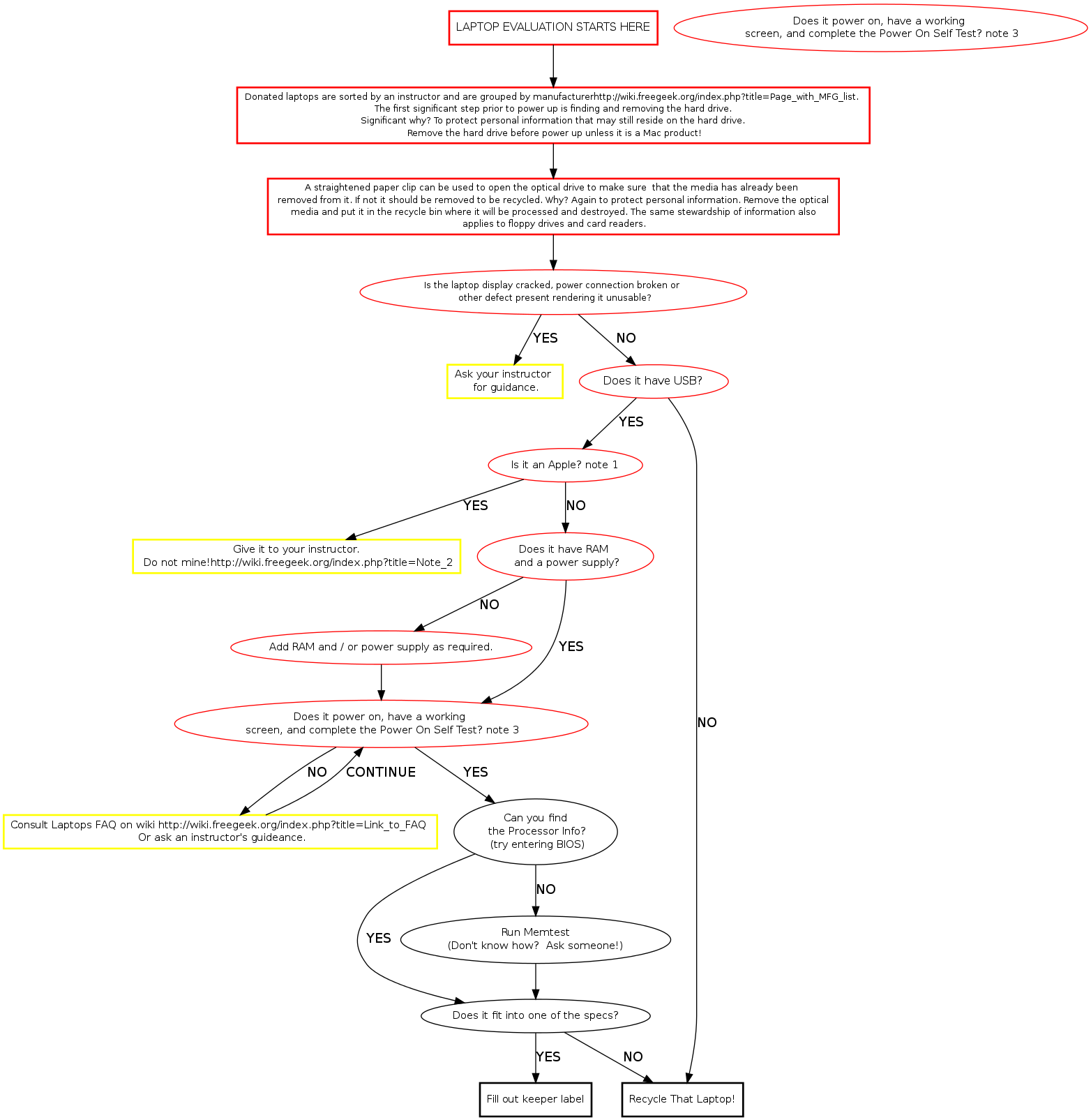
Memtest Notes
Memtest is a useful tool found on many boot disks. Besides testing memory, it provides us a quick way to find processor and memory info. Memtest is available on Ubuntu (or other debian based) live cds and our netboot server. The Memtest program is also a boot option on the hard drive.
intro -> start start -> sort [label="" fontsize="11", color=""] sort -> hddrem [label="" fontsize="11", color=""] hddrem -> busted [label="" fontsize="11", color=""] busted -> ask [label="Yes" fontsize="11", color="red"] busted -> usb [label="No" fontsize="11", color="black"] usb -> incoming [label="No" fontsize="11", color="red"] usb -> p2 [label="Yes" fontsize="11"] p2 -> poweruf [label="Yes \n or\n Don't Know" fontsize="11"] p2 -> incoming [label="No" fontsize="11", color="red"] ask -> usb [label="OK" fontsize="11"] poweruf -> poweron [label="OK" fontsize="11"] poweron -> handwavy [label="NO" fontsize="11", color="red"] handwavy -> poweron1 [label="OK" fontsize="11", color="red"] poweron1 -> defect [label="No" fontsize="11", color="red"] poweron1 -> enoughproc [label="Yes" fontsize="11", color=""] defect -> enoughproc [label="Parts \n Machine" fontsize="11", color=""] poweron -> enoughproc [label="Yes" fontsize="11"] enoughproc -> keeper [label="YES" fontsize="11", color="green"] enoughproc -> incoming [label="NO" fontsize="11", color="red"] defect -> incoming [label="Recycle" fontsize="11", color="red"] incoming -> chkit [label="OK" fontsize="11", color="red"] chkit -> rcycle [label="OK" fontsize="11", color="red"] keeper -> parts [label="Parts \n Machine" fontsize="11", color="green"] parts -> prts [label="OK" fontsize="11", color="green"] keeper -> asis [label="AS-IS" fontsize="11", color="green"] keeper -> build [label="Build" fontsize="11", color="green"] build -> whatzit [label="Then" fontsize="11", color="Green"] whatzit -> buildrdy [label="OK" fontsize="11", color="green"] asis -> tstore [label="Then" fontsize="11", color="green"] tstore -> store [label="OK" fontsize="11", color="green"]