Difference between revisions of "Mouse Testing"
Jump to navigation
Jump to search
(we are currentley testing mice) |
(made mouse howto consistent with KBD test) |
||
| Line 1: | Line 1: | ||
==Howto== | ==Howto== | ||
| − | |||
| − | |||
| − | |||
| − | |||
| − | |||
| − | |||
| − | + | <graphviz> | |
| + | digraph{ | ||
| − | + | start [label="START HERE", shape="box", fontsize="12"] | |
| − | + | aesthetic [label="Is the mouse old, dingy, yellowed,\n dirty, or missing pieces?", fontsize="12"] | |
| + | RECYCLE | ||
| + | connection | ||
| − | == | + | connection [label="What type of connector\n does it have?", fontsize="12"] |
| + | PS2 | ||
| + | USB | ||
| + | OTHER | ||
| − | + | store [label="Put it in the STORE box", fontsize="12"] | |
| − | + | test [label="Plug it in and\n TEST IT", fontsize="12"] | |
| − | |||
| − | |||
| − | |||
| − | |||
| − | |||
| + | start -> aesthetic | ||
| + | aesthetic -> RECYCLE[label="YES"] | ||
| + | aesthetic -> connection[label="NO"] | ||
| + | |||
| + | connection -> USB | ||
| + | connection -> PS2 | ||
| + | connection -> OTHER | ||
| + | |||
| + | USB -> store | ||
| + | PS2 -> test | ||
| + | OTHER -> RECYCLE | ||
| + | |||
| + | </graphviz> | ||
| + | |||
| + | ==How To Test a PS/2 Mouse== | ||
| + | # Plug the mouse into the mousetester | ||
| + | # Open the program OpenOffice | ||
| + | # Check that the pointer on the screen moves around when you move the mouse. | ||
| + | #* ''Recycle the mouse if the pointer does not work'' | ||
| + | # Check that the left and right buttons work. | ||
| + | #* ''Recycle the mouse if either of the buttons does not work'' | ||
| + | # If the mouse has a scroll button in the middle, test to see if it works. | ||
| + | #* ''Recycle the mouse if the scroll button does not work'' | ||
| + | |||
| + | '''To recycle a mouse, cut its cord. Place the cord in the shopping cart full of cords & place the mouse in CBM (large metal container in hallway)''' | ||
| + | |||
| + | ==Where the Functional Mice Go== | ||
| + | |||
| + | After testing a mouse, neatly tie up the mouse's cord and put the mouse in 1 of 3 boxes: | ||
| + | # Pack 2 button mice into a box | ||
| + | # Pack 3 button mice into a box | ||
| + | # Pack mice with scroll button into a box | ||
| + | |||
| + | Note: | ||
| + | '''When a box is full, write the quantity and type of mice on top of the box & ask where it goes''' | ||
[[Category:Hardware Testing]] | [[Category:Hardware Testing]] | ||
[[Category:Howto]] | [[Category:Howto]] | ||
Revision as of 15:32, 9 March 2007
Howto
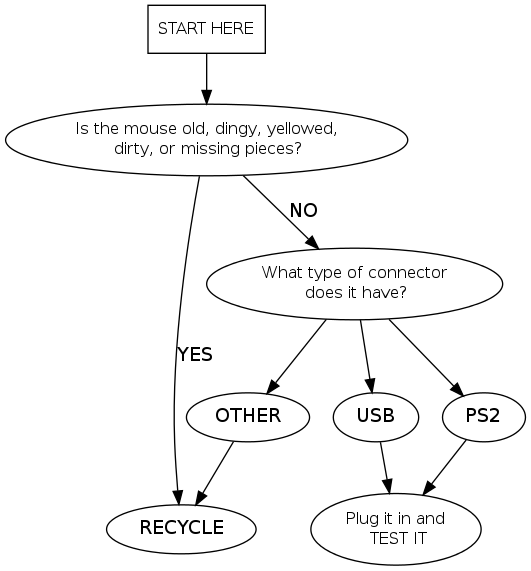
How To Test a PS/2 Mouse
- Plug the mouse into the mousetester
- Open the program OpenOffice
- Check that the pointer on the screen moves around when you move the mouse.
- Recycle the mouse if the pointer does not work
- Check that the left and right buttons work.
- Recycle the mouse if either of the buttons does not work
- If the mouse has a scroll button in the middle, test to see if it works.
- Recycle the mouse if the scroll button does not work
To recycle a mouse, cut its cord. Place the cord in the shopping cart full of cords & place the mouse in CBM (large metal container in hallway)
Where the Functional Mice Go
After testing a mouse, neatly tie up the mouse's cord and put the mouse in 1 of 3 boxes:
- Pack 2 button mice into a box
- Pack 3 button mice into a box
- Pack mice with scroll button into a box
Note: When a box is full, write the quantity and type of mice on top of the box & ask where it goes