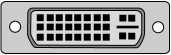Difference between revisions of "Card sorting by function"
| Line 1: | Line 1: | ||
| − | {{ | + | {{migrated}} |
| + | [https://docs.google.com/document/d/1ON2Qu2vZqpMwQQCJtDW44Gor32gurx5Bd6DfAljBG0s/edit?usp=sharing link] | ||
| + | |||
__NOTOC__ | __NOTOC__ | ||
== Step One -- Familiarize Yourself with Connectors == | == Step One -- Familiarize Yourself with Connectors == | ||
Latest revision as of 15:21, 5 July 2014
|
This page has been migrated to a document on Free Geek's Google Drive. Information remaining behind may no longer be relevant. MIGRATOR: When you have tagged this page as migrated, (Link to new page immediately below.) |
Step One -- Familiarize Yourself with Connectors
First, get a box of cards to be sorted, pour them into a pile in the center of the table, and rummage through them, looking for these connector types:
NOTE: You're not sorting yet, just learning the different connector types.
There will be other connector types, but the above ones are all you need to pay attention to in order to complete this job.
Step Two -- The Basic Sort
Pick up each card and using the following chart, put each card in one of six piles (video, sound, modem, network, wireless, and miscellaneous.)
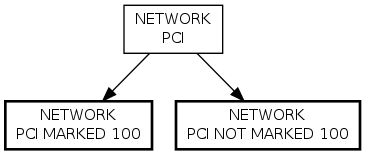
Step Three -- Finish Up
See if it's correct. You should now have up to 6 piles:
- Video Cards
- Modems
- Sound
- Network
- Wireless
- Miscellaneous
Have someone check your work