Talk:Card sorting by function
whatdoythink, blaine?
RfS 18:22, 11 Mar 2006 (PST)
I'm laughing at "little round sound ports" but I like the flow chart overall. Not sure about the rest of it, still thinking about that. I was also thinking about trying to remove the combo pile since we don't use them and just put them in the everything else pile as well. Did we ever decide if we could remove the PCI video card pile as well?
answers
we still do use some pci vid cards, so they are still separated.
as to the combos, they would get put with everything else. are they all isas? that would be OK to do. if any are pcis we want them recycled anyway, and we don't recycle all the pci everything elses yet.
RfS 10:59, 14 Mar 2006 (PST)
What do we use PCI video cards for? Not build, the specs sheet calls for AGP.
- Some are sold in the store, I think. At least that's what Dave said. RfS
What would you think of a subsort flow chart?
- If people have problems with the current flow chart, maybe. There would need to be three sub-sort charts, though, since we sub-sort three different ways. So I think the current solution is the best. RfS
Does anybody know if those "little round sound ports" have an official name?
charts split up
I simplified the main chart, and created separate charts for subsorting.
One guy the other day had a hard time dealing with flow charts. He finally got it, but the simpler the better. This may be someone's first intro to flow charts.
RfS 13:19, 25 Jul 2006 (PDT)
- I've noticed that the biggest problem people have is sorting not by the flow chart, but by looking at the pictures. That works fairly well for sorting, but there are a few cards that are tricky, and the bigger problem with that is that they don't learn how to read a flow chart. To try to fix that problem, I added one box in the flow chart and moved the pictures to their own page. I mentioned this idea to Rfs, but other input is welcome.
- I switched it back so that all the info is on one page. I've been finding that folks are getting overwhelmed with multiple charts (we can overload them later on). Folks weren't looking at the connectors at all and were then lost. I'm willing to try again if folks think that's a good idea, but we'll have to make sure signs get put up, etc. RfS 16:52, 12 October 2006 (PDT)
old subsort (for now)
Step Three -- Subsort according to slot type
Get someone to check your work so far, and they will show you how to tell PCI and AGP slots from all the other types of card slots. Then you can use the charts below to sub-sort each of the five piles into a grand total of thirteen piles. (See the bold rectangles below each of the five main types to do your sub-sort.)
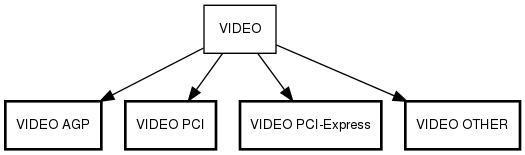
|
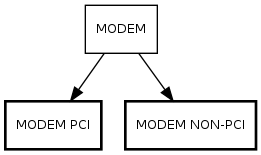
|
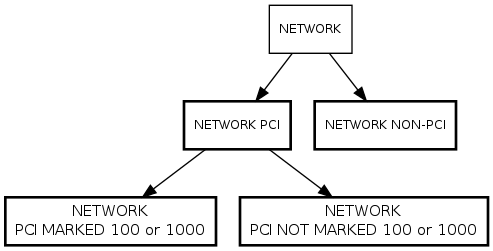
|
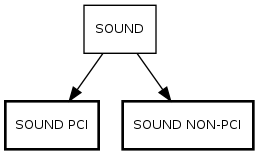
|

(no subsort required) |
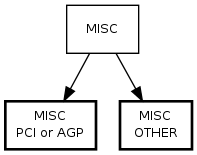
|
NOTE: Take the PCI network card pile and sub-sort it into two piles, those marked 100 or 1000 somewhere on the faceplate and those that are not. (Some network cards are marked both 10 and 100. These should be put in the "MARKED 100 or 1000" pile.)
Step Four -- Finish Up
See if it's correct. You should now have up to 13 piles:
- Video Cards, AGP
- Video Cards, PCI
- Video Cards, PCI-Express
- Video Cards, OTHER
- Modems, PCI
- Modems, OTHER
- Sound, PCI
- Sound, NON-PCI
- Network, PCI, marked 100 or 1000
- Network, PCI, NOT marked 100 or 1000
- Network, NON-PCI
- Wireless
- Miscellaneous, PCI or AGP
- Miscellaneous, Other
Have someone check your work and then put the cards in their boxes. (Check the box contents as you go, since someone before you might have made a mistake!) The boxes are behind you, probably in the same order as above
Thanks for helping us sort these cards!