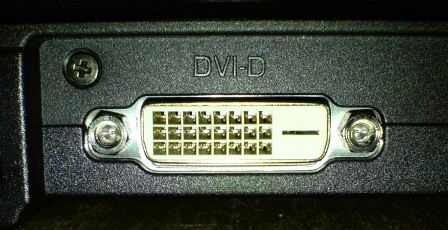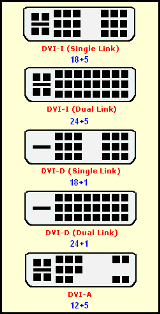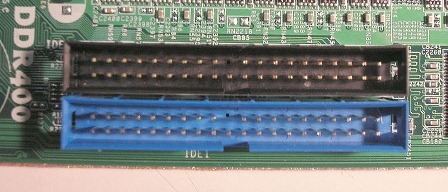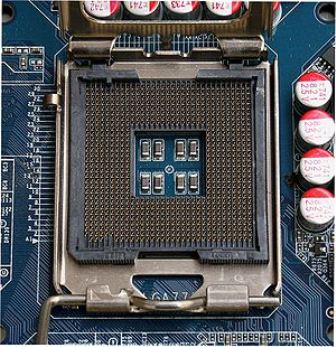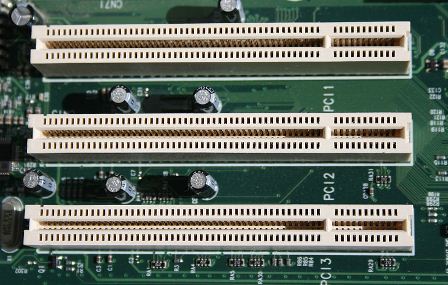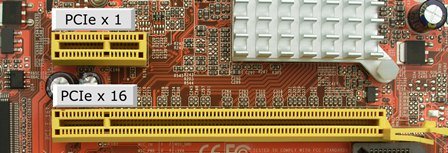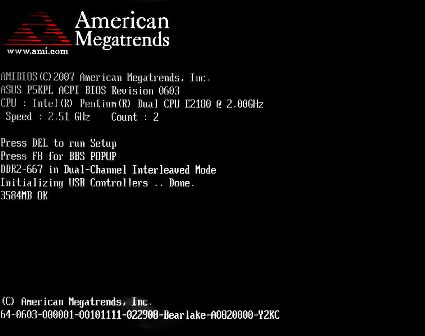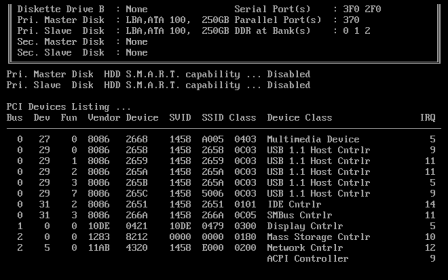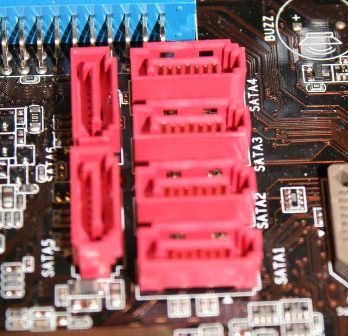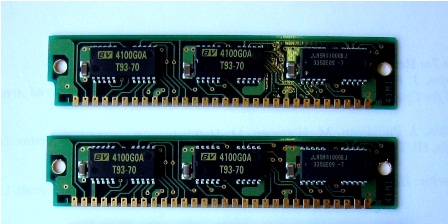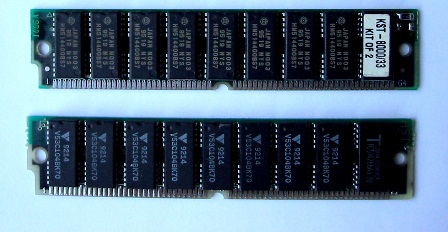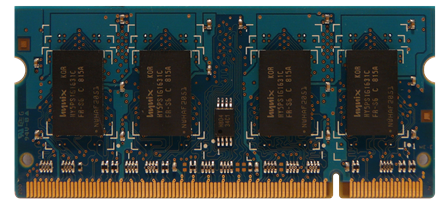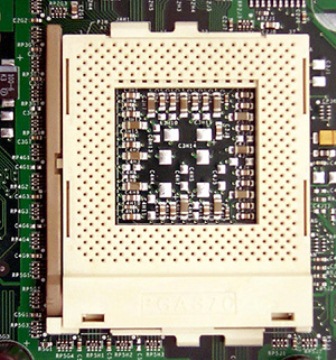Acronym List
Acronyms are used for abbreviation to save time, but in the computer world this can get rather confusing. In order to make things more simple, we've compiled a list of all the acronyms which are associated with hardware ID that we could think of.
Memory sticks
- RAM or Random Access Memory comes in 2 types, DIMM and SIMM
- DIMM (Dual In-Line Memory Module)
- DIMMs are usually 5.25" long and plug into slots that have plastics clips at the end that open and close to hold them in. There is also a type of DIMM that is only 2.5-2.75" long known as SODimm which is used in laptops and small computer systems
- SIMM (Single In-Line Memory Module)
- SIMM is the oldest form of memory that we still see and is shorter than the currently-used types - generally 4.25" long or 3.5" long. Its slots on the motherboard have metal clamps at the end to hold the stick in place.
Exercise Find the SIMM and DIMM slots on the motherboards on the example board in front of you so you can identify these slots.
DDR
A stick of DDR has a single notch in it near the center of the stick, with gold pins missing from one side more than the other, as well as 2 rounded notches on each side
Un módulo de DDR tiene una muesca en en el centro del módulo.
AGP
Accelerated Graphics Port
DDR2
The newer DDR2 has a single notch that is slightly nearer the center of the stick, so it will not fit into a regular DDR slot. That notch also has symmetrical missing gold pins on either side. Like DDR, there are 2 rounded notches on the sides of the stick as well.
DDR3
The DDR3 stick also has a single notch on it that is slightly closer to the end than the DDR2, with symmetrical missing gold pins. On the sides, there are square notches as opposed to the rounded ones of DDR and DDR2.
RAMBUS
A stick of RAMBUS has two close together notches at the center of the stick with a very large gap of missing gold pins.
SDRAM
A stick of SDRAM has two notches in it, one near the center of the stick, and one closer to the side.
Un módulo de SDRAM tiene dos muescas, una cerca del centro del módulo, y otra cerca a un extremo del módulo.
72-Pin SIMM
72 pin SIMMs are 4.25 inches long. The holes and notches need to match exactly since there are other objects that look like 72-pin SIMM but aren't, so see points A (side holes), B (center notch) and C (side notch) in the picture.
30-Pin SIMM
30-pin SIMMs are 3.5 inches long. These are the oldest types of memory we still see on a regular basis in System Evaluation. Note that they do not have a center notch.
==AGP== - Accelerated Graphics Port
==BIOS== - Basic Input Output System
==CPU== - Central Processing Unit
==DDR== - Double Data Rate
==DIMM== - Dual Inline Memory Module
== DRAM == - Dynamic Random Access Memory
== DVI == - Digital Video Interface
== HDMI == - High Definition Multimedia Input
== IDE == - Integrated Drive Electronics
== LCD == - Liquid Crystal Display
== LED == - Light Emitting Diode
== LGA == - Land Grid Array
== PCI == - Peripheral Component Interconnect
== PCI-E == - Peripheral Component Interconnect Express
== POST == - Power On Self-Test
== SATA == - Serial Advanced Technology Attachment
== SD-RAM == - Synchronous Dynamic Random Access Memory
== SIMM == - Single Inline Memory Module
== SODIMM == - Small Outline Dual Inline Memory Module
== USB == - Universal Serial Bus
== VGA == - Video Graphic Array
== ZIF == - Zero Insertion Force