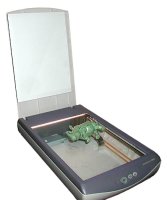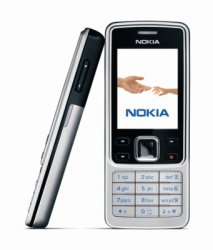Basic Intake Documentation
When a customer wants to donate a computer or related item to Free Geek, they do so in the Basic Intake (a.k.a. Receiving) area. This area is run by volunteers and overseen by members of the Free Geek staff (the Reuse Coordinators). There is a Receiving calendar now available for pre-notification of Receiving staff and volunteers.
What you can learn here
- Hardware identification
- Mouse, speaker, and keyboard testing.
First, meet the donor
- Ask if they're here to make a donation. (Direct them to the store or front desk if they are not.)
- Remind them that we have a $10 fee for monitors.
- Ask if they need help unloading, and give it to them if needed.
- As they unload, fill out a receiving ticket, indicating how many of each type of gizmo they are donating.
- Give them the receiving ticket and direct them to the Front Desk, where they can get a receipt and make a donation (or pay a fee).
- Thank them for the donation.
Identify what they gave us
Look at the documentation on the walls or ask the staff member working in receiving to identify the common types of gizmos we receive.
Items we do not accept
There are certain items that people might try to donate that we do not accept. You can suggest that people contact Metro Recycling Information Center at (503) 234-3000 between 8:30 a.m. and 5 p.m. Monday through Saturday for instructions on how to properly dispose of these items.
| Item | Picture |
|---|---|
| Photocopiers | 
|
| Major Appliances | 
|
| Microwaves | 
|
| Smoke Detectors | 
|
| Styrofoam | 
|
| Televisions | 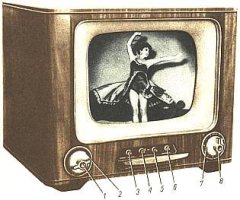
|
| Batteries (we do take laptop batteries and UPS) | 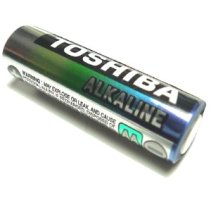
|
Items that we do accept
- Check the documentation to see where that type of gizmo belongs and take it there.
- Check the map if you're unsure where the places are.
- Anything that is not documented goes into the Offbeat Receiving room.
- If there are a lot of donation coming in, concentrate on the biggest items (like monitors, printers, and scanners) first.
Anything else
There are thousands of devices that can be incorporated into a computer that are not listed here. We take all of them. Additionally, there are many types of non-computer equipment that we do take. All of these should be dealt with by support staff if you don't know what they do; ask a staffer or the substitute shifter working Receiving.
A note on Apple hardware
Most items made by Apple, Inc., like a Macintosh computer or a component for a Mac, need to be entered into the database as normal (see below instructions). However, when putting these items away, they go to the Mac shelf. For example, a Macintosh computer would be received as a System, but not taken to system evaluation, rather to the Mac Shelf. (Laptops are the exception. They go to MacBuild.)
Enter gizmos into the database
the front desk tracks the amount of gizmos by entering in the numbers that you add to the tally sheet.
Put the gizmos where they belong
- Check the documentation to see where that type of gizmo belongs and take it there.
- Check the map if you're unsure where the places are.
- Anything that is not documented goes into the Offbeat Receiving room.
- If there are a lot of donation coming in, concentrate on the biggest items (like monitors, printers, and scanners) first.
| Gizmo | Where it Goes |
|---|---|
| Apple Laptops | Black Hole on top Incoming Shelf |
| Other Apple hardware | Mac Shelf |
| Cards | Card and Motherboard Sorting |
| CD ROM Drives | System Evaluation on CD ROM Incoming Shelf |
| CD ROM ReWriteable Drives | Advanced Testing |
| DVD Players | A/V Department |
| DVD ROM Drives | Advanced Testing |
| Cell Phones | Recycling by the Black Hole |
| Fax Machines | Printerland |
| Floppy Drives | Recycling |
| Floppy Disks | Recycling |
| Hard Drives | System Evaluation on Hard Drive Incoming Shelf |
| Joysticks | Store or Recycling |
| Keyboards | Basic Testing |
| Laptops | Black Hole on Incoming Shelf |
| Modems - external (56K only) | Advanced Testing |
| Monitors (Keepers) | Warehouse on Monitor Incoming Shelf near Monitor Burn In |
| Monitors (Recyclers) | Warehouse in Monitor Recycling Pile |
| Motherboards | Card and Motherboard Sorting |
| Mice | Basic Testing |
| Power Cords | Power Cord Bin |
| Power supplies | System Evaluation |
| Power Strips | Thrift Store |
| Printers | Printerland |
| Scanners | Scanner Triage |
| Speakers | Basic Testing |
| Stereo Systems | A/V Department |
| Systems | System Evaluation on Incoming Pile |
| Systems with built-in CRT | Monitor recycling |
| Trackballs | Basic Testing |
| Typewriters | Recycling |
| VCRs | A/V Department |
| UPS | UPS Land on Incoming Shelf |
What to do when times are slow
- Study the documentation on the wall if it's unfamiliar to you. Keep in mind that it does change over time, so review it from time to time.
- Strip the plastic from wires that are bound for recycling. Bare copper makes a lot more money for Free Geek than plain old wires do. (Not all wires are bound for recycling though.)
- Check with the Reuse Coordinator on duty for odd jobs that need doing.
- Clean up. Often there are abandoned cardboard boxes to break down and put away, sweeping up to be done, etc.