Difference between revisions of "Card sorting by function"
Jump to navigation
Jump to search
| Line 38: | Line 38: | ||
bnc_rj45 -> soundports [label="NO"] | bnc_rj45 -> soundports [label="NO"] | ||
soundports -> singlerj11 [label="YES"] | soundports -> singlerj11 [label="YES"] | ||
| − | soundports -> else [label="NO"] | + | soundports -> singlejackmodem [label="NO"] |
| + | singlejackmodem -> else [label="NO"] | ||
| + | singlejackmodem -> modem [label="YES"] | ||
singlerj11 -> combo [label="YES"] | singlerj11 -> combo [label="YES"] | ||
singlerj11 -> sound [label="NO"] | singlerj11 -> sound [label="NO"] | ||
| Line 58: | Line 60: | ||
digraph D { | digraph D { | ||
| − | nicpci100 [label="NETWORK\nPCI MARKED 100", fontsize="11 | + | nicpci100 [label="NETWORK\nPCI MARKED 100", fontsize="11", style="bold"] |
| − | nicpci10 [label="NETWORK\nPCI NOT MARKED 100", fontsize="11 | + | nicpci10 [label="NETWORK\nPCI NOT MARKED 100", fontsize="11", style="bold"] |
} | } | ||
Revision as of 19:20, 11 March 2006
Connector Types: (need images)
- HD15
- RJ11
- RJ45
- BNC
- Sound Ports
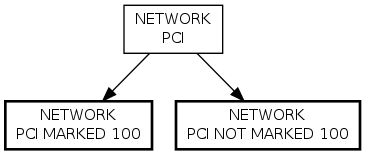
If it is a PCI network card, sort into two piles, those marked 100 and those that are not:
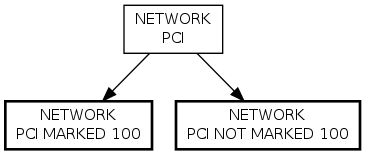
You should now have up to 14 piles:
- Video Cards, PCI
- Video Cards, AGP
- Video Cards, OTHER
- Modems, PCI
- Modems, ISA
- Modems, OTHER
- Sound, PCI
- Sound, NON-PCI
- Network, PCI, 100
- Network, PCI, NOT 100
- Network, NON-PCI
- Miscellaneous, PCI
- Miscellaneous, NON-PCI
- Combo