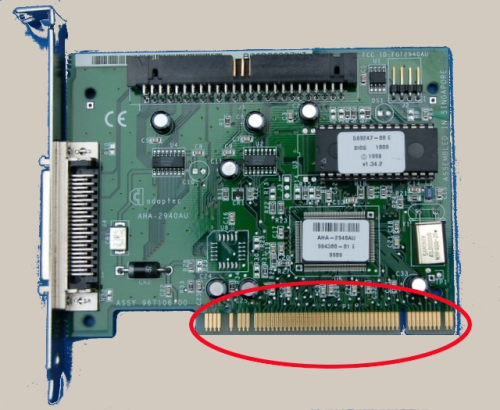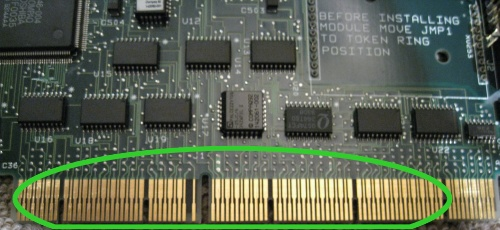Difference between revisions of "Card sorting by slot type"
Jump to navigation
Jump to search
(→Notes) |
(→Notes) |
||
| Line 43: | Line 43: | ||
Connectors are circled in the images below. They are typically gold and also known as teeth or fingers. | Connectors are circled in the images below. They are typically gold and also known as teeth or fingers. | ||
| − | [[Image:PCI.png]] | + | [[Image:PCI.png|A PCI card]] |
| Line 49: | Line 49: | ||
| − | [[Image:EISA.png]] | + | [[Image:EISA.png|An EISA card]] |
A card's connectors are usually all the same size. An '''exception''' to this can be viewed in the image below. Smaller connectors are circled in blue and larger connectors are circled in red. | A card's connectors are usually all the same size. An '''exception''' to this can be viewed in the image below. Smaller connectors are circled in blue and larger connectors are circled in red. | ||
| − | [[Image:VLB.png]] | + | [[Image:VLB.png|A VESA Local Bus (VLB) card]] |
Revision as of 17:52, 2 July 2009
Pick up each card and using the following chart, put each card in one of five piles (PCI, PCIe, ISA, AGP and miscellaneous.)
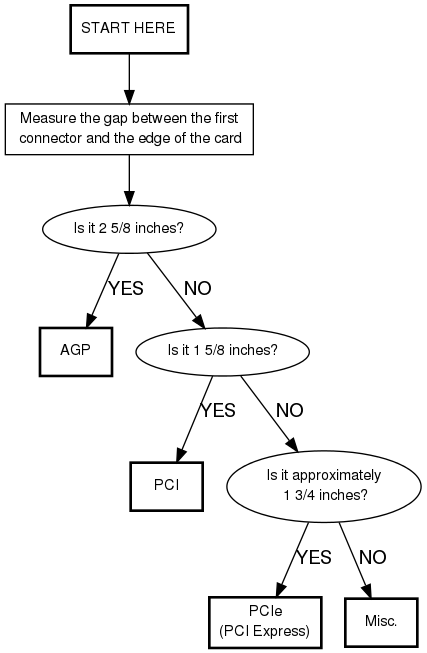
Notes
Connectors are circled in the images below. They are typically gold and also known as teeth or fingers.
Connectors are either rectangular (circled in red in the image above), or interlocking (circled in green the image below).
A card's connectors are usually all the same size. An exception to this can be viewed in the image below. Smaller connectors are circled in blue and larger connectors are circled in red.