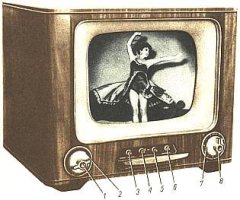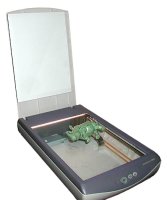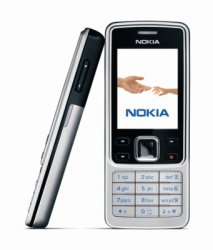Difference between revisions of "Hardware Donations"
Jump to navigation
Jump to search
| Line 141: | Line 141: | ||
==What to do when times are slow== | ==What to do when times are slow== | ||
| − | |||
* Clean up. Often there are abandoned cardboard boxes to break down and put away, sweeping up to be done, etc. | * Clean up. Often there are abandoned cardboard boxes to break down and put away, sweeping up to be done, etc. | ||
| − | * Move receiving boxes to their designated areas - e.g. advanced testing box to advanced testing, steel box to recycling. | + | * Move receiving boxes to their [[Where Full Boxes Go|designated areas]] - e.g. advanced testing box to advanced testing, steel box to recycling. |
==What about the big donations?== | ==What about the big donations?== | ||
Revision as of 10:01, 19 September 2009
When someone wants to donate a computer or related item to Free Geek, they do so in the receiving, or hardware donations. This area is run by volunteers and overseen by staff. There is a Receiving calendar now available for pre-notification of hardware donations staff and volunteers.
What you can learn here
- Hardware identification
- Mouse, speaker, and keyboard testing
First, meet the donor
- Ask if they're here to make a donation. Direct them to the store or front desk if they are not.
- Help them unload.
- As they unload, fill out a tally sheet, indicating quantity of each type of item they are donating.
- Give them the tally sheet and direct them to the donation desk.
- Finally, thank them for donating! They are the first step to keeping e-waste out of landfills.
Items we do not accept
There are certain items that people might try to donate that we do not accept. You can suggest that people contact Metro Recycling Information Center at (503) 234-3000 between 8:30 a.m. and 5 p.m. Monday through Saturday for instructions on how to properly dispose of these items.
| Photocopiers | Major Appliances |
| Microwaves | Smoke Detectors |
| Styrofoam | Alkaline Batteries |
Items that we do accept
- Most items can be put away in boxes in receiving. Some need to be moved elsewhere in the building. See map for details.
- If there are a lot of donations coming in, concentrate big items like monitors, systems, and printers first.
- Filling out a tally sheet is important for Free Geek's database - that's how we log how many items we have collected from the community!
- There are thousands of devices that can be incorporated into a computer that are not listed here. We take all of them. Additionally, there are many types of non-computer equipment that we do take. If you don't know what they do, ask a staff member.
- If you are unsure of any item, talk to a staff member!
| Item | Where It Goes |
|---|---|
| Systems | Evaluation 1 |
| CRT Monitors | Keepers go in monitor testing in the warehouse if the date on the back of the monitor says it's newer than the year 2000. Recyclers are monitors that are older than 1999, and they get recycled into the gaylord that says "Covered CRT-Monitors." If the monitor has a sticker that says "Uncovered Electronic Device," please put it into the "Uncovered CED Monitors" gaylord. |
| LCD Monitors | |
| Televisions | If they are high-quality televisions, put them in the shelf in Basic Testing. Otherwise, recycle them in the warehouse. |
| Printers | Send to printer-island in the warehouse. |
| Scanners | Send to printer-island in the warehouse. |
| Speakers | If there is a left speaker, a right speaker, AND it's independently powered by an external source, put them in a paper bag in the Basic Testing Area where it says Speaker Incoming. |
| Keyboards | Put in Basic Testing |
| Mice | Put in Basic Testing |
| Laptops | Give to a staff member |
| Apple Hardware | Mac shelf |
| Cards and Motherboards | Card and motherboard box |
| Floppy Drives | Recycle in the box marked Old Drives |
| CD-ROM Drives | Recycle in the box marked Old Drives |
| CD-RW and DVD Drives | Advanced Testing Box |
| Floppy Disks | Recycle in the box labeled Floppy Discs |
| CD-ROMs | Destroy and put in CD box, unless it's a factory pressed linux disc, in which case send to store. |
| VCRs and DVD Players | A/V Box, except in cases of large hardware, in which case take directly to AV cart in hall. |
| Stereo Systems | A/V Box, except in cases of large hardware, in which case take directly to AV cart in hall. |
| Telephones | Recycle in the box labeled Copper Bearing Materials |
| Cell Phones | Give to staff member. |
| Wall-warts | Put in box labeled Wall-Warts for further sorting |
| Cords | Phone, network, and printer cables get recycled. Ask a staff member to help you identify these.
All else ask a staff member. |
What to do when times are slow
- Clean up. Often there are abandoned cardboard boxes to break down and put away, sweeping up to be done, etc.
- Move receiving boxes to their designated areas - e.g. advanced testing box to advanced testing, steel box to recycling.
What about the big donations?
See Handling Corporate Donations at Receiving