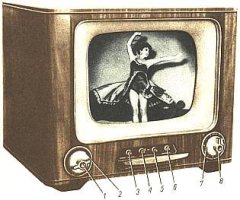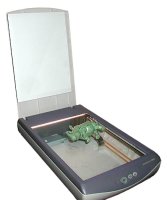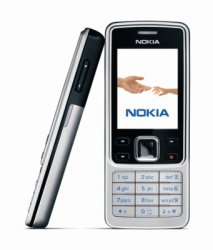Difference between revisions of "Hardware Donations Basics"
| Line 85: | Line 85: | ||
|'''Apple Hardware''' | |'''Apple Hardware''' | ||
[[Image:Apple.jpg]] | [[Image:Apple.jpg]] | ||
| − | |Monitor + System Macs go to mac incoming. All smaller mac products (cables, iPod docks, wireless keyboards and very old Mac keyboards) go in the Mac Incoming Box | + | |Monitor + System Macs go to mac incoming. All smaller mac products (cables, iPod docks, wireless keyboards and very old Mac keyboards) go in the Mac Incoming Box |
|- | |- | ||
|'''Cards and Motherboards''' | |'''Cards and Motherboards''' | ||
| Line 126: | Line 126: | ||
|'''Cell Phones''' | |'''Cell Phones''' | ||
[[Image:Cellphone.jpg]] | [[Image:Cellphone.jpg]] | ||
| − | |Put in brown filing cabinet. | + | |Put in locked brown filing cabinet. |
|- | |- | ||
|'''Wall-warts''' | |'''Wall-warts''' | ||
Revision as of 17:29, 26 January 2012
When someone wants to donate a computer or related item to Free Geek, they do so in Receiving. This area is run by volunteers and overseen by staff. There is a Receiving calendar now available for pre-notification of Receiving staff and volunteers.
Items we do not accept
There are certain items that people might try to donate that we do not accept. You can suggest that people contact Metro Recycling Information Center at (503) 234-3000 between 8:30 a.m. and 5 p.m. Monday through Saturday for instructions on how to properly dispose of these items.
| Photocopiers | Major Appliances |
| Microwaves | Smoke Detectors |
| Styrofoam | Alkaline Batteries |
Items that we do accept and where to put them
- Most items can be put away in boxes in receiving. Some need to be moved elsewhere in the building.
- If there are a lot of donations coming in, concentrate big items like monitors, systems, and printers first.
- Filling out a tally sheet is important for Free Geek's database - that's how we log how many items we have collected from the community!
- There are thousands of devices that can be incorporated into a computer that are not listed here. We take all of them. Additionally, there are many types of non-computer equipment that we do take. If you don't know what they do, ask a staff member.
- If you are unsure of any item, talk to a staff member!
| Item | Where It Goes |
|---|---|
| Systems | Take to System Evaluation, lay it on its side on top of stacks, front of system facing away from the wall. Make sure it is behind the duct tape on the floor, below the paint on the wall, and leaving pathways between stacks clear. Make sure stacks look stable |
| CRT Monitors | All CRT Monitors get recycled. Please stack them against the shelf next to the gaylord. Please let the warehouse staff know if you have a Recycler with an "Uncovered Electronic Devices" sticker.
Monitors no longer have a charge unless a donor brings more than 7 CRT's and special circumstances apply, which will be determined by the Receiving staff person. |
| LCD Monitors | Walk LCD monitors to the end of the hallway toward Advanced Testing and place on the shelf next to the TARDIS door. |
| Televisions | No fee required unless donated by a large business (10+ employees). Take to shelves in warehouse labeled, TV incoming.. |
| Printers | All printers/fax machines/copy machines/printer parts go to Printerland. |
| Scanners | All scanners go to Printerland. |
| Speakers | Determine what kind of speaker it is:
Put in the appropriately labeled box in Basic Testing |
| Keyboards | Check to see if it's extremely dirty or missing keys. If it is, cut the cord and recycle, and put the keyboard in the shopping cart. Good keyboards can be put on shelf in Basic Testing marked “Keyboards to be tested” |
| Mice | Check to see if it is extremely dirty or if it has a scroll wheel. If dirty, or no wheel, cut cord and recycle, put mouse in CBM. Put good mice in the mouse box in Basic Testing |
| Laptops | Give to a staff member to be put in safe immediately. |
| Apple Hardware | Monitor + System Macs go to mac incoming. All smaller mac products (cables, iPod docks, wireless keyboards and very old Mac keyboards) go in the Mac Incoming Box |
| Cards and Motherboards | Card and motherboard box |
| Floppy Drives | Recycle in the box marked CBM |
| CD-ROM Drives | CD-Rom drives without high-/ultra-speed on the label to to the Deconstruction Box. Those with the Ultra-/High- Speed logo go to Advanced Testing |
| DVD Drives | Advanced Testing Box |
| Floppy Disks | Recycle in the box labeled Floppy Discs |
| CD-ROMs | Destroy and put in CD box. |
| VCRs and DVD Players | All DVD players go to the AV cart.
VCR's should have their cords cut and be recycled in CBM. |
| Stereo Systems | A/V Box, except in cases of large hardware, in which case take directly to AV cart in hall. If very dirty or broken looking, cut cords and put in CBM. |
| Telephones | Remove cords and batteries and recycle in the box labeled Copper Bearing Materials |
| Cell Phones | Put in locked brown filing cabinet. |
| Wall-warts | Put in box labeled Wall-Warts for further sorting |
| Cords | Check the board above the Danger Cart to see in which box to put the cord.
All else ask a staff member. |
For a list of where to take full boxes, see Receiving Boxes
For a more training and information concerning the Hardware Donations area, see