Difference between revisions of "MacBuild CED Eval"
Jump to navigation
Jump to search
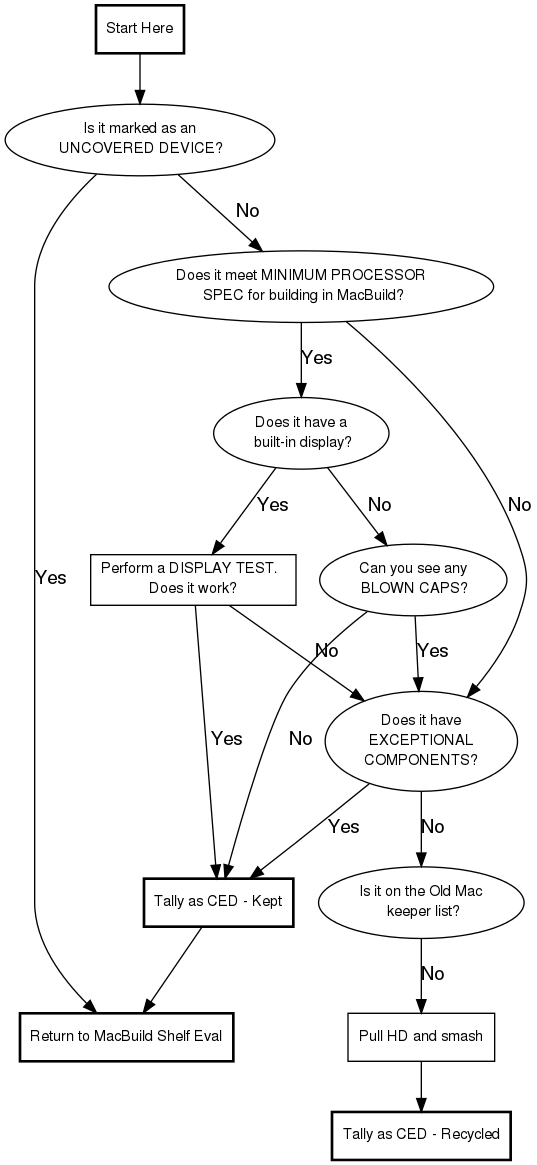
(→CED Eval: massive reorganization of eval) |
|||
| Line 18: | Line 18: | ||
yesuncovered [label="Tally under the UNCOVERED column on the\n tally sheet if the system ends up\n being a RED or YELLOW LIGHT" shape=box] | yesuncovered [label="Tally under the UNCOVERED column on the\n tally sheet if the system ends up\n being a RED or YELLOW LIGHT" shape=box] | ||
minimum [label="Does it meet MINIMUM PROCESSOR\n SPEC for building in MacBuild?"] | minimum [label="Does it meet MINIMUM PROCESSOR\n SPEC for building in MacBuild?"] | ||
| − | + | ||
specialcase [label="Check the SPECIAL CASE\n list. Is it on the list?" style=bold color=green] | specialcase [label="Check the SPECIAL CASE\n list. Is it on the list?" style=bold color=green] | ||
| − | + | ||
| − | |||
exceptional [label="Does it have\n EXCEPTIONAL \nCOMPONENTS?" style=bold color=purple] | exceptional [label="Does it have\n EXCEPTIONAL \nCOMPONENTS?" style=bold color=purple] | ||
oldmac [label="Is it on the Old Mac\n keeper list?" style=bold color=red] | oldmac [label="Is it on the Old Mac\n keeper list?" style=bold color=red] | ||
| Line 28: | Line 27: | ||
yellowlight [label="This is a\n YELLOW LIGHT COMPUTER.\n Label system with a RECYCLE label,\n tally as YELLOW LIGHT\n and see PROCESSING INSTRUCTIONS" shape=box style=bold color=orange] | yellowlight [label="This is a\n YELLOW LIGHT COMPUTER.\n Label system with a RECYCLE label,\n tally as YELLOW LIGHT\n and see PROCESSING INSTRUCTIONS" shape=box style=bold color=orange] | ||
greenlight [label="This is a\n GREEN LIGHT COMPUTER.\n Label system with a KEEPER label,\n tally as GREEN LIGHT\n and see PROCESSING INSTRUCTIONS" shape=box style=bold color=orange] | greenlight [label="This is a\n GREEN LIGHT COMPUTER.\n Label system with a KEEPER label,\n tally as GREEN LIGHT\n and see PROCESSING INSTRUCTIONS" shape=box style=bold color=orange] | ||
| − | + | ||
| − | + | ||
| − | |||
| − | |||
| − | |||
| − | |||
| − | |||
start -> computer | start -> computer | ||
| Line 49: | Line 43: | ||
minimum -> specialcase [label="Yes"] | minimum -> specialcase [label="Yes"] | ||
minimum -> exceptional [label="No"] | minimum -> exceptional [label="No"] | ||
| − | specialcase -> | + | specialcase -> greenlight [label="No"] |
specialcase -> exceptional [label="Yes"] | specialcase -> exceptional [label="Yes"] | ||
| − | |||
| − | |||
| − | |||
| − | |||
| − | |||
| − | |||
| − | |||
| − | |||
| − | |||
| − | |||
| − | |||
| − | |||
| − | |||
| − | |||
| − | |||
| − | |||
exceptional -> yellowlight [label="Yes"] | exceptional -> yellowlight [label="Yes"] | ||
Revision as of 18:19, 20 November 2009
CED Eval
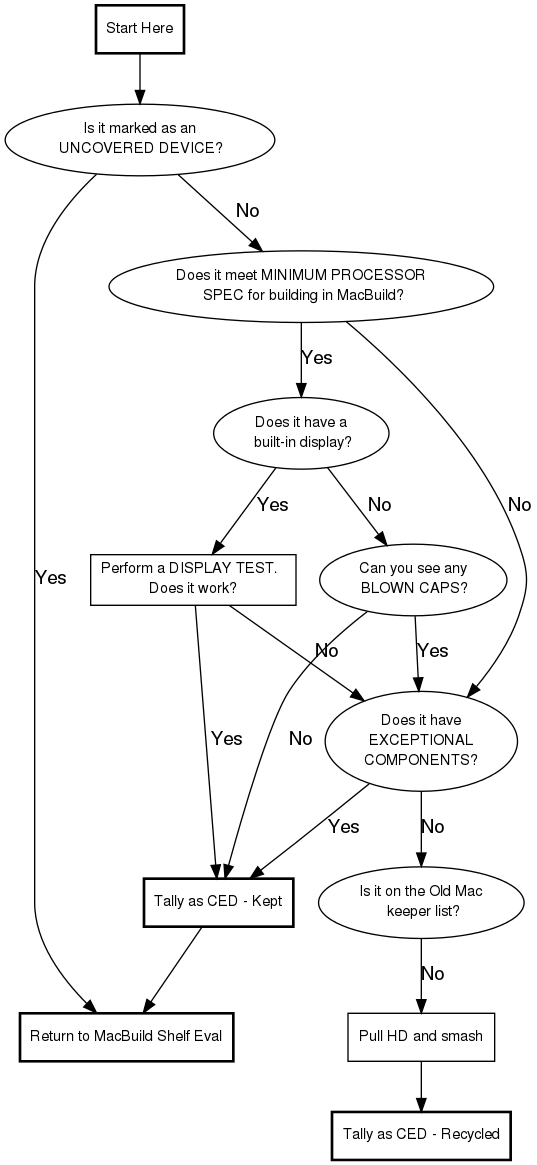
Exceptional Components List
- DDR memory
- Stick of 256 MB or better SDRAM
- 30 GB or bigger hard drive
- Airport or Airport Extreme card
- Combo DVD/DVD-R/DVD/RW and CD-R/RW drive
Special Case List
eMac
Certain ranges of eMacs were manufactured with faulty capacitors, leading to very common instances of hardware failure. Check the eMac's serial number (located inside the optical drive bay door). If an eMac's serial number falls within the following ranges, it means it has bad capacitors and should be recycled regardless of working state:
- G8412xxxxxx - G8520xxxxxx
- YM412xxxxxx - YM520xxxxxx
- VM414xxxxxx - VM518xxxxxx
iMac G5 (no ALS or iSight)
As with eMacs, certain ranges of the first-generation iMac G5s (specifically 17" and 20" models with 1.6 GHz and 1.8 GHz processors) were manufactured with faulty capacitors. Check under the iMac G5's "foot" for the serial number. If an iMac's serial number falls within the following ranges, it means it has bad capacitors and should be set aside for repair:
- W8435xxxxxx - W8522xxxxxx
- QP435xxxxxx - QP522xxxxxx
- CK435xxxxxx - CK522xxxxxx
- YD435xxxxxx - YD522xxxxxx