Motherboard Sorting
Jump to navigation
Jump to search
- Do we want the motherboard?
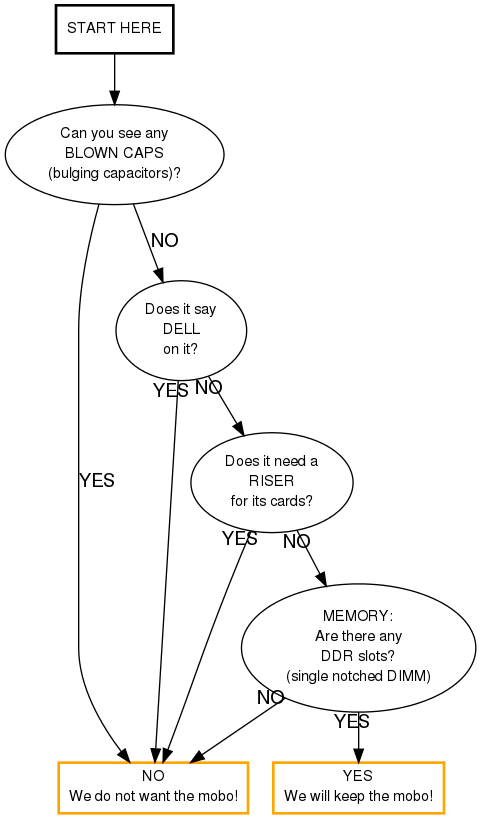
- Blown caps
- Capacitors are little cylinders that stick up out of the motherboard. The tops should be flat. If they have been damaged, the tops may bulge slightly. This indicates likely failure of the motherboard. A system with blown caps might POST and seem to work fine for a while before failing mysteriously.
- Risers
- Risers (in this context) are portions of the motherboard that stick into the main part of the motherboard in order to provide slots for cards. Most motherboards that need risers can be distinguished by the fact that the cards are parallel to the main part of the motherboard.
- DDR slots
- DDRs are a type of DIMM (dual inline memory module). There are three types of DIMMs (SDRAM, DDR, and RAMBUS). These are all the same length and they all have little handles on the ends of the slot to hold the memory in place, but each types has a different number of notches in them (or different placement of the notches). DDR slots accommodate a single notch near the middle of the memory stick. (See also What kind of memory is this?
- IDE Hard Drive Connector - Look at several example motherboards to recognize this connector. Note the blank pin spot in the middle.
- SATA (Serial ATA) Hard Drive Connector - small L-shaped connector usually protected by a little wall around it. This is the newest hard drive type.