Difference between revisions of "Mouse Testing"
AmberSchmidt (talk | contribs) |
KevinWright (talk | contribs) |
||
| Line 1: | Line 1: | ||
| + | {{migrate}} | ||
Updated Oct. 2013. | Updated Oct. 2013. | ||
==Howto Flow Chart== | ==Howto Flow Chart== | ||
Revision as of 13:34, 28 March 2014
|
This page is being migrated to a documnent of Free Geek's Google Drive. |
Updated Oct. 2013.
Howto Flow Chart
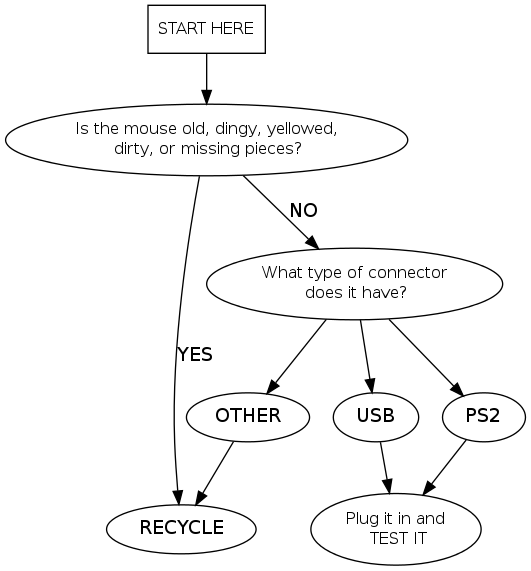
How To Test a PS2/USB Mouse
- Make sure the computer is turned on. If it is not, turn it on. If it won't turn on, make sure the power strip in on.
- Log in. Be sure to change to "Keyboardtester".
- At the top of the screen, click the "Mouse" button.
- If it is a PS2 mouse (meaning it has a little round connector) plug in into the matching wire on the computer. It it is USB, plug it into the hub next to the computer.
- Follow the prompts on the screen.
- Click both the right and left buttons, and the center button if a three button mouse. If the mouse is functional, the buttons will turn from red to green. If nothing happens, recycle the mouse*
- Scroll up and down where prompted. Does it work? If not, recycle the mouse*
- Click and drag into the areas shown.
*To recycle a mouse, cut its cord. Place the cord in the Cords/Wire to be Recycled bin & place the mouse in the box labeled "Copper Bearing Materials".
Mac Mouse Testing
- Follow same procedure as PS2/USB mouse testing.
- Click the one button. If nothing happens, recycle the mouse*
*To recycle a mouse, cut its cord. Place the cord in the shopping cart full of cords & place the mouse in the box labeled "Copper Bearing Materials" in the main Receiving room.
Where the Functional Mice Go
After testing a mouse, neatly wrap and rubber band the mouse's cord and put the mouse in one of the Backstock Boxes:
- PS2 rollie mice go in the Hardware Grants box labeled "PS2 Rollie Mice"
When box is full, recycle extra mice.
- PS2 optical mice go in the Hardware Grants box labeled "PS2 Optical Mice"
When box is full, recycle extra mice.
- USB rollie mice go in the Hardware Grants box labeled "USB Rollie Mice"
When box is full, check the Store backstock box. If possible, fill it.
- USB optical mice go in the Hardware Grants box labeled "USB Optical Mice"
When box is full, check the Store backstock box. If possible, fill it.
- It is always good practice to check both the Hardware Grants and Store backstock boxes and attempt to evenly distribute tested mice so neither runs completely out.
- Mac mice go in an empty box.
When box is full, take to Mac incoming.
Box Signs:
Out of date. (Oct 2013)
