Difference between revisions of "Removing components from systems"
Jump to navigation
Jump to search
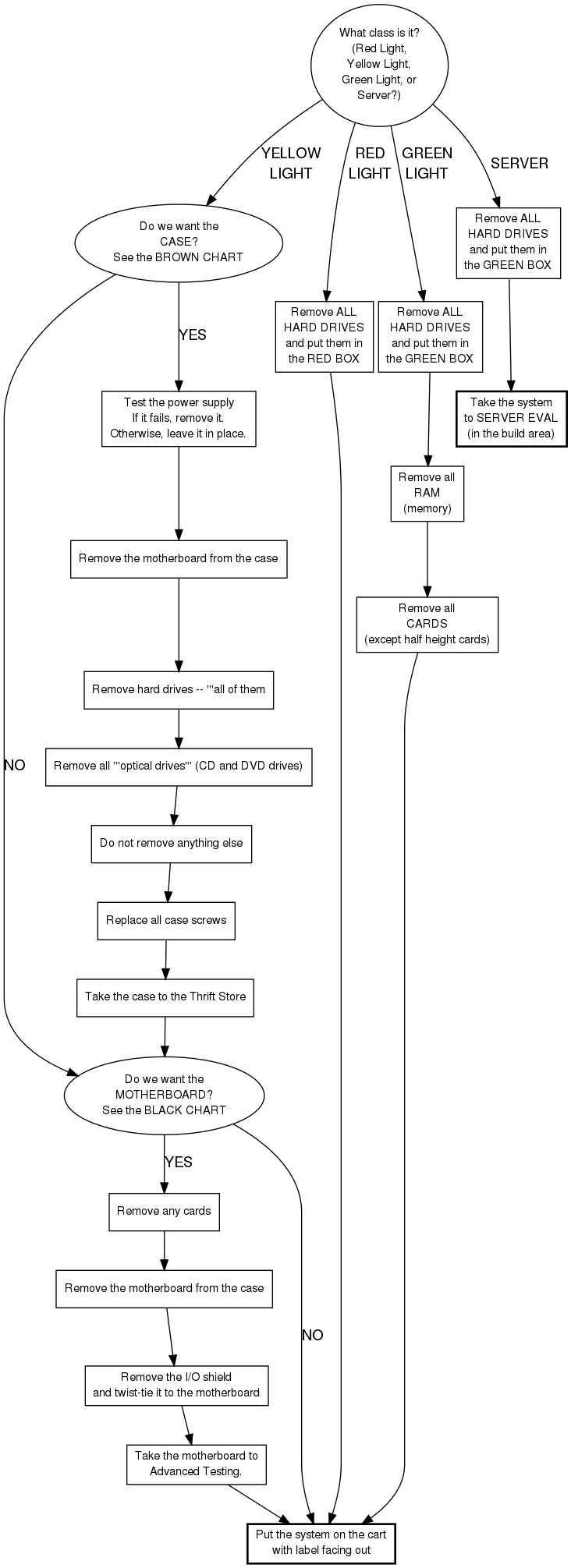
| Line 114: | Line 114: | ||
# Remove Macintosh batteries (in case you're taking apart a Mac) | # Remove Macintosh batteries (in case you're taking apart a Mac) | ||
# Remove 3.5 inch face plates | # Remove 3.5 inch face plates | ||
| − | # 3.5 inch front side card readers | + | # Remove 5.25 inch curved black DELL face plates (found in black DELL systems only) |
| + | # Remove 3.5 inch front side card readers | ||
| + | # Remove purple IBM drive rails (found in IBM systems only) | ||
| + | # Remove half height card slot covers | ||
</div> | </div> | ||
[[Category:System Evaluation]] | [[Category:System Evaluation]] | ||
Revision as of 14:45, 2 September 2009
ORANGE CHART
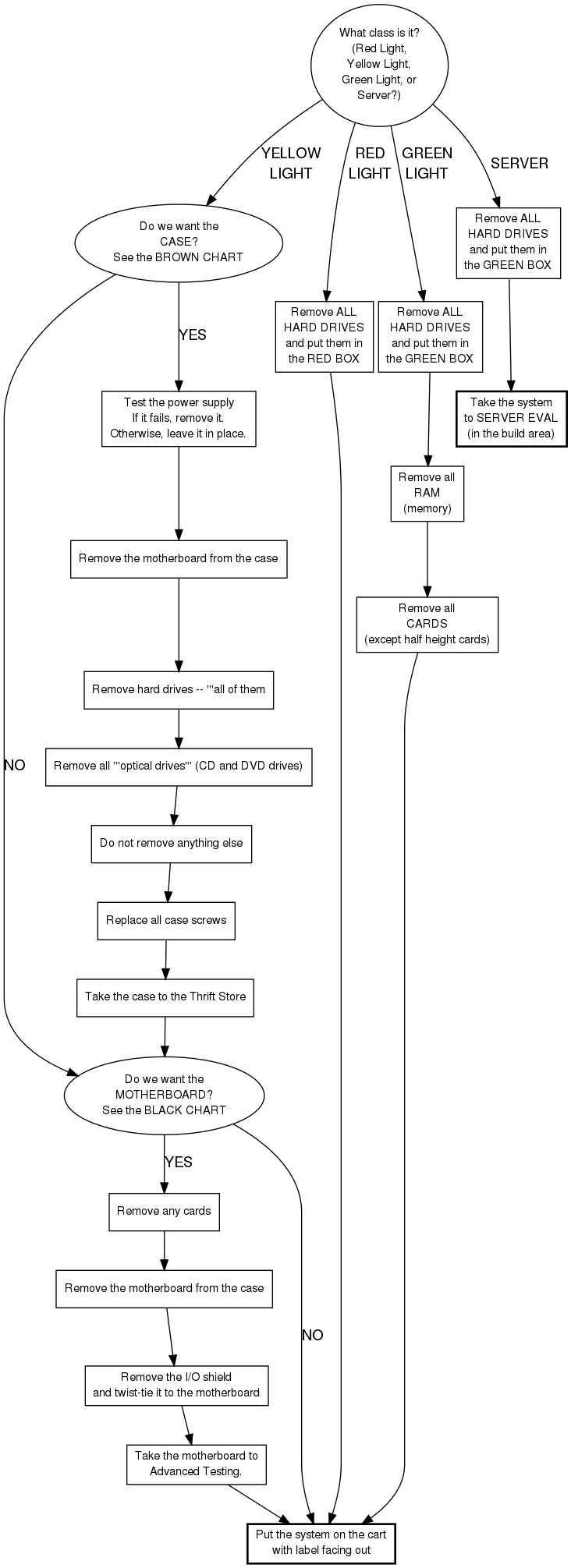
Notes
Do not pull anything unless these instructions (or the whiteboard) say to pull it. This includes ribbon cables.
- When pulling sound cards, leave sound cables attached to card (not CD Drive or motherboard)
- Do not pull risers. (They are designed to go with the motherboard they came with and are not generic.)
- When pulling any kind of drive, rails and brackets should stay with the system.
- half-height sized cards
- A few PCI or AGP cards will have a back plate that is only be half as tall as normal cards. These are "half height" cards and need to be left in the box.
- This refers to the size of the "stem" of the card, not the card itself.
- When pulling cards, leave cables attached to card
- Do not pull risers. (They are designed to go with the case they came with and are not generic.)
- Do not pull a "card" that does not go into an industry standard slot. (We do not consider these to be cards, and they need to stay with their motherboards.)
YELLOW LIGHT INSTRUCTIONS
- Do not pull anything unless these instructions (or the white board) say to pull it. This includes ribbon cables.
- Hard drives should all have been removed by now. Please be certain that they have been.
- Remove the following drives
- DVD drives -- regardless of speed.
- (They must have a standard rectangular faceplate.)
- Recordable or rewritable CD drives -- regardless of speed.
- (They must have a standard rectangular faceplate.)
- Leave all rails and drive sleds in case!
- Removeable hard drive enclosures. (These look like little drawers).
- Leave all rails and drive sleds in case!
- DVD drives -- regardless of speed.
- Remove the following types of memory
- DDR
- RAMBUS
- SDRAM
- SODIMMS
- Remove the following cards
- Remove any US Robotics brand ISA modems marked Sportster.
- Remove any PCI cards
- Remove any PCI-e cards
- Remove any AGP cards
- Remove all power supplies
- (both AT and ATX)
- Remove button batteries
- (unless they are soldered onto the motherboard)
- Remove Macintosh batteries (in case you're taking apart a Mac)
- Remove 3.5 inch face plates
- Remove 5.25 inch curved black DELL face plates (found in black DELL systems only)
- Remove 3.5 inch front side card readers
- Remove purple IBM drive rails (found in IBM systems only)
- Remove half height card slot covers