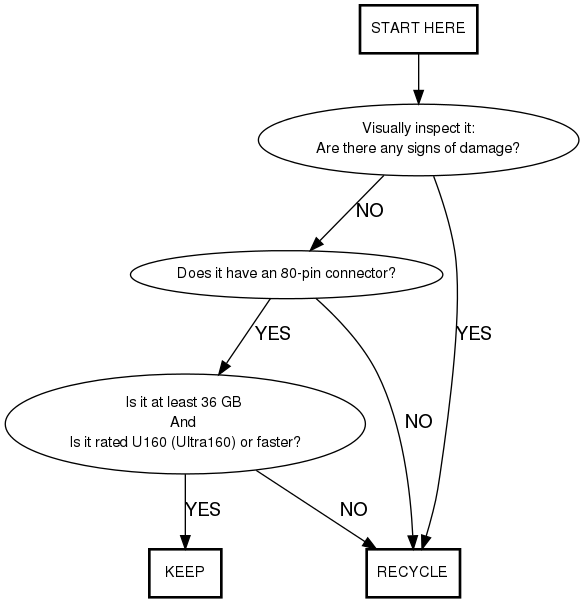Difference between revisions of "SCSI Hard Drive Triage"
Jump to navigation
Jump to search
m (New page: __NOTOC__ SCSI Hard Drive sorting is done in Advanced Test. == Start == copied from ps triage, not done yet. Create a temporary place for two piles: * Keep * Recycle Follow the tria...) |
|||
| (92 intermediate revisions by 2 users not shown) | |||
| Line 1: | Line 1: | ||
__NOTOC__ | __NOTOC__ | ||
| − | + | Currently, SysEval is told to bring all SCSI HDs 146GB & larger to HD Incoming in the TARDIS. | |
| − | |||
| − | |||
| − | |||
| − | |||
| − | |||
| − | |||
| − | |||
| − | |||
| − | |||
== Triage Chart == | == Triage Chart == | ||
<graphviz> | <graphviz> | ||
| − | digraph | + | digraph SCSIHDTRIAGE { |
node [fontname="Helvetica", fontsize="11"] | node [fontname="Helvetica", fontsize="11"] | ||
edge [fontname="Helvetica"] | edge [fontname="Helvetica"] | ||
| − | |||
start [label="START HERE", shape="box", style="bold"] | start [label="START HERE", shape="box", style="bold"] | ||
| − | + | inspect [label="Visually inspect it:\nAre there any signs of damage?"] | |
| − | + | size [label="Is it 146 GB or larger?"] | |
| − | + | keep [label="KEEP" shape="box", style="bold"] | |
| − | + | recycle [label="RECYCLE" shape="box", style="bold"] | |
| − | |||
| − | |||
| − | keep [label="KEEP | ||
| − | recycle [label="RECYCLE" shape="box", style="bold"] | ||
| − | start -> | + | start -> inspect |
| − | + | inspect -> recycle [label="YES"] | |
| − | + | inspect -> size [label="NO"] | |
| − | |||
| − | |||
| − | |||
| − | |||
| − | |||
| − | |||
| − | + | size -> keep [label="YES"] | |
| − | + | size -> recycle [label="NO"] | |
| − | |||
| − | |||
| − | |||
| − | |||
| − | |||
| − | |||
} | } | ||
</graphviz> | </graphviz> | ||
| − | + | [[SCSI Hard Drive Testing]] | |
| − | |||
| − | |||
| − | |||
| − | |||
| − | |||
| − | |||
| − | |||
| − | |||
| − | |||
| − | |||
| − | |||
| − | |||
| − | + | [[Category: Advanced Testing]] | |
| − | : | ||
| − | |||
| − | |||
| − | |||
| − | |||
| − | + | <!-- comment here --> | |
Latest revision as of 15:51, 4 December 2012
Currently, SysEval is told to bring all SCSI HDs 146GB & larger to HD Incoming in the TARDIS.
Triage Chart