SCSI Hard Drive Triage
Jump to navigation
Jump to search
SCSI Hard Drive sorting is done in Advanced Testing.
Testing SCSI Hard Drives
Start
Currently, Eval is told to bring all SCSI HDs 36GB & larger to HD Incoming in the TARDIS.
We do not ask them to tell if a drive is U160 or not.
Triage Chart
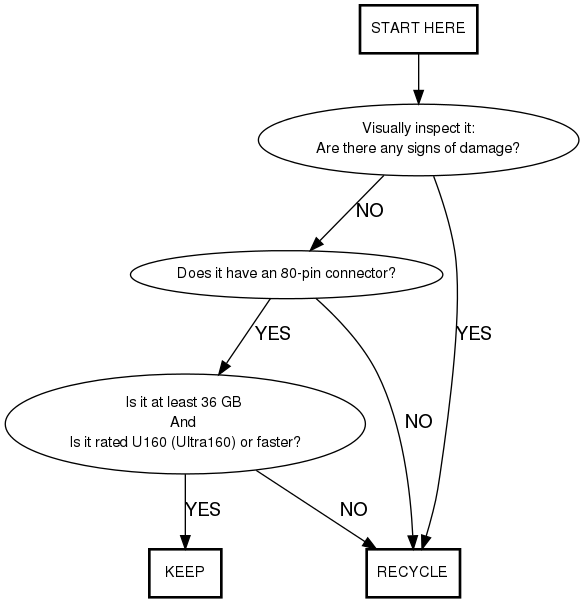
- .
- .
- .
- .
What to do when done, where to put them
- NEVER leave unwiped Hard Drives sitting around - this is a violation of Free Geek's data security policy.
- In Spec
- Put them on the "SCSI HD INCOMING" shelf, or, IF AND ONLY IF you are looking for drives to TEST RIGHT NOW,
- take them to the SCSI HD testing station in Advanced Test and test them.
- Below Spec
- Pound them with a hammer until the platters are undoubtedly too bent to be read.
- Put them in the Hard Drive Recycle bucket in Advanced Test.
- NEVER MIX THEM WITH THE REJECT HARD DRIVES IN EVAL1! This will interfere with successful Hard Drive Sorting in Eval1.