Difference between revisions of "System Evaluation Overview"
Jump to navigation
Jump to search
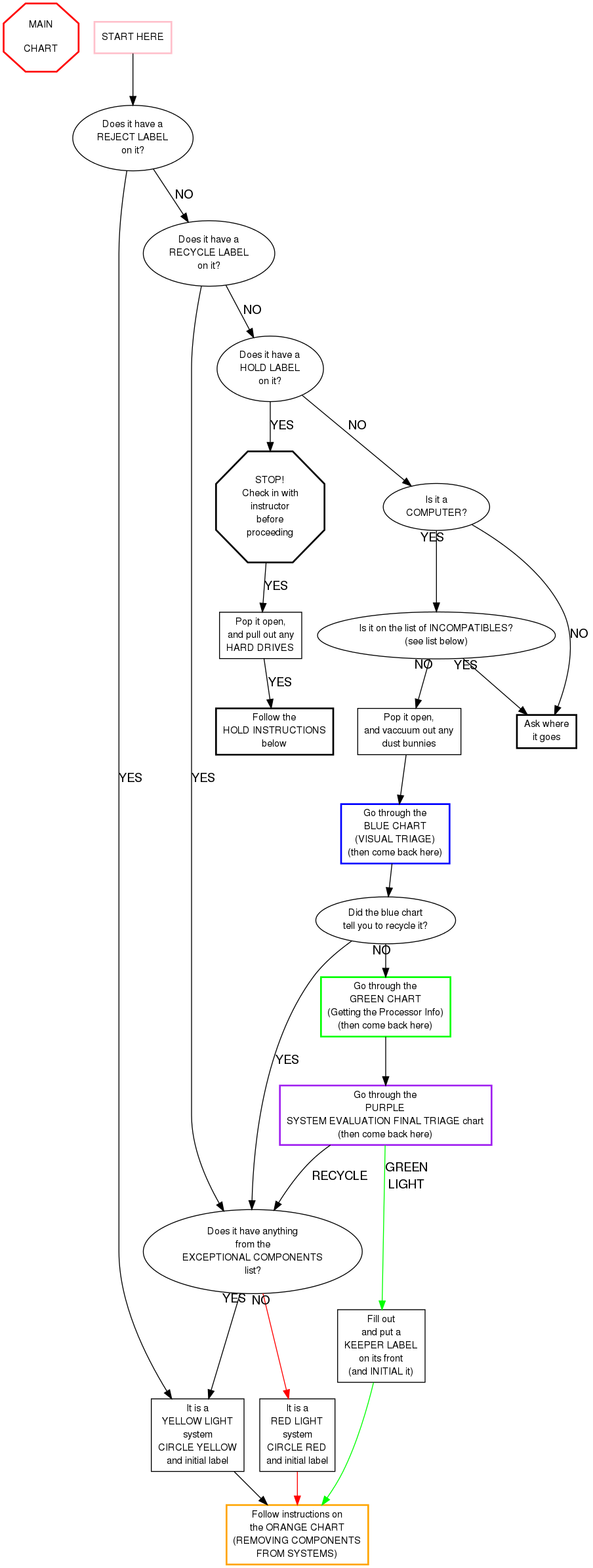
(umax) |
|||
| Line 112: | Line 112: | ||
** PowerPC | ** PowerPC | ||
** PowerComputing | ** PowerComputing | ||
| + | ** Umax Supermac | ||
* Commodore | * Commodore | ||
* DEC (Digital Equipment Corporation) | * DEC (Digital Equipment Corporation) | ||
Revision as of 13:47, 14 October 2009
MAIN Chart
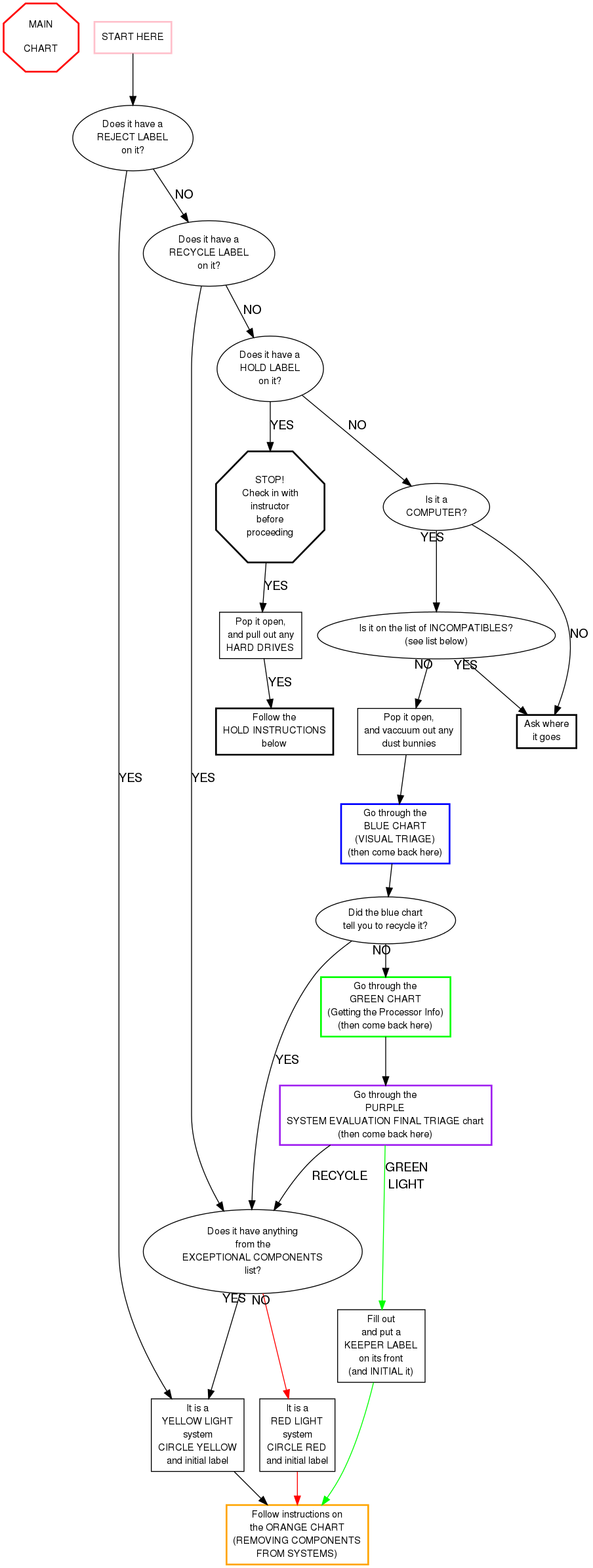
Filling out a KEEPER label
- If there are any SDRAM slots, count and circle the correct number
- Do the same for RAMBUS and DDR slots
- (Some systems have both DDR and SDRAM slots.)
- For AMD chips:
- Circle AMD in the "Proc Type" section
- Write the processor model number in the "Processor Information" area
- For Intel and other chips:
- Circle the processor type (or write next to "Other")
- Write the processor speed in the "Processor Information" area
- If the system can take more than one processor, check the Multi Proc Capable box
- If the system has a dual core processor, check the Dual Core box
- If the system did not POST successfully, check the Did not POST box
- If there are any PCIe slots, circle PCI-e
- If there are any PCI slots, circle PCI
- If there is an AGP slot, circle AGP
- If there is an IDE connector on the motherboard circle IDE
- If there is a SATA connector on the motherboard circle SATA
- Remember to put your initials in the appropriate box
Incompatibles
- Amiga
- Apple, etc:
- Mac
- Radius
- PowerPC
- PowerComputing
- Umax Supermac
- Commodore
- DEC (Digital Equipment Corporation)
- Sun
- Silicon Graphics (SGI)
- Indy (they're blue)
- anything with the label RISC on it
- High Speed or Ultra Speed CD RW
- They must have a standard 5.25" rectangular faceplate and not be laptop-sized.
- A drive is only High Speed or Ultra Speed if it literally says "High Speed" or "Ultra Speed" to the right of the "Compact Disc" label.
- DVD Drive
- They must have a standard 5.25" rectangular faceplate and not be laptop-sized.
- Front side card readers, only if it includes a cable
- Gigabit ethernet card (Network Card marked 1000)
- Wireless card
- Power supply with a SATA connector
- Molex to SATA power supply adapter
- Molex to 6-pin power supply adapter
- Motherboard with SATA connector(s)
- A really cool case that some geeky kid would drool over
There is no need to actually pull these components out at this point. (You will be instructed to pull them later on.)
