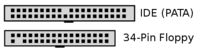Difference between revisions of "System Evaluation Overview"
Jump to navigation
Jump to search
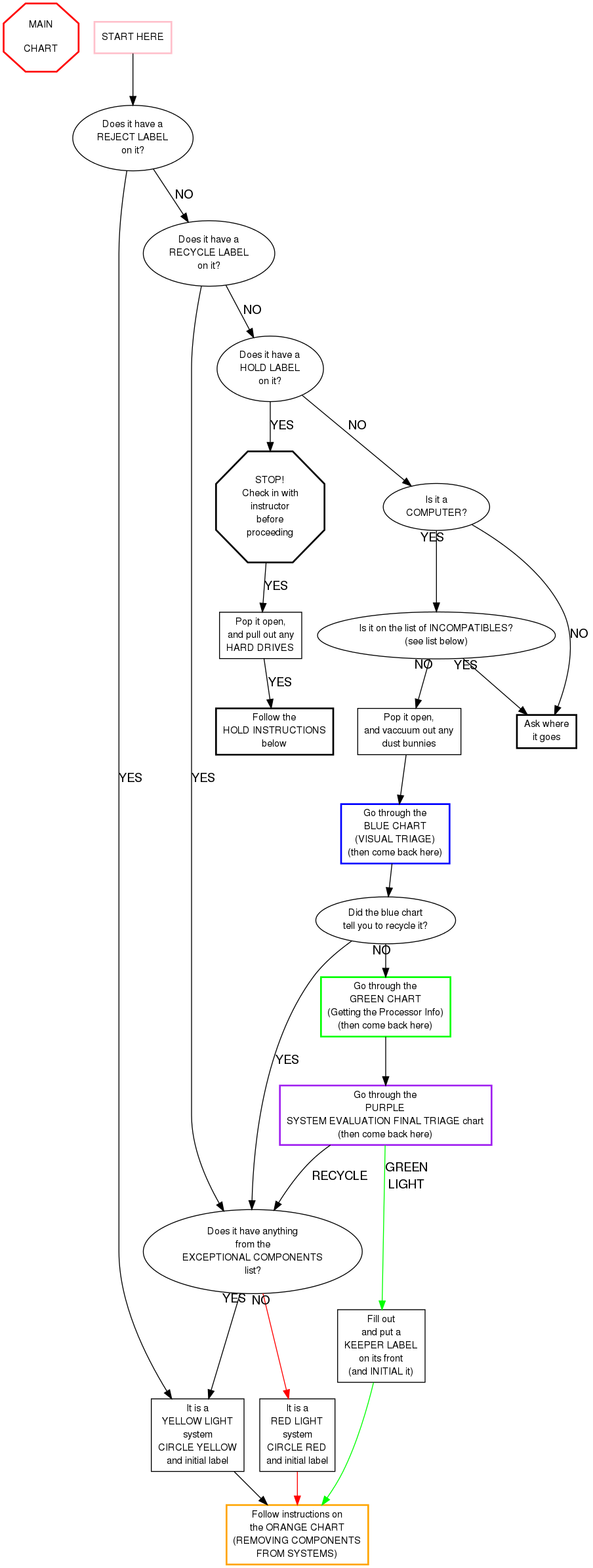
| (215 intermediate revisions by 14 users not shown) | |||
| Line 1: | Line 1: | ||
| + | {{migrated}} | ||
| + | [https://docs.google.com/document/d/1cgzMyD0dpmzxmRnAAtLYbiLnJo7OKQ2h9D3uLdItOhQ/edit?usp=sharing link] | ||
| + | |||
| + | __NOTOC__ | ||
| + | ==MAIN Chart== | ||
| + | <div style="border: 10px dotted RED; padding: .5em 1em; color: #000; margin: 3px 3px 0;"> | ||
<graphviz> | <graphviz> | ||
| − | digraph | + | digraph Eval2Overview { |
| + | node [fontname="Helvetica", fontsize="11"] | ||
| + | edge [fontname="Helvetica"] | ||
| + | |||
| + | main [label="MAIN\n\nCHART", | ||
| + | label_es="DIAGRAMA\n\nPRINCIPAL", | ||
| + | style="bold", shape="octagon", color="red"] | ||
| + | |||
| + | yellow [label="CIRCLE YELLOW LIGHT", | ||
| + | label_es="CIRCULAR YELLOW LIGHT", | ||
| + | shape="box"] | ||
| + | red [label="CIRCLE RED LIGHT", | ||
| + | label_es="CIRCULAR RED LIGHT", | ||
| + | shape="box"] | ||
| + | check_in [label="STOP!\nCheck in with\ninstructor\nbefore\nproceeding", | ||
| + | label_es="ALTO!\nChecar con el\ninstructor\nantes\nde proceder", | ||
| + | shape="octagon", style="bold"] | ||
| + | rejected [label="Does it have a\nREJECT LABEL\non it?", | ||
| + | label_es="¿Tiene esto una\n''REJECT LABEL''\?"] | ||
| + | recycle_label [label="Does it have a\nRECYCLE LABEL\non it?", | ||
| + | label_es="¿Tiene esto una\n''RECYCLE LABEL''\?",] | ||
| + | hold_label [label="Does it have a\nHOLD LABEL\non it?", | ||
| + | label_es="¿Tiene esto una\n''HOLD LABEL''\?"] | ||
| + | askwhere [label="Ask where\nit goes", | ||
| + | label_es="Consulte a donde\nla tiene que enviar", style="bold", shape="box"] | ||
| + | rack_mount [label="Is it a\nRACK MOUNT\nCOMPUTER?", | ||
| + | label_es="¿Es esto un\n''RACK MOUNT\nCOMPUTER''?"] | ||
| + | computer [label="Is it a\nCOMPUTER?", | ||
| + | label_es="¿Es esto\nuna\nCOMPUTADORA?"] | ||
| + | mac [label="Is it a\nMACINTOSH COMPUTER?", | ||
| + | label_es="¿Es esto\nuna\nCOMPUTADORA MACINTOSH?"] | ||
| + | mac_chart [label="Go to the\nREGULAR MAC CHART", | ||
| + | label_es="Ir alDIAGRAMA\nREGULAR MAC", | ||
| + | shape="square", color="PINK", style="bold", URL="/index.php?title=Regular_Mac_Triage"] | ||
| + | circled [label="Is either\nRED LIGHT or\nYELLOW LIGHT\ncircled?", | ||
| + | label_es="¿Está circulado\n''RED LIGHT''\no\n''YELLOW LIGHT''?"] | ||
| + | incompatible [label="Is it on the list\nof INCOMPATIBLES?\n(see list below)", | ||
| + | label_es="¿Está esto en la\nlista de ''INCOMPATIBLES''?\n(checar en la parte inferior)"] | ||
| + | labelit [label="Fill out\nand put a\nKEEPER LABEL\non its front\n(See below for\ninstructions)", | ||
| + | label_es="Completar y pegar\n la ''KEEPER LABEL''\nen la parte frontal\n(y escribir sus\nINICIALES)", | ||
| + | shape="box"] | ||
| + | initial [label="Put your INITIALS \non the label", | ||
| + | label_es="Escribir sus INICIALES \nen la etiqueta", | ||
| + | shape="box"] | ||
| + | shut_off [label="Power it down\n(if it is on)", | ||
| + | label_es="Apagar el equipo\n(si se encuentra\nencendido)", | ||
| + | shape="box"] | ||
| + | mineit [label="Follow instructions on\nthe ORANGE CHART\n(REMOVING COMPONENTS\nFROM SYSTEMS)", | ||
| + | label_es="Seguir las intrucciones\ndel DIAGRAMA NARANJA\n(REMOVER LOS COMPONENTES\nDEL SISTEMA)", | ||
| + | shape="box", color="orange", | ||
| + | URL="/index.php/Removing_components_from_systems", shape="box", style="bold"] | ||
| + | start [label="START HERE", | ||
| + | label_es="INICIAR AQUI", | ||
| + | shape="box", style="bold", color="pink"] | ||
| + | |||
| + | triage [label="Go through the\nPURPLE\nSYSTEM EVALUATION\nFINAL TRIAGE chart\n(then come back here)", | ||
| + | label_es="Ir por el\nDIAGRAMA MORADO\nDIAGRAMA DE EVALUACION\nDE SISTEMA\n''FINAL TRIAGE'' \n(y regrasar aqui)", | ||
| + | shape="box", color="purple", style="bold", URL="/index.php/System_Evaluation_Final_Triage"] | ||
| + | trytopost [label="Go through the\nGREEN CHART\n(Getting the Processor Info)\n(then come back here)", | ||
| + | label_es="Ir por el \nDIAGRAMA VERDE\n(OBTENER LA INFORMACION\nDEL PROCESADOR)\n(y regresar aqui)", | ||
| + | shape="box", color="green", style="bold", URL="/index.php/Getting_the_Processor_Information"] | ||
| + | visual [label="Go through the\nBLUE CHART\n(VISUAL TRIAGE)\n(then come back here)", | ||
| + | label_es="Ir por el\nDIAGRAMA AZUL\n(VISUAL TRIAGE)\n(y regresar aquí)", | ||
| + | shape="box", color="blue", style="bold", | ||
| + | URL="/index.php?title=System_Evaluation_Visual_Triage"] | ||
| + | |||
| + | exceptional [label="Does it have anything\nfrom the\n EXCEPTIONAL\nCOMPONENTS\nlist? (See below.)\n", | ||
| + | label_es="¿Tiene esto algo\nde la lista\nde\nEXCEPCIONAL\nCOMPONENTES?\n"] | ||
| + | style="bold", style="dotted", color="red"] | ||
| + | vaccuum [label="Pop it open,\nand vaccuum out any\ndust bunnies", | ||
| + | label_es="Abrir y,\naspirar cualquier\nacumulación de polvo", | ||
| + | shape="box"] | ||
| + | whichway [label="Did the blue chart\ntell you to recycle it?", | ||
| + | label_es="Conforme al diagrama azul,\nEsto se tiene que reciclar?"] | ||
| + | |||
| + | start -> recycle_label | ||
| + | |||
| + | recycle_label -> rejected [label="NO"] | ||
| + | recycle_label -> circled [label="YES", label_es="SI"] | ||
| + | |||
| + | rejected -> hold_label [label="NO"] | ||
| + | |||
| + | rejected -> yellow [label="YES", label_es="SI"] | ||
| + | |||
| + | circled -> initial [label="RED or\nYELLOW\nCIRCLED"] | ||
| + | circled -> exceptional [label="NOTHING\nCIRCLED", label_es="SIN\nCIRCULAR"] | ||
| + | hold_label -> check_in [label="YES", label_es="SI"] | ||
| + | hold_label -> rack_mount [label="NO"] | ||
| + | |||
| + | rack_mount -> check_in [label="YES", label_es="SI"] | ||
| + | rack_mount -> computer [label="NO"] | ||
| − | + | exceptional -> yellow [taillabel="YES", taillabel_es="SI"] | |
| − | + | exceptional -> red [label="NO", color="red"] | |
| − | + | ||
| − | + | yellow -> initial | |
| − | + | red -> initial [color="red"] | |
| − | + | initial -> shut_off | |
| − | + | shut_off -> mineit | |
| − | + | ||
| − | + | computer -> askwhere [taillabel="NO"] | |
| − | + | computer -> mac [taillabel="YES", taillabel_es="SI"] | |
| − | + | ||
| − | + | mac -> incompatible [taillabel="NO"] | |
| − | + | mac -> mac_chart [taillabel="YES", taillabel_es="SI"] | |
| − | + | ||
| − | + | incompatible -> askwhere [taillabel="YES", taillabel_es="SI"] | |
| + | incompatible -> vaccuum [taillabel="NO"] | ||
| + | vaccuum -> visual | ||
| + | |||
| + | visual -> whichway | ||
| + | |||
| + | whichway -> exceptional [label="YES", label_es="SI"] | ||
| + | whichway -> trytopost [taillabel="NO"] | ||
| − | |||
| − | |||
| − | |||
| − | |||
| − | |||
| − | |||
| − | |||
| − | |||
| − | |||
| − | |||
| − | |||
| − | |||
| − | |||
| − | |||
| − | |||
| − | |||
| − | |||
| − | |||
| − | |||
| − | |||
| − | |||
| − | |||
| − | |||
| − | + | trytopost -> triage | |
| − | |||
| − | |||
| − | |||
| − | |||
| − | + | triage -> exceptional [label="RECYCLE", label_es="RECICLIAR"] | |
| − | + | triage -> labelit [label="GREEN\nLIGHT", color="green"] | |
| − | + | labelit -> initial [color="green"] | |
| − | |||
| − | |||
| − | |||
| − | |||
| − | |||
| − | + | </graphviz> | |
| − | + | </div> | |
| − | ; | + | ==Filling out a KEEPER label== |
| − | : | + | <div style="float:right; clear:both">[[File:SATA Gallery.jpg|200px]]</div> |
| + | <div style="float:right; clear:both">[[File:IDE vs Floppy.svg|Floppy vs IDE connector|200px]]</div> | ||
| + | * Count the DDR slots and circle the correct number. | ||
| + | * For AMD chips: | ||
| + | ** Circle AMD in the "Proc Type" section | ||
| + | ** Write the processor '''model number''' in the "Processor Information" area | ||
| + | * For Intel and other chips: | ||
| + | ** Circle the processor type (or write next to "Other") | ||
| + | ** Write the processor '''speed''' in the "Processor Information" area | ||
| + | * If there are any SATA connectors on the motherboard circle the appropriate number | ||
| + | ** Keep in mind that SATA ports my be directed parallel to the motherboard. | ||
| + | * If there are any IDE connectors on the motherboard circle the appropriate number | ||
| + | ** Make sure not to count Floppy counters as IDE connectors. IDE connectors have 40 pins and pin missing in the middle. Floppy have 34-pins and 1-2 pins missing near the end. | ||
| + | * If the system has a dual core processor, check the '''Dual Core''' box | ||
| + | * If the system did not POST successfully, check the '''Did not POST''' box | ||
| + | * If there are any PCIe slots, circle '''PCI-e''' | ||
| + | * If there is an AGP slot, circle '''AGP''' | ||
| + | * If there is an on-board video connector, circle '''OnBoard''' | ||
| + | * Remember to put your '''initials''' in the appropriate box | ||
| − | + | ==Incompatibles== | |
| − | : | + | '''NOTE:''' If a system has no brand name on it, then it is '''not''' on this incompatibles list. |
| + | * Amiga | ||
| + | * Commodore | ||
| + | * DEC (Digital Equipment Corporation) | ||
| + | * Sun | ||
| + | * Silicon Graphics (SGI) | ||
| + | ** Indy (they're '''blue''') | ||
| + | * anything with the label RISC on it | ||
| − | ; | + | ==Exceptional Components List== |
| − | : | + | <div style="border: 5px dotted RED; padding: .5em 1em; color: #000; margin: 3px 3px 0;"> |
| + | {{Yellow Light Components List}} | ||
| + | |||
| − | + | </div> | |
| − | |||
| − | + | English Version: [[System_Evaluation_Overview]] | |
| − | : | ||
| − | |||
| − | |||
| + | Versión española: [[System_Evaluation_Overview_en_Español]] | ||
| − | [[Category: | + | [[Category:System Evaluation]] |
Latest revision as of 16:36, 5 July 2014
|
This page has been migrated to a document on Free Geek's Google Drive. Information remaining behind may no longer be relevant. MIGRATOR: When you have tagged this page as migrated, (Link to new page immediately below.) |
MAIN Chart
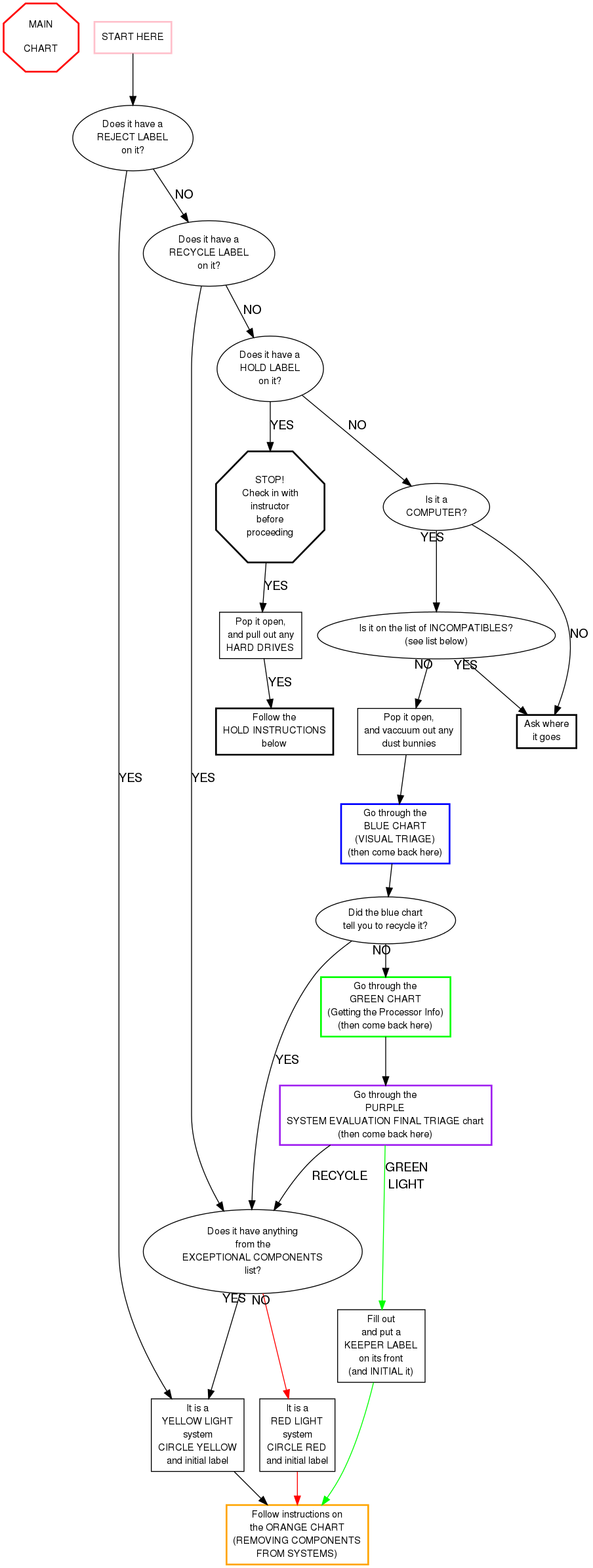
Filling out a KEEPER label
- Count the DDR slots and circle the correct number.
- For AMD chips:
- Circle AMD in the "Proc Type" section
- Write the processor model number in the "Processor Information" area
- For Intel and other chips:
- Circle the processor type (or write next to "Other")
- Write the processor speed in the "Processor Information" area
- If there are any SATA connectors on the motherboard circle the appropriate number
- Keep in mind that SATA ports my be directed parallel to the motherboard.
- If there are any IDE connectors on the motherboard circle the appropriate number
- Make sure not to count Floppy counters as IDE connectors. IDE connectors have 40 pins and pin missing in the middle. Floppy have 34-pins and 1-2 pins missing near the end.
- If the system has a dual core processor, check the Dual Core box
- If the system did not POST successfully, check the Did not POST box
- If there are any PCIe slots, circle PCI-e
- If there is an AGP slot, circle AGP
- If there is an on-board video connector, circle OnBoard
- Remember to put your initials in the appropriate box
Incompatibles
NOTE: If a system has no brand name on it, then it is not on this incompatibles list.
- Amiga
- Commodore
- DEC (Digital Equipment Corporation)
- Sun
- Silicon Graphics (SGI)
- Indy (they're blue)
- anything with the label RISC on it
Exceptional Components List
- High Speed or Ultra Speed CD RW
- They must have a standard 5.25" rectangular faceplate and not be laptop-sized.
- A drive is only High Speed or Ultra Speed if it literally says "High Speed" or "Ultra Speed" to the right of the "Compact Disc" label.
- DVD Drive
- They must have a standard 5.25" rectangular faceplate and not be laptop-sized.
- Front side card readers, only if it includes a cable
- Gigabit ethernet card (Network Card marked 1000)
- Wireless card
- Power supply with a SATA connector
- Molex to SATA power supply adapter
- Molex to 6-pin power supply adapter
- Motherboard with SATA connector(s)
- A really cool case that some geeky kid would drool over
English Version: System_Evaluation_Overview
Versión española: System_Evaluation_Overview_en_Español