Difference between revisions of "Regular Mac Triage en Español"
Jump to navigation
Jump to search
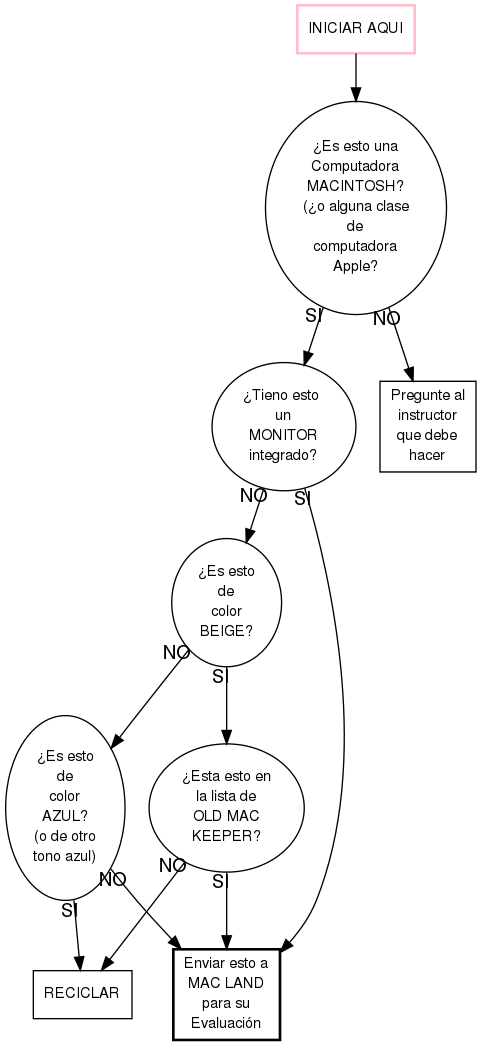
(added the conten in this page) |
|||
| (5 intermediate revisions by the same user not shown) | |||
| Line 6: | Line 6: | ||
edge [fontname="Helvetica"] | edge [fontname="Helvetica"] | ||
| − | start [label="START HERE", | + | start [label="START HERE",shape="box", |
| − | label="INICIAR AQUI", | + | label="INICIAR AQUI", |
| − | + | style="bold", color="pink"] | |
| − | mac [label="Is it a\nMACINTOSH\nComputer?\n(or any kind\nof Apple\ncomputer?)", | + | |
| − | label="¿Es esto una\nComputadora | + | mac [label="Is it a\nMACINTOSH\nComputer?\n(or any kind\nof Apple\ncomputer?)", |
| − | monitor [label="Does it have a\nbuilt in MONITOR?", | + | label="¿Es esto una\nComputadora MACINTOSH?\n(¿o alguna clase de\ncomputadora Apple?"] |
| − | label="¿Tieno esto | + | |
| + | monitor [label="Does it have a\nbuilt in MONITOR?", | ||
| + | label="¿Tieno esto un\nMONITOR integrado?"] | ||
| + | |||
ask [label="Ask an instructor\nwhat to do", | ask [label="Ask an instructor\nwhat to do", | ||
| − | label="Pregunte al | + | label="Pregunte al instructor\nque debe hacer", |
shape="box", sytle="bold"] | shape="box", sytle="bold"] | ||
| + | |||
recycle [label="RECYCLE", | recycle [label="RECYCLE", | ||
| − | label="RECICLAR", | + | label="RECICLAR", |
| − | + | shape="box", sytle="bold"] | |
| − | beige [label="Is it\nBEIGE?", | + | |
| − | label="¿Es esto | + | beige [label="Is it\nBEIGE?", |
| − | blue [label="Is it\nBLUE?\n(any shade)", | + | label="¿Es esto de\ncolor BEIGE?"] |
| − | label="¿Es esto | + | |
| − | old_keep [label="Is it on the\nOLD MAC KEEPER\nlist?" | + | blue [label="Is it\nBLUE?\n(any shade)", |
| − | label="¿Esta esto en\nla lista de\nOLD MAC | + | label="¿Es esto de\ncolor AZUL?\n(o de otro tono azul)"] |
| + | |||
| + | old_keep [label="Is it on the\nOLD MAC KEEPER\nlist?", | ||
| + | label="¿Esta esto en\nla lista de\nOLD MAC KEEPER?"] | ||
| + | |||
macland [label="Send it to\nMAC LAND\nfor Evaluation", | macland [label="Send it to\nMAC LAND\nfor Evaluation", | ||
| − | label="Enviar esto a\nMAC LAND\npara su | + | label="Enviar esto a\nMAC LAND\npara su Evaluación", |
| − | + | shape="box", style="bold"] | |
start -> mac | start -> mac | ||
| Line 52: | Line 60: | ||
[[Image:Blue-macs.png]] | [[Image:Blue-macs.png]] | ||
| − | + | En la izquierd esta la '''AZUL GRAFITO''' (o azul "mate" ) Macintosh. En la derecha esta la '''AZUL BRILLANTE''' (o color "pastel") Macintosh. | |
<!-- [[Image:Powermac-label-dp.png]] | <!-- [[Image:Powermac-label-dp.png]] | ||
| − | + | ||
| − | + | Esta etiqueta con el numero de serie lo puede encontrar en la parte trasera de la computadora Macintosh azul granito. Esto muestra el numero de serie y en ocaciones esto incluye "DP" como esta indicado en el exemplo. --> | |
{{:Old Mac Keeper List}} | {{:Old Mac Keeper List}} | ||
| Line 63: | Line 71: | ||
== What to do with them == | == What to do with them == | ||
| − | + | ||
; Keepers | ; Keepers | ||
| − | : | + | : Quitar el disco duro y las memorias. |
| − | : | + | : Llevar el sistema al almacen y colocarlo en el area para Macintosh. |
| − | : No Keeper label | + | : No se requiere una Keeper label. |
| − | + | ||
; Recyclers | ; Recyclers | ||
| − | : | + | : Abrir el sistema.(Esto puedo ser dificil en mac de color beige) |
| − | : | + | : Quitar el disco duro. |
| − | : | + | : Poner la RAZON POR LA CUAL ES RECICLADA en la etiqueta. |
| − | : | + | : Circule RED LIGHT. |
| − | : | + | : Escriba OLD MAC en la etiqueta. |
| − | : | + | : Digaselo al instructor que va a llevar el sistema al almacen para que el la tome en cuenta. |
| − | : | + | : Lleve el sistema al area de reciclado en el almacen. |
</div> | </div> | ||
Latest revision as of 13:45, 22 January 2011
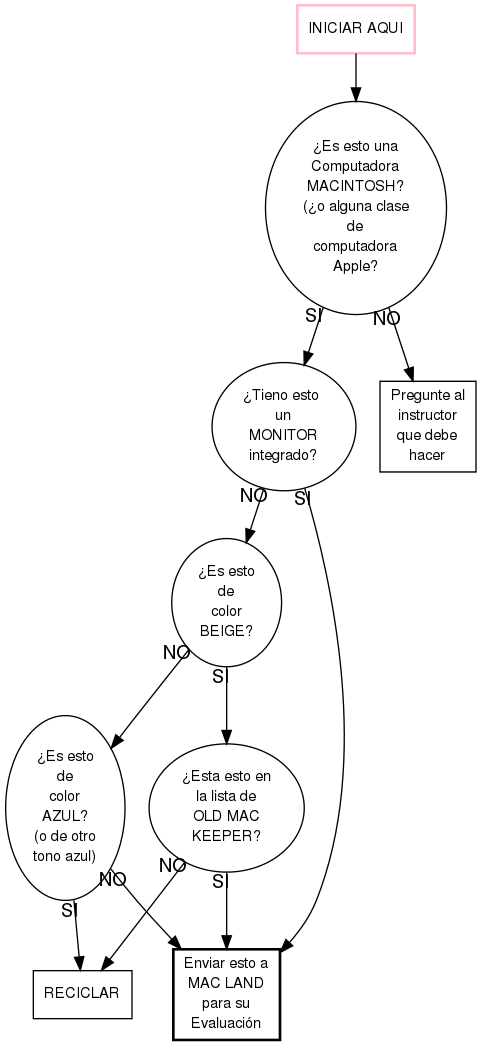
En la izquierd esta la AZUL GRAFITO (o azul "mate" ) Macintosh. En la derecha esta la AZUL BRILLANTE (o color "pastel") Macintosh.
Old Mac Keeper List
- Apple II series
- Pre-PowerPC Macs:
- Macs w/ 9" CRTs
- Mac II, IIx, IIcx, IIci, IIfx
- All Mac LC models
- Centris 650
- All Performa BUT 630
- All Quadra BUT 630
- Mac Portable
- First-Generation PowerPC:
- 8600
- 9600
What to do with them
- Keepers
- Quitar el disco duro y las memorias.
- Llevar el sistema al almacen y colocarlo en el area para Macintosh.
- No se requiere una Keeper label.
- Recyclers
- Abrir el sistema.(Esto puedo ser dificil en mac de color beige)
- Quitar el disco duro.
- Poner la RAZON POR LA CUAL ES RECICLADA en la etiqueta.
- Circule RED LIGHT.
- Escriba OLD MAC en la etiqueta.
- Digaselo al instructor que va a llevar el sistema al almacen para que el la tome en cuenta.
- Lleve el sistema al area de reciclado en el almacen.
English Version: Regular_Mac_Triage
Versión Español: Regular_Mac_Triage_en_Español
