Difference between revisions of "System Evaluation Overview"
Jump to navigation
Jump to search
(→MAIN Chart: step one to new system eval, no case management) |
|||
| Line 7: | Line 7: | ||
main [label="MAIN\nCHART", style="bold", shape="tripleoctagon"] | main [label="MAIN\nCHART", style="bold", shape="tripleoctagon"] | ||
| − | |||
askwhere [label="Ask where\nit goes", style="bold", shape="box"] | askwhere [label="Ask where\nit goes", style="bold", shape="box"] | ||
computer [label="Is it a\nCOMPUTER?"] | computer [label="Is it a\nCOMPUTER?"] | ||
| − | |||
incompatible [label="Is it on the list of INCOMPATIBLES?\n(see list below)"] | incompatible [label="Is it on the list of INCOMPATIBLES?\n(see list below)"] | ||
labelit [label="Fill out\nand put a\nKEEPER LABEL\non its front", shape="box"] | labelit [label="Fill out\nand put a\nKEEPER LABEL\non its front", shape="box"] | ||
mineit [label="Follow instructions on\nthe ORANGE CHECKLIST\n(REMOVING COMPONENTS\nFROM KEEPER SYSTEMS)", shape="box", URL="/index.php/Removing_components_from_keeper_systems"] | mineit [label="Follow instructions on\nthe ORANGE CHECKLIST\n(REMOVING COMPONENTS\nFROM KEEPER SYSTEMS)", shape="box", URL="/index.php/Removing_components_from_keeper_systems"] | ||
| − | |||
putoncart [label="Put on\nthe CART\n(label and back\nvisible)", shape="box", style="bold"] | putoncart [label="Put on\nthe CART\n(label and back\nvisible)", shape="box", style="bold"] | ||
recyclelabel [label="Fill out a\nREASON FOR RECYCLING LABEL\n(If you know the processor speed\nrecord it too)", shape="box"] | recyclelabel [label="Fill out a\nREASON FOR RECYCLING LABEL\n(If you know the processor speed\nrecord it too)", shape="box"] | ||
recycle [label="Was this a\nYELLOW or RED LIGHT COMPUTER?"] | recycle [label="Was this a\nYELLOW or RED LIGHT COMPUTER?"] | ||
| − | |||
| − | |||
start [label="START HERE", shape="box", style="bold"] | start [label="START HERE", shape="box", style="bold"] | ||
| Line 28: | Line 23: | ||
visual [label="Go through the\nBLUE CHART\n(VISUAL TRIAGE)\n(then come back here)", shape="box", URL="/index.php?title=System_Evaluation_Visual_Triage"] | visual [label="Go through the\nBLUE CHART\n(VISUAL TRIAGE)\n(then come back here)", shape="box", URL="/index.php?title=System_Evaluation_Visual_Triage"] | ||
| − | start -> | + | start -> computer [label="NO"] |
| − | |||
| − | |||
| − | |||
computer -> askwhere [label="NO"] | computer -> askwhere [label="NO"] | ||
| Line 50: | Line 42: | ||
trytopost -> triage | trytopost -> triage | ||
| − | + | labelit -> mineit | |
| − | labelit -> mineit | ||
| − | |||
| − | |||
mineit -> putoncart | mineit -> putoncart | ||
triageoutcome -> recyclelabel [label="YES\n(red light or\nyellow light)"] | triageoutcome -> recyclelabel [label="YES\n(red light or\nyellow light)"] | ||
| − | recyclelabel -> | + | recyclelabel -> mineit |
| − | |||
</graphviz> | </graphviz> | ||
Revision as of 17:44, 10 March 2009
MAIN Chart
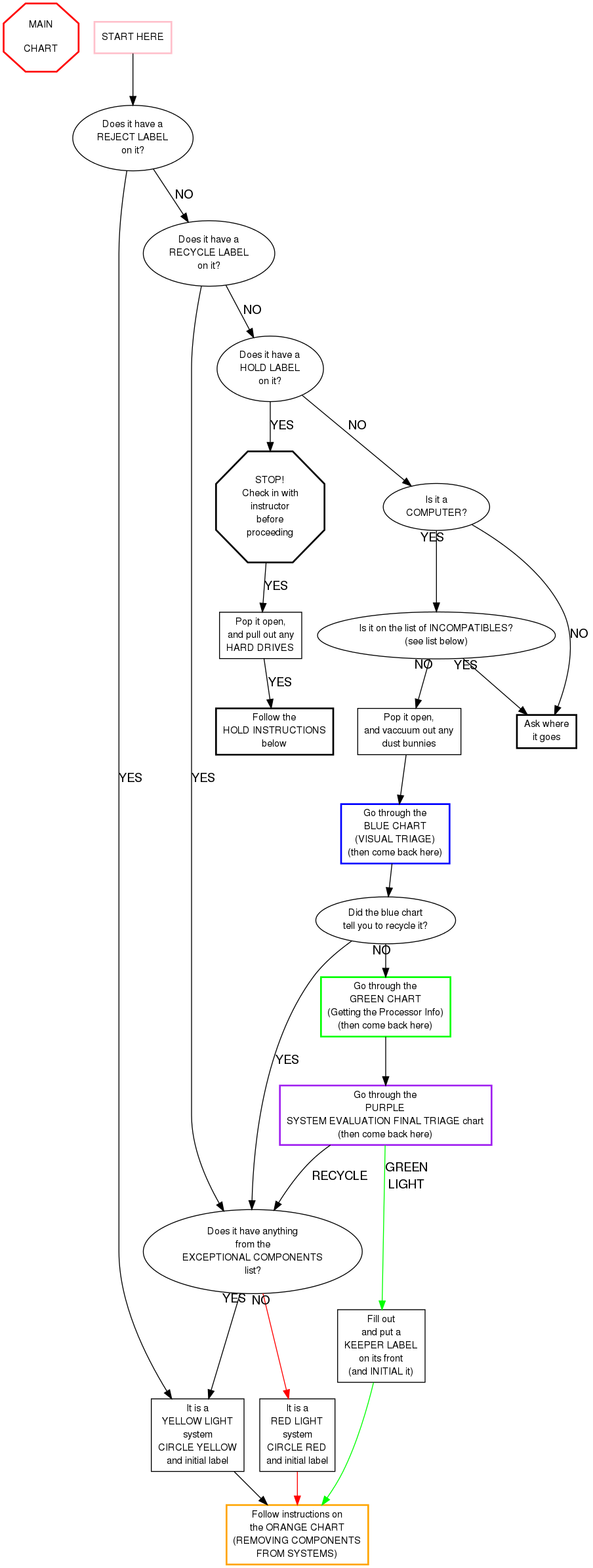
Filling out a KEEPER label
- If there are any SDRAM slots, count and circle the correct number
- Do the same for RAMBUS and DDR slots
- (Some systems have both DDR and SDRAM slots.)
- For AMD chips:
- Circle AMD in the "Proc Type" section
- Write the processor model number in the "Processor Information" area
- For Intel and other chips:
- Circle the processor type (or write next to "Other")
- Write the processor speed in the "Processor Information" area
- If the system can take more than one processor, check the "Multi Proc Capable" box
- If the system POSTed successfully, check the "Successful POST" box
- If there are any ISA slots, circle ISA
- If there are any PCI slots, circle PCI
- If there is an AGP slot, circle AGP
Incompatibles
- Amiga
- Apple, etc:
- Mac
- Radius
- PowerPC
- PowerComputing
- Commodore
- DEC (Digital Equipment Corporation)
- Sun
- Silicon Graphics (SGI)
- Indy (they're blue)