Difference between revisions of "Server Evaluation Triage"
Jump to navigation
Jump to search
(be specific about memory) |
(added minproc and holdfor questions) |
||
| Line 10: | Line 10: | ||
yes [label="YES\n(we want it for a server).\nRemove any parts you installed.\nNote RAM capacity on Keeper Tag.\nPut Server on the Server Keeper Shelf.", shape="box", style="bold"] | yes [label="YES\n(we want it for a server).\nRemove any parts you installed.\nNote RAM capacity on Keeper Tag.\nPut Server on the Server Keeper Shelf.", shape="box", style="bold"] | ||
| + | HoldForTag [label="Does the system have a Hold For Tag?"] | ||
KeeperTag [label="Does the system have a Keeper Tag?"] | KeeperTag [label="Does the system have a Keeper Tag?"] | ||
HardDrives [label="Does the system have any hard drives in it?"] | HardDrives [label="Does the system have any hard drives in it?"] | ||
| Line 15: | Line 16: | ||
KeyboardlessBoot [label="Can it boot without a keyboard?"] | KeyboardlessBoot [label="Can it boot without a keyboard?"] | ||
AutoReboot [label="Can it auto-reboot after a power loss?"] | AutoReboot [label="Can it auto-reboot after a power loss?"] | ||
| + | MinProc [label="Does it have at least a 1GHz processor?" ] | ||
| + | start -> HoldForTag | ||
| − | + | HoldForTag -> notyet [label="NO"] | |
| + | HoldForTag -> KeeperTag [label="YES"] | ||
KeeperTag -> notyet [label="NO"] | KeeperTag -> notyet [label="NO"] | ||
KeeperTag -> HardDrives [label="YES"] | KeeperTag -> HardDrives [label="YES"] | ||
| − | HardDrives -> | + | HardDrives -> MinProc [label="NO"] |
HardDrives -> notyet [label="YES"] | HardDrives -> notyet [label="YES"] | ||
| + | |||
| + | MinProc -> no [label="NO"] | ||
| + | MinProc -> RAMcapacity [label="YES"] | ||
RAMcapacity -> no [label="NO"] | RAMcapacity -> no [label="NO"] | ||
Revision as of 15:54, 27 August 2009
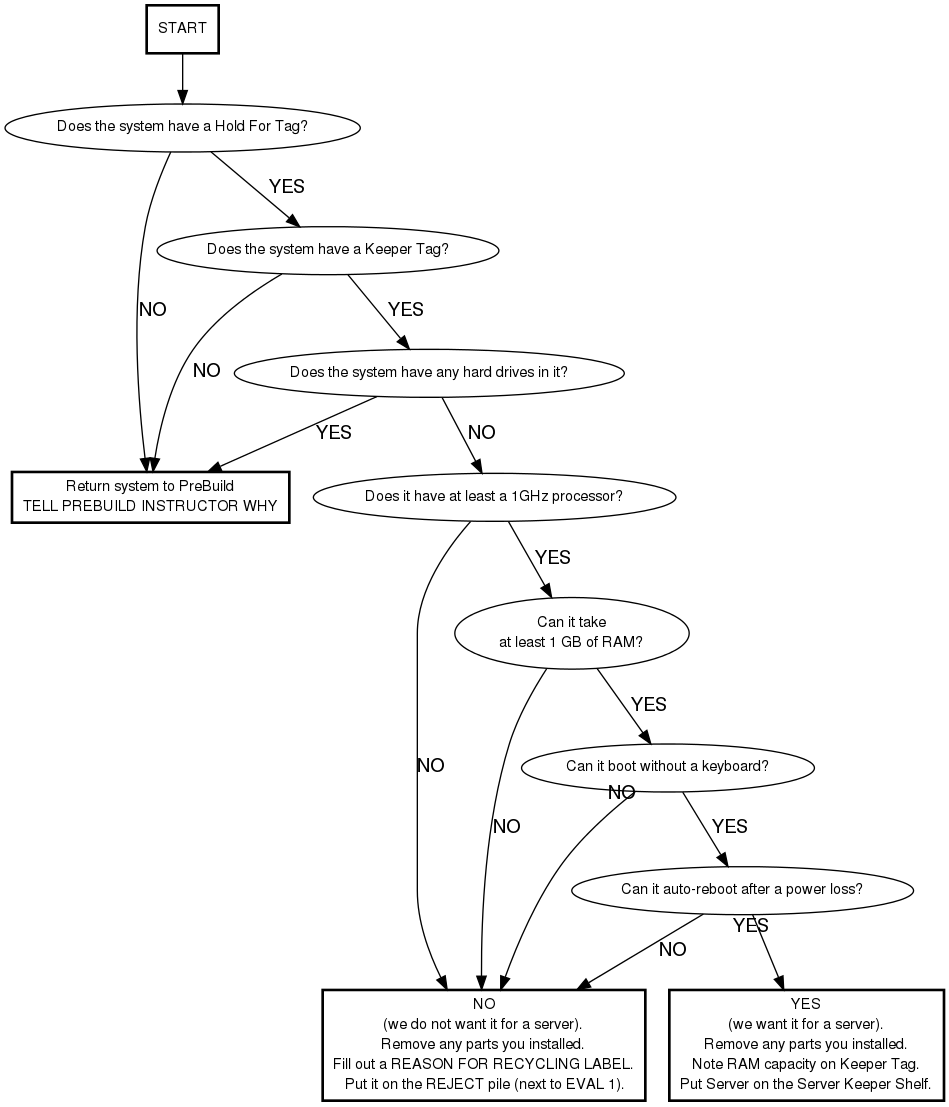
- RAM
- Use Known-Good RAM from the Tardis as needed. REMEMBER to return Known-Good RAM to the Tardis!
- Boot Without Keyboard
- Use the "live" CDs for this test, no need to install a hard drive during Eval.
- Auto-Reboot After Power-Loss
- This is actually a 2-part test. Part 1 = Will the system reboot all by itself after a power-loss when the system was running before the power-loss? Will the system stay off after a power-loss when the system was not running before the power-loss?