Difference between revisions of "Legacy Evaluation Overview"
Jump to navigation
Jump to search
| Line 53: | Line 53: | ||
== Processing KEEPERS == | == Processing KEEPERS == | ||
# Ensure all major case parts are present (i.e. side and front panel) | # Ensure all major case parts are present (i.e. side and front panel) | ||
| − | # If it's a '''low end''' job, remove hard drive | + | # If it's a '''low end''' job (not a normal job -- see above), remove hard drive |
#* Power up the system and ensure it POSTs. ''(It will likely fail to boot since there's no hard drive.)'' | #* Power up the system and ensure it POSTs. ''(It will likely fail to boot since there's no hard drive.)'' | ||
| − | # If it's a '''normal''' job, replace hard drive(s) with a single, pre-wiped 6-8 gig drive | + | # If it's a '''normal''' job (not a low end job -- see above), replace hard drive(s) with a single, pre-wiped 6-8 gig drive |
#*''pre-wiped 6-8 gig drives can be gotten from a build instructure from the TARDIS'' | #*''pre-wiped 6-8 gig drives can be gotten from a build instructure from the TARDIS'' | ||
#* Power up the system and ensure it recognizes the hard drive during startup | #* Power up the system and ensure it recognizes the hard drive during startup | ||
Revision as of 12:24, 25 August 2007
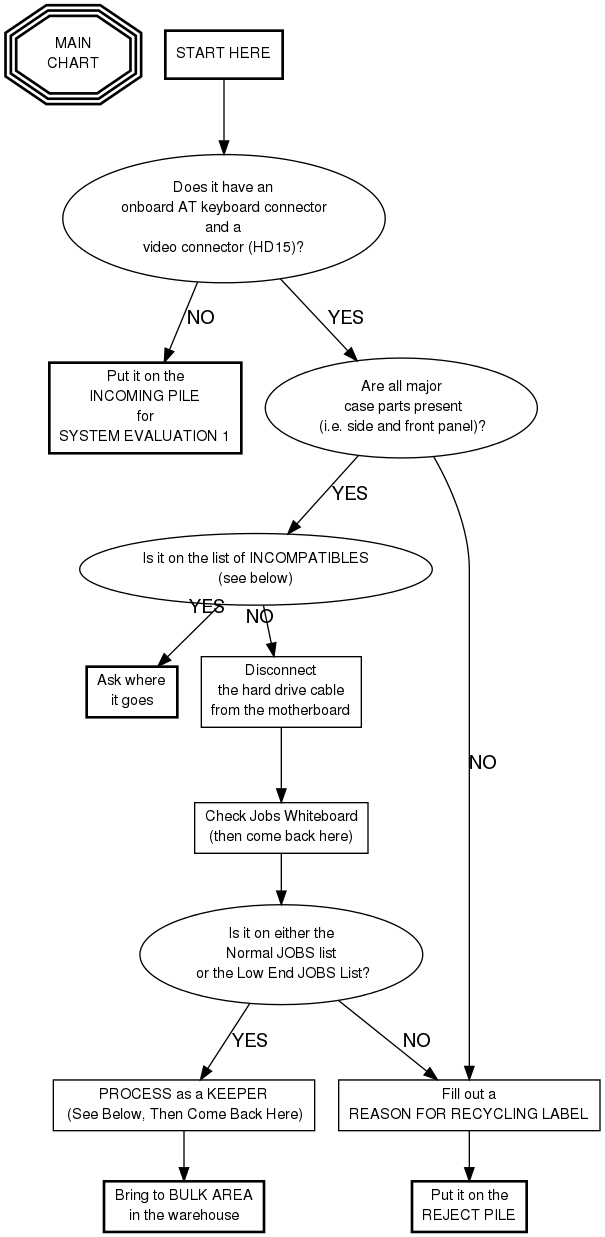
JOBS List
The systems listed below (in either list) are keepers. The others will be recycled.
Normal Jobs
- AMD K6, 300 MHz processor or faster
- AMD K6/2, 300 MHz processor or faster
- AMD K6/3, 300 MHz processor or faster
- Pentiums (note, this means Pentium I procs, not Pentium II or higher, but they are just marked "Pentium")
Low End Jobs
- 286
- 386
- 486
Processing KEEPERS
- Ensure all major case parts are present (i.e. side and front panel)
- If it's a low end job (not a normal job -- see above), remove hard drive
- Power up the system and ensure it POSTs. (It will likely fail to boot since there's no hard drive.)
- If it's a normal job (not a low end job -- see above), replace hard drive(s) with a single, pre-wiped 6-8 gig drive
- pre-wiped 6-8 gig drives can be gotten from a build instructure from the TARDIS
- Power up the system and ensure it recognizes the hard drive during startup
- Quickly place pulled hard drives into storage
- Storage for pulled hard drives is located between System Eval 1 and System Eval 2
- Things to remove from keeper systems:
- All nonproprietary cards (AGP, PCI, ISA, etc) except the video card
- All loose cables
- CD-ROM drives marked 40x or higher on the faceplate
- All CD-RW and DVD drives
- Label with processor type and speed (i.e. "K6/2 300" or "Pentium 233", etc.)
Incompatibles
- Amiga
- Apple, etc:
- Mac
- Radius
- PowerPC
- PowerComputing
- Commodore
- DEC (Digital Equipment Corporation)
- Sun
- Silicon Graphics (SGI)
- Indy (they're blue)