Difference between revisions of "Getting the Processor Information"
Jump to navigation
Jump to search
| Line 20: | Line 20: | ||
proc [label="Does it probably have a\nPROCESSOR?"] | proc [label="Does it probably have a\nPROCESSOR?"] | ||
procinfo [label="Can you get the \nPROCESSOR INFORMATION?"] | procinfo [label="Can you get the \nPROCESSOR INFORMATION?"] | ||
| − | pull_proc [label="PULL THE PROCESSEOR OUT\nand take it to Advanced Testing\nWe are\nRECYCLING\nthis system", shape="box | + | pull_proc [label="PULL THE PROCESSEOR OUT\nand take it to Advanced Testing\nWe are\nRECYCLING\nthis system", shape="box"] |
ram [label="Does it have\nRAM?"] | ram [label="Does it have\nRAM?"] | ||
rambus [label="Does it have\nRAMBUS slots?"] | rambus [label="Does it have\nRAMBUS slots?"] | ||
| Line 36: | Line 36: | ||
blowncaps -> pull_proc [taillabel="YES"] | blowncaps -> pull_proc [taillabel="YES"] | ||
blowncaps -> ram [taillabel="NO"] | blowncaps -> ram [taillabel="NO"] | ||
| + | |||
| + | pull_proc -> goback | ||
ram -> rambus [taillabel="NO"] | ram -> rambus [taillabel="NO"] | ||
Revision as of 16:05, 3 June 2008
GREEN Chart
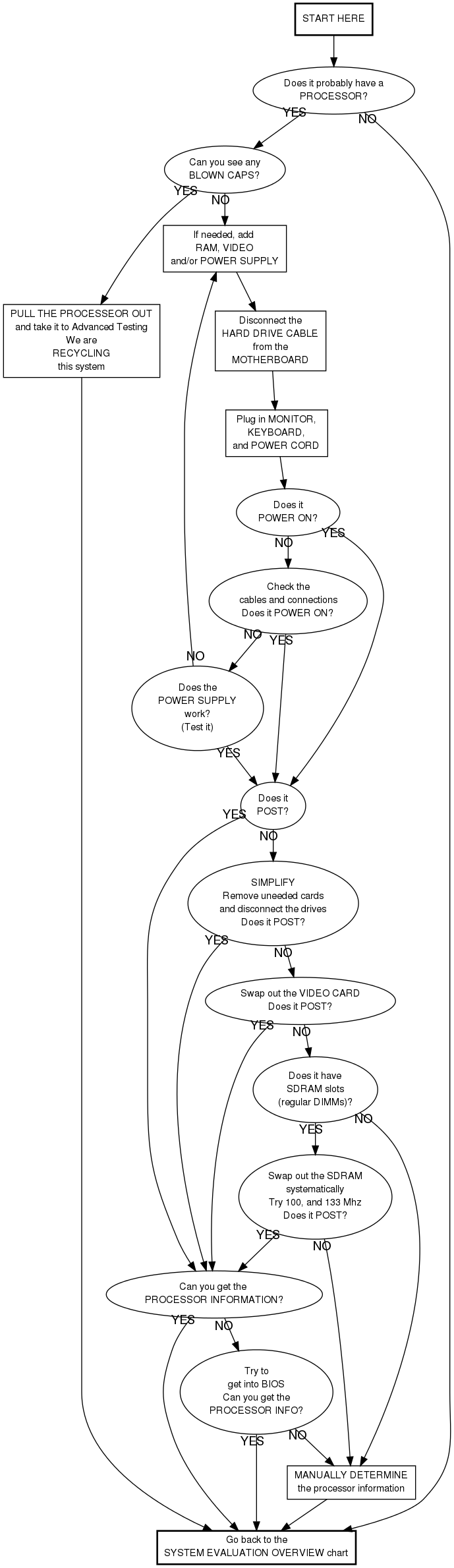
Checking the Cables and Connections
- Is the power strip on?
- Is the computer plugged into the power strip?
- Is the power switch on the back of the power supply on?
- Is the power supply plugged into the motherboard?
- Is the power switch connected to the motherboard?
Manually determining the processor information
This is your last resort option. Do not do this unless the instructions told you to.
- See if you can see the speed without removing anything
- Remove the heat sink/fan only if necessary
- See the Note on Processor Speeds below.