Difference between revisions of "System Evaluation Overview"
Jump to navigation
Jump to search
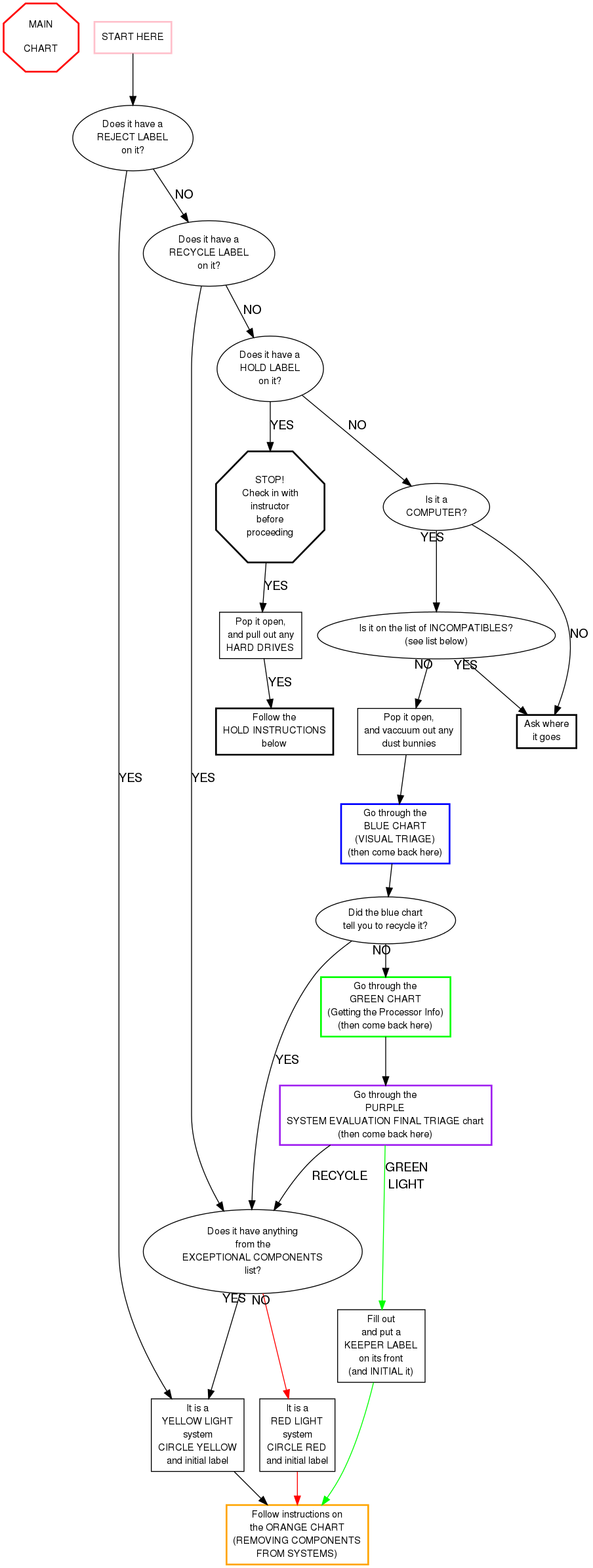
Elizabethwt (talk | contribs) (→Incompatibles: Removed "Do not pull at this time" instruction in order to move the instruction to the top of the Yellow Light Components list.) |
|||
| Line 24: | Line 24: | ||
labelit [label="Fill out\nand put a\nKEEPER LABEL\non its front\n(and INITIAL it)", shape="box"] | labelit [label="Fill out\nand put a\nKEEPER LABEL\non its front\n(and INITIAL it)", shape="box"] | ||
initial [label="Put your INITIALS \non the label", shape="box"] | initial [label="Put your INITIALS \non the label", shape="box"] | ||
| + | shut_off [label="Power it down\n(if it is on)", shape="box"] | ||
mineit [label="Follow instructions on\nthe ORANGE CHART\n(REMOVING COMPONENTS\nFROM SYSTEMS)", shape="box", color="orange", URL="/index.php/Removing_components_from_systems", shape="box", style="bold"] | mineit [label="Follow instructions on\nthe ORANGE CHART\n(REMOVING COMPONENTS\nFROM SYSTEMS)", shape="box", color="orange", URL="/index.php/Removing_components_from_systems", shape="box", style="bold"] | ||
start [label="START HERE", shape="box", style="bold", color="pink"] | start [label="START HERE", shape="box", style="bold", color="pink"] | ||
| Line 59: | Line 60: | ||
yellow -> initial | yellow -> initial | ||
red -> initial [color="red"] | red -> initial [color="red"] | ||
| − | initial -> mineit | + | initial -> shut_off |
| + | shut_off -> mineit | ||
computer -> askwhere [label="NO"] | computer -> askwhere [label="NO"] | ||
| Line 82: | Line 84: | ||
triage -> labelit [label="GREEN\nLIGHT", color="green"] | triage -> labelit [label="GREEN\nLIGHT", color="green"] | ||
| − | labelit -> | + | labelit -> shut_off [color="green"] |
</graphviz> | </graphviz> | ||
Revision as of 14:04, 23 June 2010
MAIN Chart
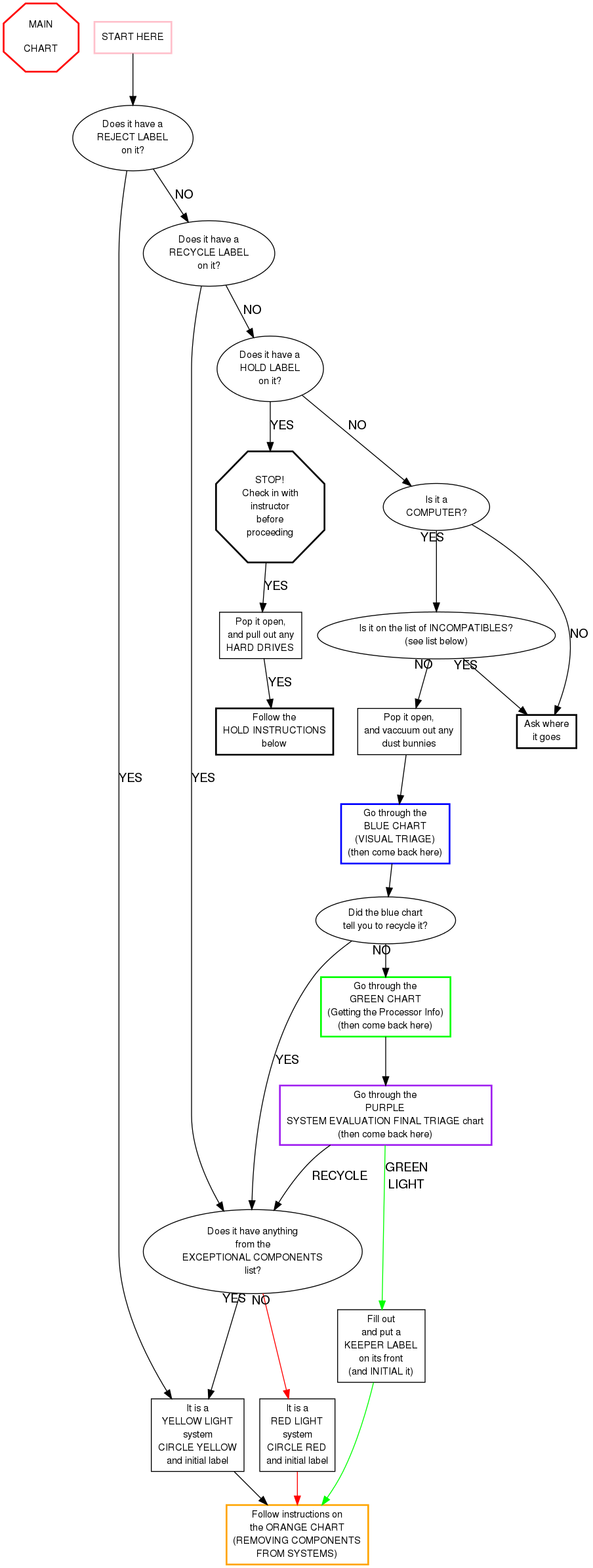
Filling out a KEEPER label
- If there are any SDRAM slots, count and circle the correct number
- Do the same for DDR slots
- (Some systems have both DDR and SDRAM slots.)
- For AMD chips:
- Circle AMD in the "Proc Type" section
- Write the processor model number in the "Processor Information" area
- For Intel and other chips:
- Circle the processor type (or write next to "Other")
- Write the processor speed in the "Processor Information" area
- If there are any SATA connectors on the motherboard circle the appropriate number
- If there are any IDE connectors on the motherboard circle the appropriate number
- If the system can take more than one processor, check the Multi Proc Capable box
- If the system has a dual core processor, check the Dual Core box
- If the system did not POST successfully, check the Did not POST box
- If there are any PCIe slots, circle PCI-e
- If there is an AGP slot, circle AGP
- Remember to put your initials in the appropriate box
Incompatibles
NOTE: If a system has no brand name on it, then it is not on this incompatibles list.
- Amiga
- Apple, etc:
- Mac
- Radius
- PowerPC
- PowerComputing
- Umax Supermac
- Commodore
- DEC (Digital Equipment Corporation)
- Sun
- Silicon Graphics (SGI)
- Indy (they're blue)
- anything with the label RISC on it
- High Speed or Ultra Speed CD RW
- They must have a standard 5.25" rectangular faceplate and not be laptop-sized.
- A drive is only High Speed or Ultra Speed if it literally says "High Speed" or "Ultra Speed" to the right of the "Compact Disc" label.
- DVD Drive
- They must have a standard 5.25" rectangular faceplate and not be laptop-sized.
- Front side card readers, only if it includes a cable
- Gigabit ethernet card (Network Card marked 1000)
- Wireless card
- Power supply with a SATA connector
- Molex to SATA power supply adapter
- Molex to 6-pin power supply adapter
- Motherboard with SATA connector(s)
- A really cool case that some geeky kid would drool over
