Difference between revisions of "Hold For Instructions"
Jump to navigation
Jump to search
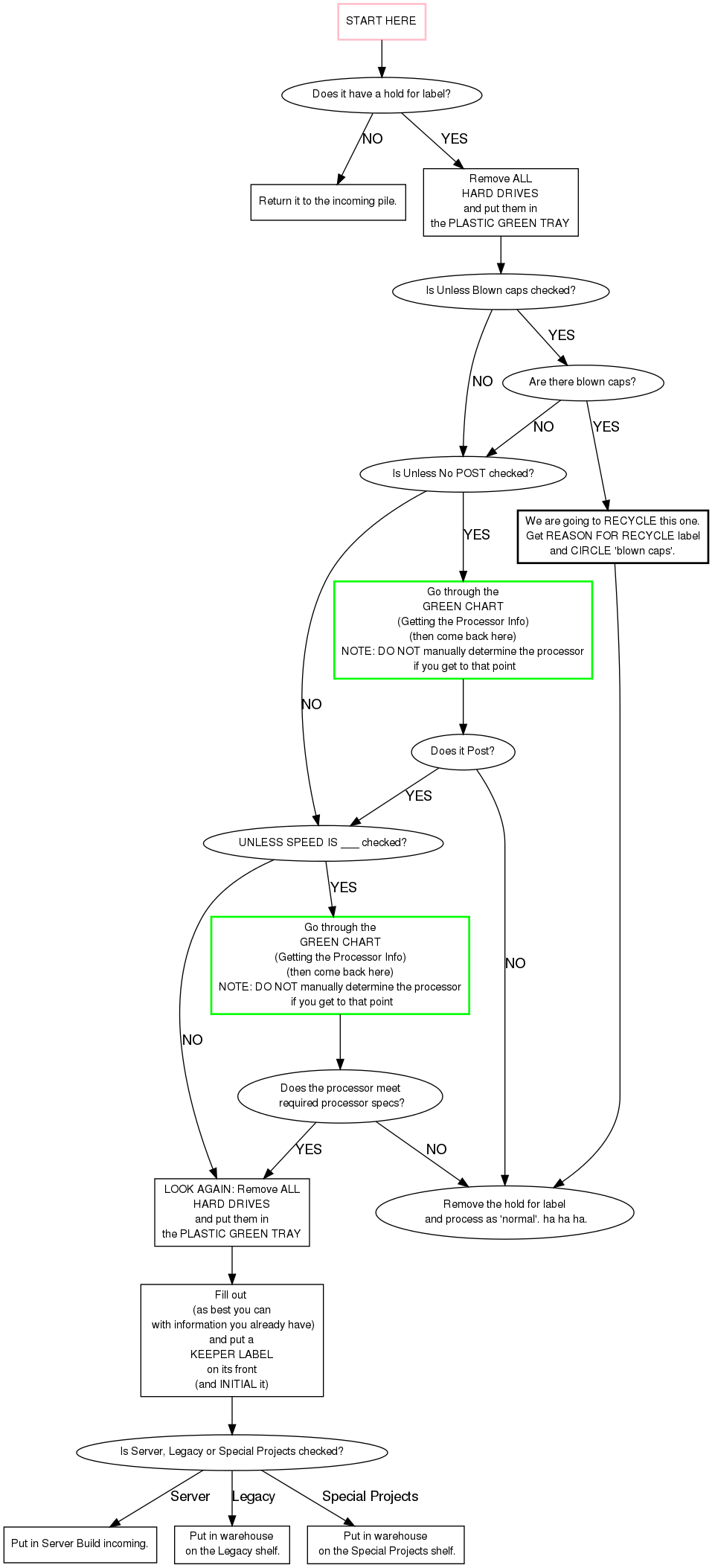
(initial stab at flowchartizification) |
(fix typo preventing flowchart generation) |
||
| Line 1: | Line 1: | ||
Note: If you aren't generally familiar with the overall process, you should not process systems that have a "Hold for..." label on them. '''Put the system back''' and select another system instead. | Note: If you aren't generally familiar with the overall process, you should not process systems that have a "Hold for..." label on them. '''Put the system back''' and select another system instead. | ||
| + | ==Hold For Instructions== | ||
| + | |||
| + | <div style="border: 10px solid BLACK; padding: .5em 1em; color: #000; margin: 3px 3px 0;"> | ||
<graphviz> | <graphviz> | ||
| + | digraph HoldForInstructions{ | ||
| + | |||
| + | node [fontname="Helvetica", fontsize="11"] | ||
| + | edge [fontname="Helvetica"] | ||
| + | |||
| + | start [label="START HERE", shape="box", style="bold", color="pink"] | ||
| + | hold_for_label [label="Does it have a hold for label?"] | ||
| + | return_to_incoming [label="Return it to the incoming pile.", shape="box"] | ||
| + | |||
| + | process_hds [label="Remove ALL\nHARD DRIVES\nand put them in\nthe PLASTIC GREEN TRAY", shape="box"] | ||
| − | + | unless_blowncaps [label="Is Unless Blown caps checked?"] | |
| − | + | unless_no_post [label="Is Unless No POST checked?"] | |
| − | + | unless_processor [label="UNLESS SPEED IS ___ checked?"] | |
| − | + | destination [label="Is Server, Legacy or Special Projects checked?"] | |
| − | + | server_build_incoming [label="Put the system in Server Build incoming."] | |
| − | + | legacy_shelf [label="Put in warehouse on the Legacy shelf."] | |
| − | + | special_projects_shelf [label="Put in warehouse on the Special Projects shelf."] | |
| − | + | trytopost [label="Go through the\nGREEN CHART\n(Getting the Processor Info)\n(then come back here)"] | |
| − | |||
| − | start -> hold_for_label | + | start -> hold_for_label |
| − | hold_for_label -> return_to_incoming [label="NO"] | + | hold_for_label -> return_to_incoming [label="NO"] |
| − | hold_for_label -> process_hds [label="YES"] | + | hold_for_label -> process_hds [label="YES"] |
| − | process_hds -> unless_blowncaps | + | process_hds -> unless_blowncaps |
| − | unless_blowncaps -> unless_no_post [label="NO" ] | + | unless_blowncaps -> unless_no_post [label="NO"] |
| − | unless_no_post -> unless_processor [label="NO" ] | + | unless_no_post -> unless_processor [label="NO"] |
| − | unless_no_post -> trytopost [label="YES" ] | + | unless_no_post -> trytopost [label="YES"] |
| − | unless_processor -> trytopost [label="YES" ] | + | unless_processor -> trytopost [label="YES"] |
| − | unless_processor -> destination [label="NO" ] | + | unless_processor -> destination [label="NO"] |
| − | destination -> | + | destination -> server_build_incoming [label="Server"] |
| − | destination -> | + | destination -> legacy_shelf [label="Legacy"] |
| − | destination -> | + | destination -> special_projects_shelf [label="Special Projects"] |
| + | } | ||
</graphviz> | </graphviz> | ||
| + | </div> | ||
* Pull all hard drives. | * Pull all hard drives. | ||
Revision as of 14:07, 14 July 2010
Note: If you aren't generally familiar with the overall process, you should not process systems that have a "Hold for..." label on them. Put the system back and select another system instead.
Hold For Instructions
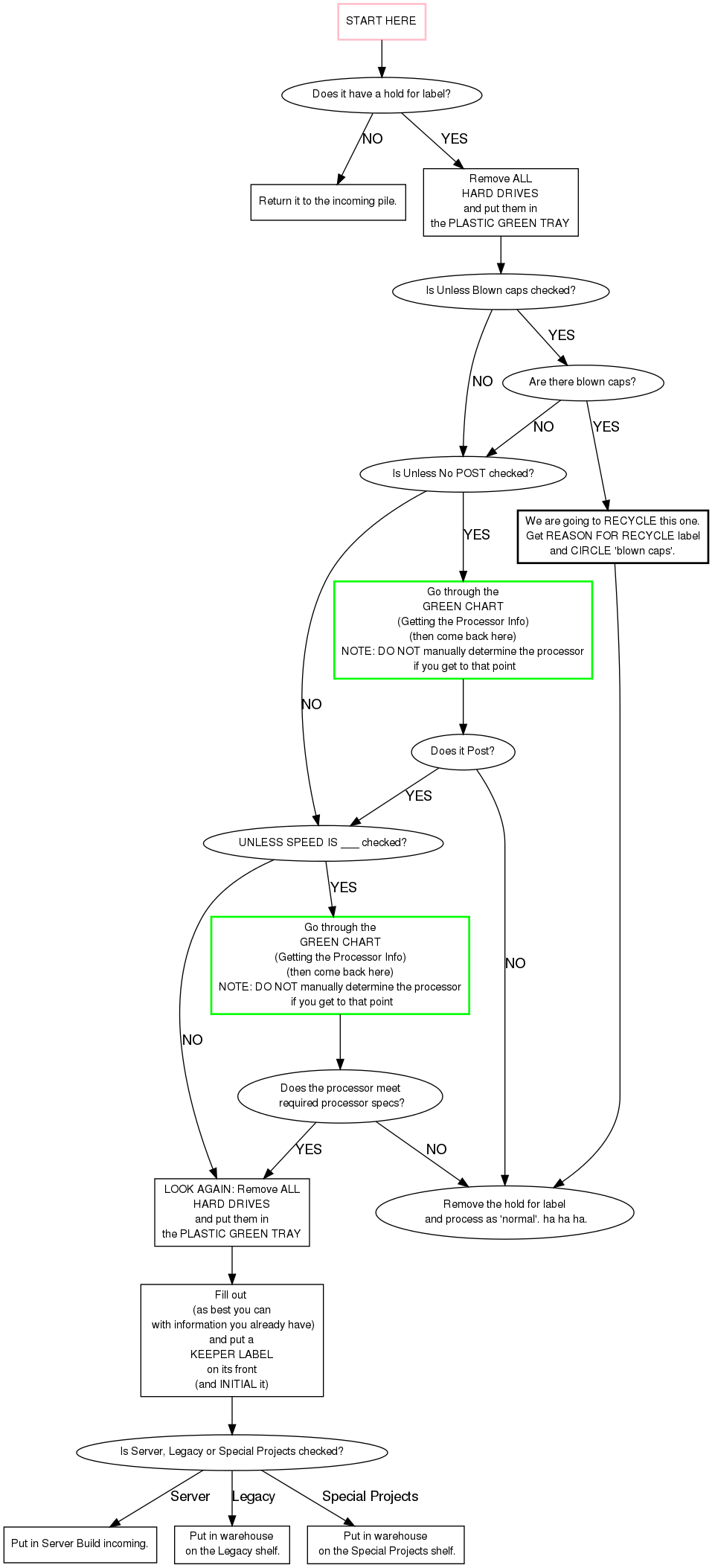
- Pull all hard drives.
- Use the information on the "Hold for" label to process the system and deliver it to its proper location.
See following explanation of "Hold for" label:
The "Hold for..." label has two parts:
- 1. Who to hold the system for
-
- Legacy
- Server
- Special Projects
- 2. Unless...
-
- Unless Blown caps
- Unless No POST
- Unless Speed is ____
- "UNLESS Blown Caps"
- If the "UNLESS BLOWN CAPS" box is checked then check for blown capacitors. If you find any remove the "Hold for..." label and start the system again at the top of the main pink chart as a normal system.
- "UNLESS No Post"
- If the "UNLESS NO POST" box is checked, proceed to GREEN CHART. Follow the instructions on the green chart to determine the processor information.
- However:
- If the system does not POST you will be told to manually determine the processor speed. Don't do this. Instead, remove the "Hold for..." label and start the system again at the top of the main pink chart as a normal system.
- "UNLESS Speed Is ___"
- If the "UNLESS SPEED IS ___" box is checked, proceed to GREEN CHART. Follow the instructions on the green chart to determine the processor information.
- However:
- If the processor speed is out of the range they are looking for, remove the "Hold for..." label and start the system again at the top of the main pink chart as a normal system.
- If everything is OK, then fill out a KEEPER label.
- Put the keeper label on the computer, but don't cover the "Hold for..." label.
- Double or triple check that there are no hard drives
- Legacy and Special Projects
- put the system on the cart like normal.
- Server
- Take to Server Eval.