Difference between revisions of "General scheduling application"
| Line 33: | Line 33: | ||
This application would be developed in parallel with [[FGdb]] with the intention that it would be merged into that project. The first step would be to computerize the paper schedule for the build program. Once done, the functionality should exist to port the paper class schedules and all of the volunteer intern schedules into the same system. (See Milestone One below.) | This application would be developed in parallel with [[FGdb]] with the intention that it would be merged into that project. The first step would be to computerize the paper schedule for the build program. Once done, the functionality should exist to port the paper class schedules and all of the volunteer intern schedules into the same system. (See Milestone One below.) | ||
| − | Integrating the adoption program volunteer schedule would be the next step. The shifts in this schedule can be filled by several people over the day. For example, the receiving area is open from | + | Integrating the adoption program volunteer schedule would be the next step. The shifts in this schedule can be filled by several people over the day. For example, the receiving area is open from 10-6. There are a few volunteers there at any given time. But one might show up at 11, work until 2 and then be replaced by someone arriving at 2. Another might start at noon and work the rest of the day. Contrast this to the build, prebuild, and advanced build schedules, as well as the classes, where a shift is defined with a start and end time, and is filled with just one volunteer. (See Milestone Two below.) |
After that, the next step would be to implement support for events that do not happen each week. So far all the events scheduled happen on a regular weekly schedule. Once we can schedule events that happen on a monthly and/or twice monthly basis, we will be able to accurately deal with meetings and more of the classes. Tracking vacations (time ranges when people are removed from schedule, leaving their shifts empty) and holidays would also be done at this point. (See Milestone Three below.) | After that, the next step would be to implement support for events that do not happen each week. So far all the events scheduled happen on a regular weekly schedule. Once we can schedule events that happen on a monthly and/or twice monthly basis, we will be able to accurately deal with meetings and more of the classes. Tracking vacations (time ranges when people are removed from schedule, leaving their shifts empty) and holidays would also be done at this point. (See Milestone Three below.) | ||
Revision as of 11:22, 14 June 2011
As of June 14, 2011 our new hours will be 10:00am-6:00pm, Tue-Sat.
Some of the content on this page will need to be changed to reflect this.
Free Geek has many scheduling needs. These are currently being handled in several different ways.
- Staff work scheduling is handled by custom written software that is partially integrated with our FGdb database application
- Room use (and truck use) scheduling is handled by google calendars
- Most volunteer scheduling is handled on paper documents
- Most class scheduling is handled on paper documents
- Volunteers internship scheduling is maintained on our wiki and on google calendars.
These need to be handled in a coordinated manner.
Problems with current system
- Example 1. Teachers and classes
- The classes are scheduled on paper. The room the class will happen in is scheduled on a google calendar. The teacher is scheduled on both the paper class schedule and either the staff schedule or a volunteer intern schedule.
- Example 2. Offsite pickups and offsite collection events.
- The staff people are scheduled on the staff schedule. The truck is scheduled on a google calendar. The offsite collection events additionally would need to show up on a separate google calendar.
- Example 3. Meetings
- If staff are attending the meeting it is on the staff schedule. Meetings also need to be on the room use google calendar.
Clearly, organizing all these functions into one system is desirable in order to lessen the likelihood of accidentally double scheduling a volunteer, a staff person, a room, or the truck.
Most pressing is the fact that most of the volunteer scheduling happens on paper, meaning (for example) a build volunteer cannot sign up back in the build area, but has instead to go to the front desk where the schedule is. People can over schedule or write illegibly. Coordinators from the build area need to go up to the front desk to see who's scheduled, etc.
Path forward
We are writing this in Ruby on Rails so it can be later easily integrated into our current database application. It will be licensed by Free Geek under the GPL. We want to use code sprints to get as far as we can (especially at the beginning) and once we see something that is functional, we'll begin integrating the code into our main project.
This application would be developed in parallel with FGdb with the intention that it would be merged into that project. The first step would be to computerize the paper schedule for the build program. Once done, the functionality should exist to port the paper class schedules and all of the volunteer intern schedules into the same system. (See Milestone One below.)
Integrating the adoption program volunteer schedule would be the next step. The shifts in this schedule can be filled by several people over the day. For example, the receiving area is open from 10-6. There are a few volunteers there at any given time. But one might show up at 11, work until 2 and then be replaced by someone arriving at 2. Another might start at noon and work the rest of the day. Contrast this to the build, prebuild, and advanced build schedules, as well as the classes, where a shift is defined with a start and end time, and is filled with just one volunteer. (See Milestone Two below.)
After that, the next step would be to implement support for events that do not happen each week. So far all the events scheduled happen on a regular weekly schedule. Once we can schedule events that happen on a monthly and/or twice monthly basis, we will be able to accurately deal with meetings and more of the classes. Tracking vacations (time ranges when people are removed from schedule, leaving their shifts empty) and holidays would also be done at this point. (See Milestone Three below.)
Ultimately, we would also assign resources (such as the truck, a projector, or a room) to a shift, and at that point all our current systems' functionality would be in the application. To extend the functionality, we could also add features to track attendance problems (chiefly people who fill up the schedule, but don't show up for their shifts, and to display the information in a bunch of different ways.
Basic snapshot of application
The basic approach to the problem is that there would be multiple discrete chunks of a schedules (called "rosters" in the schema) that are organized by program. These rosters could be grouped together as real world schedules in various ways for display and editing. Most users would interact with the schedule, maybe not even realizing that it is made up of rosters. Each schedule would then be a collection of shifts all related to a specific grouping of rosters.
The shifts may or may not have a person assigned to them. Shifts would be described in a default shifts table which contains the data necessary to generate the actual shifts for an actual schedule. For example, a default shift would know it happens on a Thursday afternoon from 3:00 to 7:00, and that it has seven slots. When the schedule is generated for the end of July 2009, seven actual shifts would be assigned to Thursday, July 30 from 3:00 to 7:00. If there were default people assigned to the default shift, their names would be assigned to the actual shift. (Eventually the software would leave the person off if s/he's on vacation or skip generating the shift if Free Geek is closed that day. This is not a necessary feature out of the gate, though.)
Software being used:
- ruby version 1.8
- postgresql 8.3
- rails 2.1
Schema
Programs and Activities
Diagram
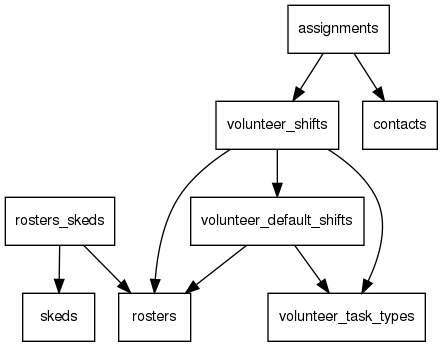
Schema notes
- schedules
-
- a group of rosters that can be displayed together
- name
- self-explanatory
- schedules_rosters
- schedule_id
- roster_id
- rosters
-
- for schedule related shifts
- name
- self-explanatory
- eligibility_type
- Who can fill shifts on this roster? Either a LIMITED list of people, or ANY person
- shift_type
- Can the shift be split up into chunks? Either RIGID (one person per shift), or SPLITTABLE (multiple people with non-overlapping, consecutive times can fill this shift)
- rosters_people
-
- if the roster eligibility type indicates that a limited list of people can takes shifts, then a record linking the person to the roster needs to be here in order for the person to be appear in the selection widget
- roster_id
- person_id
- people ???
-
- person specific information could go here -- i.e. first person date, status, reliability index, etc.
- if there's no specific person info to track, we could just use the contacts table from the main database.
- contact_id
- name
- until hooked up to main app when name will come from contacts table
- jobs
-
- job to be performed during the shift
- name
- self-explanatory
- roster_id
- default_shifts
-
- representing a shift or shifts on an "ideal" roster with no actual date yet attached
- effective_at
- first date this shift can appear on an actual roster
- ineffective_at
- last date this shift can appear on an actual roster
- day_of_week
- day of week, 0-6 = sun-sat
- start_time
- end_time
- slot_count
- 1-N for use in producing multiple shifts, default = 1
- job_id
- roster_id
- ALSO, fields needed for frequency tracking
- frequency_type
- daily, weekly, monthly, yearly
- repeat_every
- applies only to weekly, monthly, yearly
- weekly_sunday
- boolean, applies only to weekly
- weekly_monday
- boolean, applies only to weekly
- weekly_tuesday
- boolean, applies only to weekly
- weekly_wednesday
- boolean, applies only to weekly
- weekly_thursday
- boolean, applies only to weekly
- weekly_friday
- boolean, applies only to weekly
- weekly_saturday
- boolean, applies only to weekly
- monthly_subtype
- day of month OR week of month
- day_of_month
- integer 1-31. if >28 and no such day in a given month, then make it last day of month
- applies only to monthly -> day of month
- monthly_weekday
- applies only to monthly -> week of month
- monthly_first
- applies only to monthly -> week of month
- monthly_second
- applies only to monthly -> week of month
- monthly_third
- applies only to monthly -> week of month
- monthly_fourth
- applies only to monthly -> week of month
- monthly_fifth
- applies only to monthly -> week of month
- monthly_last
- applies only to monthly -> week of month
- default_assignments
-
- list of people who will be assigned to shifts when they are generated
- starts_at
- start date and time of shift on shift date
- ends_at
- end date and time of shift on shift date
- default_shift_id
- person_id
- shifts
-
- representing a single shift on an actual roster with a defined date
- default_shift_id
- job_id
- assignments
-
- representing the filled part of an shift -- that is, someone has signed up for that shift
- starts_at
- start date and time of shift on shift date
- ends_at
- end date and time of shift on shift date
- shift_id
- person_id
- attendance
-
- for tracking who actually shows up for shifts and who does not, etc.
- assignment_id
- person_id
- status
- NO CALL NO SHOW, CANCELED, TARDY, WRONG TIME, and ARRIVED would be useful statuses
- resources
-
- usually the room where a class or meeting takes place, but also things needed for exclusive use of the shift (like the truck or a projector)
- name
- default_shifts_resources
-
- if the the default shift needs a resource (i.e. the classroom or the truck), then a record linking the two should be here
- resource_id
- default_shift_id
- shifts_resources
-
- if the the shift needs a resource (i.e. the classroom or the truck), then a record linking the two should be here
- resource_id
- shift_id
- holidays
-
- used to suppress generation of all shifts in a time frame
- name
- effective_at
- date and time stamp to support half day holidays
- ineffective_at
- date and time stamp to support half day holidays
- vacations
-
- used to suppress generation of all shifts normally assigned to a particular person in a time frame
- person_id
- effective_at
- date and time stamp to support half day vacations
- ineffective_at
- date and time stamp to support half day vacations
Sample data values
- schedules
- name = "Adoption View"
- name = "Prebuild View"
- name = "Volunteer Interns"
- name = "Adoption Classes"
- rosters
- type = "limited", name = "Adoption Teachers"
- type = "all", name = "Adoption Class Students"
- type = "limited", name = "Prebuild Interns"
- type = "limited", name = "Front Desk Interns"
- type = "all", name = "Prebuild"
- schedules_rosters
- schedule = "Adoption View", roster = "Adoption Teachers"
- schedule = "Adoption View", roster = "Adoption Class Students"
- schedule = "Prebuild View", roster = "Prebuild Interns"
- schedule = "Prebuild View", roster = "Prebuild"
- schedule = "Volunteer Interns", roster = "Adoption Teachers"
- schedule = "Volunteer Interns", roster = "Prebuild Interns"
- schedule = "Volunteer Interns", roster = "Front Desk Interns"
- rosters_people
- roster = "Adoption Teachers" person = "Joe"
- roster = "Adoption Teachers" person = "Mary"
- roster = "Prebuild Interns" person = "Fred"
- roster = "Prebuild Interns" person = "Poindexter"
- roster = "Front Desk Interns" person = "Flip"
- roster = "Front Desk Interns" person = "Bozo"
- people
- name = "Joe"
- name = "Mary"
- name = "Fred"
- name = "Poindexter"
- name = "Flip"
- name = "Bozo"
- default_shifts
- SAMPLE RECORD A
- effective_date = 2009-08-01
- ineffective_date = NULL (never)
- day_of_week = 2 (Tuesday)
- start_time = 11:30
- end_time = 15:30
- slot_count = 7
- job => "System Evaluation"
- person_id = NULL
- roster => "Prebuild"
- default_assignments
- starts_at
- ends_at
- default_shift => SAMPLE RECORD A
- person => "Pointdexter"
- shifts
- SAMPLE RECORD B
- default_shift => SAMPLE RECORD A
- job => System Evaluation
- SAMPLE RECORD C
- default_shift => SAMPLE RECORD A
- job => System Evaluation
- person => "Pointdexter"
- assignments
- SAMPLE RECORD D
- shift => SAMPLE RECORD B
- starts_at = 11:30
- ends_at = 15:00 (person needs to leave early)
- person => Doogie (Doogie doesn't have a rosters_people record, but does exist in the people table)
- SAMPLE RECORD E
- shift => SAMPLE RECORD C
- starts_at = 12:00 (person arrives late)
- ends_at = 15:30
- person => Pointdexter (this was assigned when the shift was generated, because Pointdexter has a matching record in default_assignments table)
- attendance
- assignment => SAMPLE RECORD D
- person => Doogie
- status = TARDY
- assignment => SAMPLE RECORD D
- person => Poindexter
- status = ARRIVED
- resources
- name = Truck
- name = Classroom
- default_shifts_resources
- resource => Truck
- default_shift => a regularly occurring offsite donations shift
- resource => Classroom
- default_shift => a regularly occurring adoption class
- shifts_resources
- resource => Truck
- shift => a specific adoption class
- holidays
-
- closed from 5 pm on Christmas eve through midnight
- name = "Christmas Break"
- effective_at = '2009-12-24 17:00'
- ineffective_at '2009-12-27 00:00'
- vacations
-
- Doogie will be off Aug 27, 2009
- person => Doogie
- effective_at = '2009-08-27 00:00'
- ineffective_at = '2009-08-27 23:59'
Functionality
- basic create, retrieve, update, destroy for each table (CRUD)
- for most tables an edit page, a display page, and a list page with widgets for destroy on the display and list pages.
- widgets for setting relationships between records in different tables (one to many)
- for example, from a shift page, set the person from a select drop down
- for example, from a shift page, set the person by typing in their id number
- widgets for setting relationships between records in different tables (many to many)
- for example, from a schedule page, add the schedule to an existing or new roster
- for example, from a roster page, select an existing schedule
- generate shifts by roster
- user selects roster, begin and end dates
- warn and then blow away any shifts that already exist that are in the way
- loop through dates, checking for day of week
- find default shifts that fit
- for X = 1 to slot_count
- generate a shift
- get next default person for this shift. if found, connect them to shift
- generate shifts by schedule
- user selects a schedule (or ALL schedules), begin and end dates
- create a collection of rosters in this schedule
- warn and then blow away any shifts that already exist that are in the way
- create shifts for each roster (as above, but no need for the warning)
- display default rosters
- display default schedules
- select from list of defined default rosters, default schedules, or ALL
- show default schedule
- find all shifts that match
- display in a manner similar to current schedule, with links for filling shifts, editing shifts, etc.
- as a table with job and slot number down the left hand side, time across the top, and people's names in the cells
- BONUS -- a view with the same, but people's names down the left hand side and put the jobs (and slot number?) in the cells
- each table represents a day (like the prebuild and build schedules)
- BONUS -- option where each table only represents concurrent shifts of the same type (like the class schedules)
- each displayed roster should have a read only mode (suitable for general viewing, and an edit mode that provides links for editing, deleting, copying, and splitting shifts)
- display rosters
- display schedules
- select from list of defined rosters, schedules, or ALL
- select start and end dates
- there should be reasonable defaults, like today and for the next two weeks
- find all shifts that match
- display in a manner similar to current schedule, with links for filling shifts, editing shifts, etc.
- as a table with job and slot number down the left hand side, time across the top, and people's names in the cells
- BONUS -- a view with the same, but people's names down the left hand side and put the jobs (and slot number?) in the cells
- each table represents a day (like the prebuild and build schedules)
- BONUS -- option where each table only represents concurrent shifts of the same type (like the class schedules)
- each displayed schedule should have a read only mode (suitable for general viewing, and an edit mode that provides links for editing, deleting, copying, and splitting shifts)
- assign shifts to people
- widget available on a popup or similar linked to from the editable version of the default roster/schedule
- similar widget available on a popup or similar linked to from the editable version of the actual roster/schedule
- if the roster has a defined list of people associated with it, the widget should be a drop down that allows the user to select people from the predefined list (this should include the current person even if they are not on the predefined list)
- edit shifts
- widget available on the editable version of the default roster/schedule
- similar widget available on the editable version of the actual roster/schedule
- brings user to shift edit form
- copy shifts
- widget available on the editable version of the default roster/schedule
- similar widget available on the editable version of the actual roster/schedule
- creates a new shift with same values, and brings user to shift edit form for the copy of the shift
- split up a shift (BONUS POINTS)
- widget available on the editable version of the default roster/schedule
- similar widget available on the editable version of the actual roster/schedule
- ask for a time point after it starts before it ends and make two shifts out of one by copying the shift and changing the end time of the original and the start time of the copy
- take attendance
- when person checks in at front desk, staff person can set a status by selecting an option for that assignment
- this inserts a record into the attendance table and sets the status
- BONUS -- have a way to create an attendance score and view attendance history from a person's contact record
Milestones
We're going to try to get as far as we can towards milestone one in the first sprint. At the end of the first sprint we should have an idea of if another sprint or two is needed.
Milestone One
Be able to track the build schedules (build and prebuild). This requires:
- all the basic CRUD
- generate shifts
- support for recurring shifts (Weekly only)
- support for multiple slots
- support for default people in shifts (this could slip to next milestone if needed)
- grouping multiple rosters into one schedule
- display rosters
- display schedules
- copy shifts from schedule view
- edit shifts from schedule view
- split shifts from schedule view (this could slip to next milestone if needed)
- delete shifts from schedule view
- make assignments
Milestone Two
Be able to track adoption schedules
- support for fillings shifts with multiple but consecutive people (instead of one person per shift)
Milestone Three
Be able to track staff schedules.
- additional support for recurring shifts (both types of Monthly recurrences and Yearly recurrences)
- Vacations
- Holidays
Milestone Four
Other stuff.
- take attendance
- assign resources to shifts
- Able to track staff hours worked (for payroll reporting), using scheduled shifts as a starting point.
Alternate reports
Could be implemented in any milestone
- Alternate schedule display formats (monthly, weekly, just one day)
- Schedule view for just one person (across all schedules)
Additional Notes
Real world issues that have presented themselves since this spec was developed:
- A volunteer has some kind of special need -- for example, they need a one-on-one helper to read instructions to them. This information is actually recorded in their volunteer record, but is not mentioned on the paper schedule, so the staff person on duty has no idea of the special need until the volunteer shows up, and we find ourselves short staffed. Solution: Find a way to see the volunteer notes from the schedule. This could present a security issue, since these notes should not be shown to everyone who might want to see the schedule. So they should only be displayed for certain users with appropriate rights.
Simplified Schema
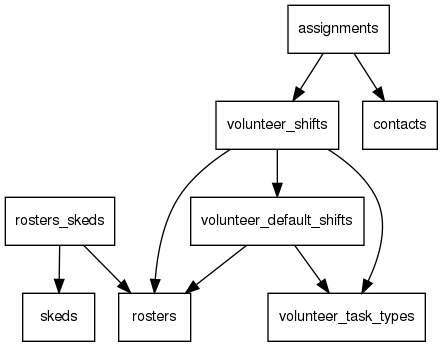
RostersSkeds
- roster_id
- sked_id
Skeds
- name
Rosters
- name
Volunteer Default Shifts
- effective_at
- ineffective_at
- day_of_week
- start_time
- end_time
- slot_count
- volunteer_task_type_id
- roster_id
Volunteer Shifts
- volunteer_default_shift_id
- date
- start_time
- end_time
- volunteer_task_type_id
- roster_id
- slot_number
Assignments
- volunteer_shift_id
- contact_id
- start_time
- end_time
Remaining Todos
- show cancelled checkbox label floats away
- volunteer_events creating/editing interface sucks
- needs some way to do multiple slots in a single line, real quick like.
- is otherwise buggy, I think
- interns can be scheduled for things that there are volunteer slots for, and then it gets a high up slot id or displaces the normal volunteer slot ids. intern and staff shouldnt even have slot numbers.
- default_assignments skedjul view
- copy function have option to include {default_,}assignments too
- make the search page better
- convert skedjulnators vacations to be on the contact record instead of the worker, and make the volunteer scheduling check volunteers for vacations too.
- might only want to show this on people who have worker or regular volunteer shift records
- rework the hours logging to be like the staff hours, and to preseed based on assigned shifts
- this will probably close #12482
- restrict time range widget on assignments
- limit to the range that is within the shifts range unless extendable? (ex: printers can be extended past two with intructor permission)
- disable any time range changing unless splitable?
- have a select_visibility for type that allows selection of volunteer tasks id or selection of class_type_id (new table, class_types)
- will eventually be used for job_id, etc for staff
- fancy: ajax filter_criteria, ajax form opening (rather than popup), reload schedule display (or relevant parts) on save
Suggested features
These features are suggestions from the users.
- A waiting list feature. Maybe just a note or something so when someone cancels we can know who would like to be scheduled in their place.
- Can we get a way to tell who scheduled someone? (This would likely require people punching in the PIN "cashier" code, right?) This may or may not be a good idea.
From Recycling:
- "No Work" entry = volunteer #84691, but - we need a way to stop folks from turning this into "available" just because "No Work" did not change to "arrived" within 30 minutes. Training might work....
- "!" = Add some # of extra lines for when we want to be overbooked with volunteers, but prevent volunteer being signed up in those slots without recycling's approval (similar to the "No Walkins" flag). This may mean only letting Recycling enter the volunteer in?
Also:
- Some comments on contacts are not appropriate for presenting on the schedule. I printed out 100 recent comments and am asking for types of notes people actually take, so we can set up different types of comments, some of which should show up on the vol schedule, and some of which should not.