Difference between revisions of "Getting the Processor Information en Español"
Jump to navigation
Jump to search
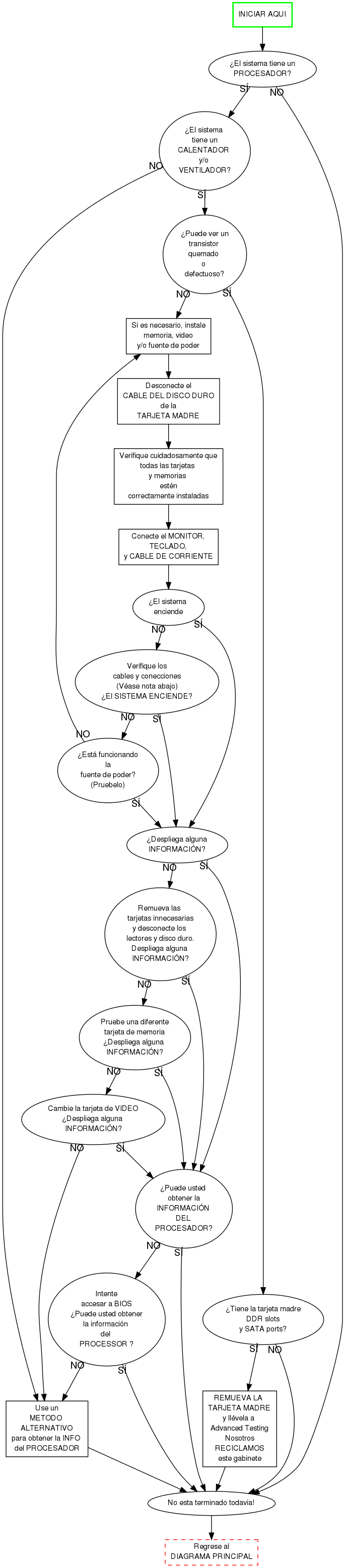
(→GREEN Chart: sync with english (mostly)) |
(→GREEN Chart: sync with english) |
||
| Line 37: | Line 37: | ||
proc [label="Does it probably have a\nPROCESSOR?", | proc [label="Does it probably have a\nPROCESSOR?", | ||
label="¿El sistema tiene un\nPROCESADOR?"] | label="¿El sistema tiene un\nPROCESADOR?"] | ||
| − | heatsink_fan [label="Does it have a\n HEAT SINK and/or FAN?"] | + | heatsink_fan [label="Does it have a\n HEAT SINK and/or FAN?", |
| + | label="¿El sistema tiene un\nCALENTADOR y/o VENTILADOR?"] | ||
procinfo [label="Can you get the \nPROCESSOR INFORMATION?", | procinfo [label="Can you get the \nPROCESSOR INFORMATION?", | ||
Revision as of 18:37, 26 April 2011
GREEN Chart
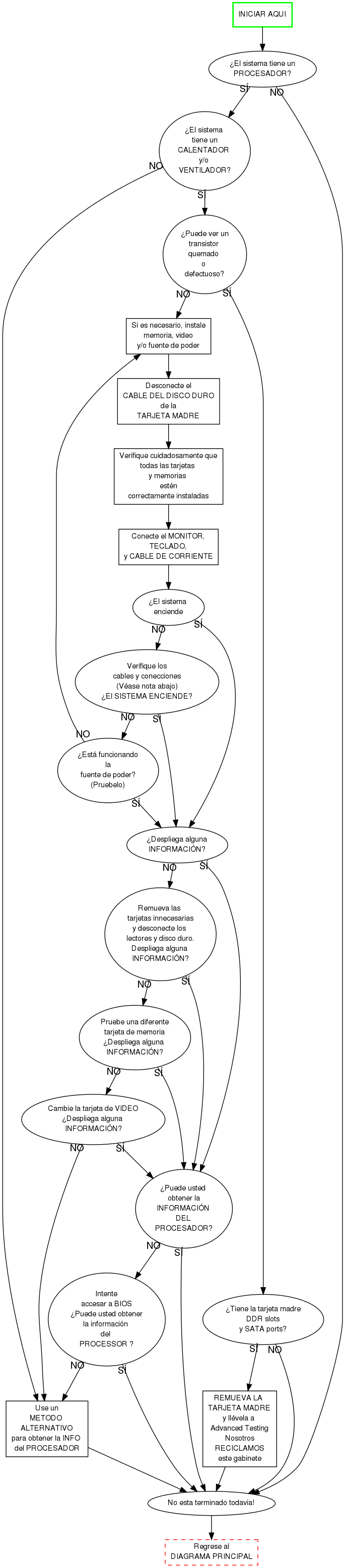
Chequeo de los Cables y Conecciones
- ¿Está encendido el multiconector?
- ¿Está la computadora conectada al multiconector?
- ¿Está encendido el interruptor en la parte trasera de la fuente de poder?
- ¿La fuente de poder está conectado dentro de la tarjeta madre?
- Algunas tarjetas madres tiene un 4 pin conector (además de el 20 o 24 pin conector). Si es así, además enchufe este 4 pin conector.
- ¿Está el botón de encender conectado a la tarjeta madre?
Metodo Alternativo para obtener la INFORMACIÓN del PROCESADOR
Esta es la última opción. No haga esto a menos que el intructor lo ordene.
- ¿Esta en la computadora el numero del modelo o la velocidad?
- Use esta información. (Quizás necesita usted a googlear el numero de modelo.)
- Si (y solo si) usted no puede encontrar alguna marca o etiqueta con el modelo o la velocidad:
- Consulta con un instructor
- ¿Usted puede ver la velocidad del procesador sin remover nada?
- Remueva el disipador de calor/ventilador solo si es necesario
- Puede ser que necesita una lupa. (Pregunte al instructor.)
English Version: Getting_the_Processor_Information
Vercion Español: Getting_the_Processor_Information_en_Español