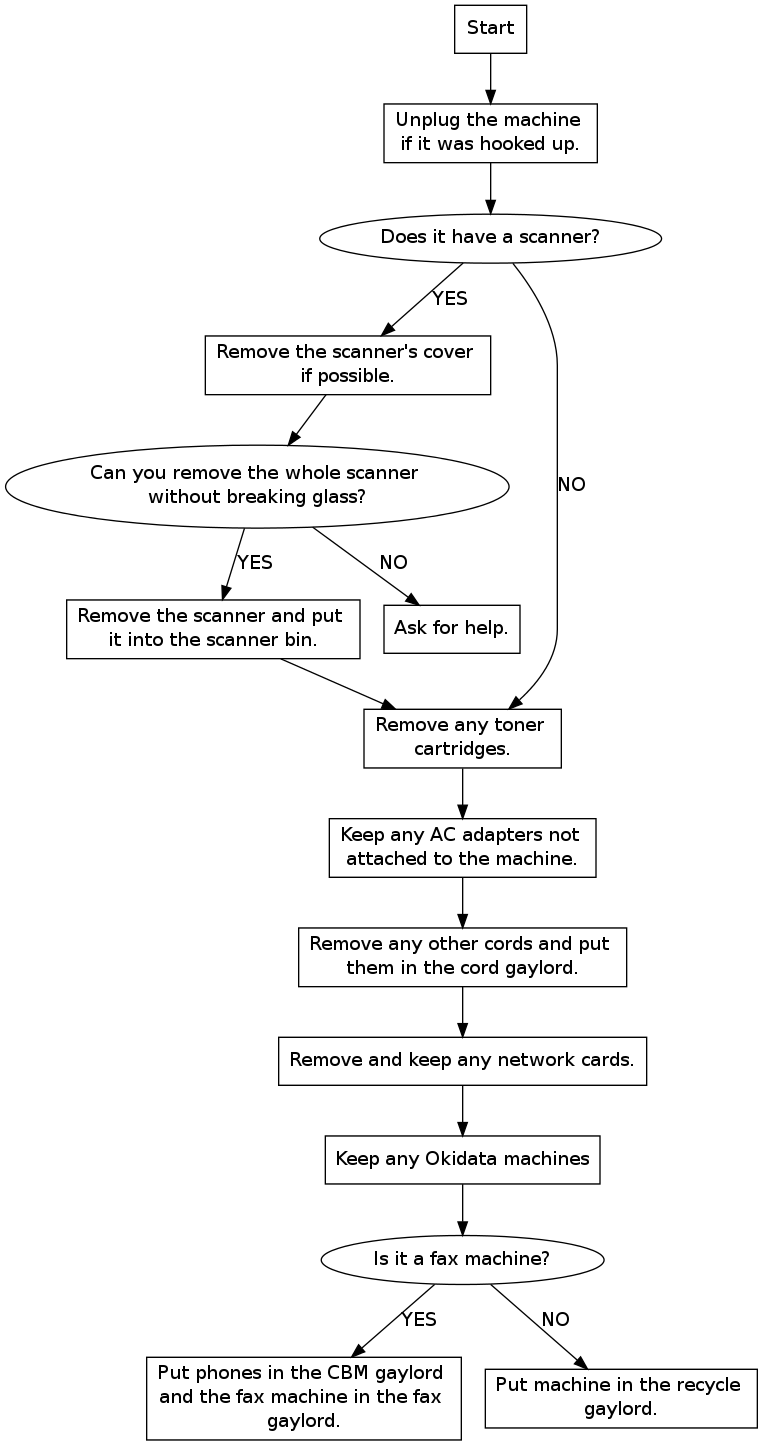Recycling Prep
This is the new version, which may replace the flow chart:
1. If the device has a top-loading toner cartridge, remove it and check for small, green circuit boards. Those with them go below in the "Chipped Toner." Those without go in the "Clean Toner." If the machine has side-loading toner, if the toner is in a soft or clear plastic container, or if it appears to be leaking, do not try to remove it. Ask for assistance.
2. Remove cords/cables and cut off the ends and AC adapters. Each part goes to its own box on the Sorting table.
3. Remove the scanner part of a device if it can be removed by its hinges. If you need to remove just the glass and expose the light fixture, ask for help. Sort out any large excess plastic and or sticky foam. Put the scanner in the scanner box below.
4. For fax machines, process the cords/cables as above. put the phones in their own box on the Sorting table, remove toner if necessary. Put the fax machine itself in the fax machine gaylord.
This is the old version: