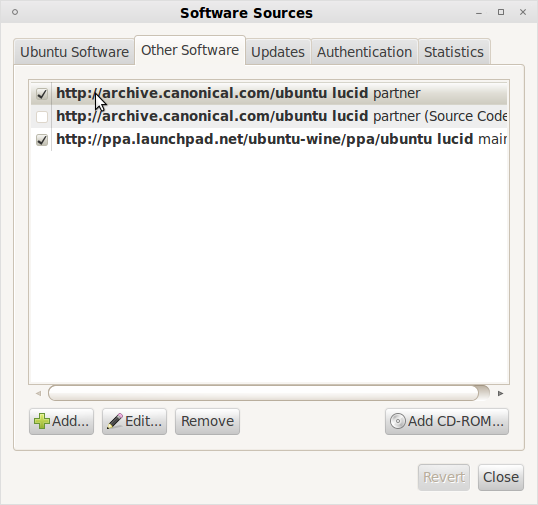Difference between revisions of "Skype"
Jump to navigation
Jump to search
| Line 13: | Line 13: | ||
Go to Skype Options. In the 'General' tab under 'Chose style' select the 'Desktop settings' option from the drop down menu. | Go to Skype Options. In the 'General' tab under 'Chose style' select the 'Desktop settings' option from the drop down menu. | ||
| − | |||
| − | |||
| − | == | + | ==Known Issues== |
| − | + | Ubuntu detects the camera (and Cheese works) but video in skype is black/blank/green. | |
| − | + | This is because libv4l2 is now the default and libv4l is needed. | |
| − | + | ||
| − | + | Change the shortcut to skype to the following (run in terminal to check): | |
| + | |||
| + | export XLIB_SKIP_ARGB_VISUALS=1 && LD_PRELOAD=/usr/lib/libv4l/v4l1compat.so /usr/bin/skype | ||
| + | |||
| + | https://bugs.launchpad.net/ubuntu/+source/alsa-utils/+bug/352732/comments/77 | ||
| − | |||
| − | |||
[[Category:Tech support]] | [[Category:Tech support]] | ||
Revision as of 17:26, 20 July 2012
Ubuntu 10.04
In Ubuntu 10.04 Lucid Lynx Canonical put a skype package in their "partner" repository.
- Enable the backports repository using the 'Software Sources' utility found under 'System>Administration>Software Sources'
- Reload the sources when "Software Sources" prompts you to or run an apt-get update.
- Install Skype
sudo apt-get install skype
Unfortunately Skype deosn't play too well with dark themes so menu items don't show up until mouse rollover. Its an easy fix however.
Log into Skype. Go to Skype Options. In the 'General' tab under 'Chose style' select the 'Desktop settings' option from the drop down menu.
Known Issues
Ubuntu detects the camera (and Cheese works) but video in skype is black/blank/green.
This is because libv4l2 is now the default and libv4l is needed.
Change the shortcut to skype to the following (run in terminal to check):
export XLIB_SKIP_ARGB_VISUALS=1 && LD_PRELOAD=/usr/lib/libv4l/v4l1compat.so /usr/bin/skype
https://bugs.launchpad.net/ubuntu/+source/alsa-utils/+bug/352732/comments/77