Difference between revisions of "Server Evaluation Triage"
Jump to navigation
Jump to search
(really remove holdfor question) |
|||
| (7 intermediate revisions by 2 users not shown) | |||
| Line 7: | Line 7: | ||
start [label="START", shape="box", style="bold"] | start [label="START", shape="box", style="bold"] | ||
notyet [label="Consult your Build Instructor", shape="box", style="bold"] | notyet [label="Consult your Build Instructor", shape="box", style="bold"] | ||
| − | no [label="NO!\nWe do not want it for a server.\nCheck with | + | no [label="NO!\nWe do not want it for a server.\nCheck with Instructor on further processing.", shape="box", style="bold"] |
| − | yes [label=" | + | yes [label="PXE Boot the server to the\nHardware Detection Tool and have\nthe Instructor look it over before\nbeginning the Build process", shape="box", style="bold"] |
| − | |||
HardDrives [label="Does the system have any hard drives in it?"] | HardDrives [label="Does the system have any hard drives in it?"] | ||
| − | |||
KeyboardlessBoot [label="Can it boot without a keyboard?"] | KeyboardlessBoot [label="Can it boot without a keyboard?"] | ||
AutoReboot [label="Can it auto-reboot after a power loss?"] | AutoReboot [label="Can it auto-reboot after a power loss?"] | ||
DualCore [label="Is the processor Dual Core?"] | DualCore [label="Is the processor Dual Core?"] | ||
DualProc [label="Does it have more than one processor?"] | DualProc [label="Does it have more than one processor?"] | ||
| − | FastProc [label="Is it faster than | + | FastProc [label="Is it faster than 3.0GHz?"] |
BitWidth [label="Is it 64-bit? (Opterons are always 64-bit)"] | BitWidth [label="Is it 64-bit? (Opterons are always 64-bit)"] | ||
RackSize [label="Is it a 2U or larger rackmount?"] | RackSize [label="Is it a 2U or larger rackmount?"] | ||
Tower [label="Is it a tower?"] | Tower [label="Is it a tower?"] | ||
| + | NoPentium [label="Is it a Pentium/Celeron?"] | ||
| − | start | + | start -> HardDrives |
| − | |||
| − | |||
| − | |||
HardDrives -> DualCore [label="NO"] | HardDrives -> DualCore [label="NO"] | ||
HardDrives -> notyet [label="YES"] | HardDrives -> notyet [label="YES"] | ||
| − | DualCore -> Tower [label="NO"] | + | DualCore -> NoPentium [label="NO"] |
| − | + | DualCore -> KeyboardlessBoot [label=YES] | |
| + | |||
| + | NoPentium -> Tower [label="NO"] | ||
| + | NoPentium -> no [label="YES"] | ||
Tower -> RackSize [label="NO"] | Tower -> RackSize [label="NO"] | ||
| − | Tower -> | + | Tower -> FastProc [label="YES"] |
RackSize -> FastProc [label="NO"] | RackSize -> FastProc [label="NO"] | ||
| Line 43: | Line 42: | ||
FastProc -> BitWidth [label="NO"] | FastProc -> BitWidth [label="NO"] | ||
| − | FastProc -> | + | FastProc -> KeyboardlessBoot [label="YES"] |
| − | BitWidth -> | + | BitWidth -> KeyboardlessBoot [label="YES"] |
BitWidth -> notyet [label="NO"] | BitWidth -> notyet [label="NO"] | ||
| − | + | KeyboardlessBoot -> no [label="NO"] | |
| − | |||
| − | |||
| − | |||
KeyboardlessBoot -> AutoReboot [label="YES"] | KeyboardlessBoot -> AutoReboot [label="YES"] | ||
Latest revision as of 11:26, 9 November 2011
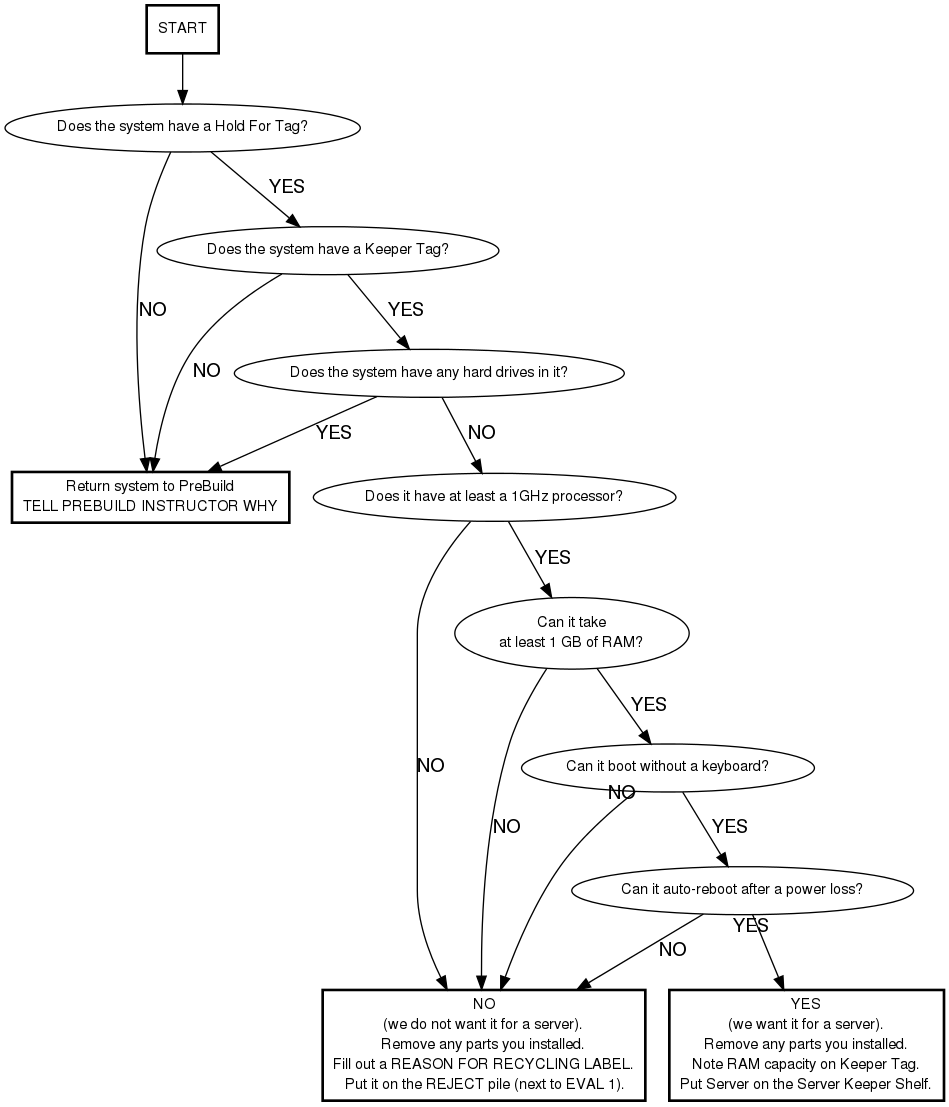
- Boot Without Keyboard
- Just make sure it attempts to boot; no need to install a hard drive during Eval.
- Auto-Reboot After Power-Loss
- Will the system reboot all by itself after a power-loss when the system was running before the power-loss (required)? Will the system stay off after a power-loss when the system was not running before the power-loss (optional)?