Difference between revisions of "System Evaluation Overview en Español"
Jump to navigation
Jump to search
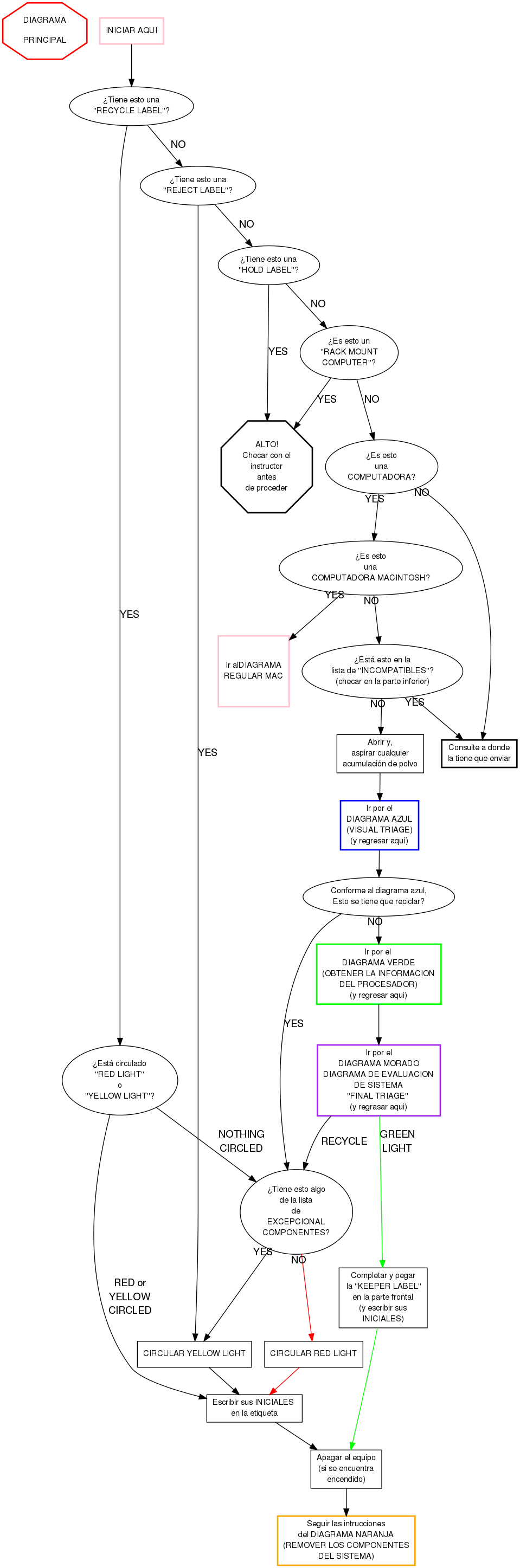
m (→MAIN Chart) |
m (changed some english to spanish and other minor corrections) |
||
| Line 44: | Line 44: | ||
label="¿Es esto\nuna\nCOMPUTADORA \nMACINTOSH?"] | label="¿Es esto\nuna\nCOMPUTADORA \nMACINTOSH?"] | ||
mac_chart [label="Go to the\nREGULAR MAC CHART", | mac_chart [label="Go to the\nREGULAR MAC CHART", | ||
| − | label="Ir | + | label="Ir al DIAGRAMA\nREGULAR MAC", |
shape="square", color="PINK", style="bold", URL="/index.php?title=Regular_Mac_Triage"] | shape="square", color="PINK", style="bold", URL="/index.php?title=Regular_Mac_Triage"] | ||
circled [label="Is either\nRED LIGHT or\nYELLOW LIGHT\ncircled?", | circled [label="Is either\nRED LIGHT or\nYELLOW LIGHT\ncircled?", | ||
| Line 90: | Line 90: | ||
recycle_label -> rejected [label="NO"] | recycle_label -> rejected [label="NO"] | ||
| − | recycle_label -> circled [label="YES", | + | recycle_label -> circled [label="YES", label="SI"] |
rejected -> hold_label [label="NO"] | rejected -> hold_label [label="NO"] | ||
| − | rejected -> yellow [label="YES", | + | rejected -> yellow [label="YES", label="SI"] |
| − | circled -> initial [label="RED or\nYELLOW\nCIRCLED"] | + | circled -> initial [label="RED or\nYELLOW\nCIRCLED", label="RED o\nYELLOW\nCIRCULADO"] |
| − | circled -> exceptional [label="NOTHING\nCIRCLED", | + | circled -> exceptional [label="NOTHING\nCIRCLED", label="SIN\nCIRCULAR"] |
| − | hold_label -> check_in [label="YES", | + | hold_label -> check_in [label="YES", label="SI"] |
hold_label -> rack_mount [label="NO"] | hold_label -> rack_mount [label="NO"] | ||
| − | rack_mount -> check_in [label="YES", | + | rack_mount -> check_in [label="YES", label="SI"] |
rack_mount -> computer [label="NO"] | rack_mount -> computer [label="NO"] | ||
| − | exceptional -> yellow [taillabel="YES", | + | exceptional -> yellow [taillabel="YES", taillabel="SI"] |
exceptional -> red [taillabel="NO", color="red"] | exceptional -> red [taillabel="NO", color="red"] | ||
| Line 113: | Line 113: | ||
computer -> askwhere [taillabel="NO"] | computer -> askwhere [taillabel="NO"] | ||
| − | computer -> mac [taillabel="YES", | + | computer -> mac [taillabel="YES", taillabel="SI"] |
mac -> incompatible [taillabel="NO"] | mac -> incompatible [taillabel="NO"] | ||
| − | mac -> mac_chart [taillabel="YES", | + | mac -> mac_chart [taillabel="YES", taillabel="SI"] |
| − | incompatible -> askwhere [taillabel="YES", | + | incompatible -> askwhere [taillabel="YES", taillabel="SI"] |
incompatible -> vaccuum [taillabel="NO"] | incompatible -> vaccuum [taillabel="NO"] | ||
vaccuum -> visual | vaccuum -> visual | ||
| Line 124: | Line 124: | ||
visual -> whichway | visual -> whichway | ||
| − | whichway -> exceptional [label="YES", | + | whichway -> exceptional [label="YES", label="SI"] |
whichway -> trytopost [taillabel="NO"] | whichway -> trytopost [taillabel="NO"] | ||
| Line 130: | Line 130: | ||
trytopost -> triage | trytopost -> triage | ||
| − | triage -> exceptional [label="RECYCLE", | + | triage -> exceptional [label="RECYCLE", label="RECICLIAR"] |
triage -> labelit [label="GREEN\nLIGHT", color="green"] | triage -> labelit [label="GREEN\nLIGHT", color="green"] | ||
Revision as of 11:52, 7 September 2011
MAIN Chart
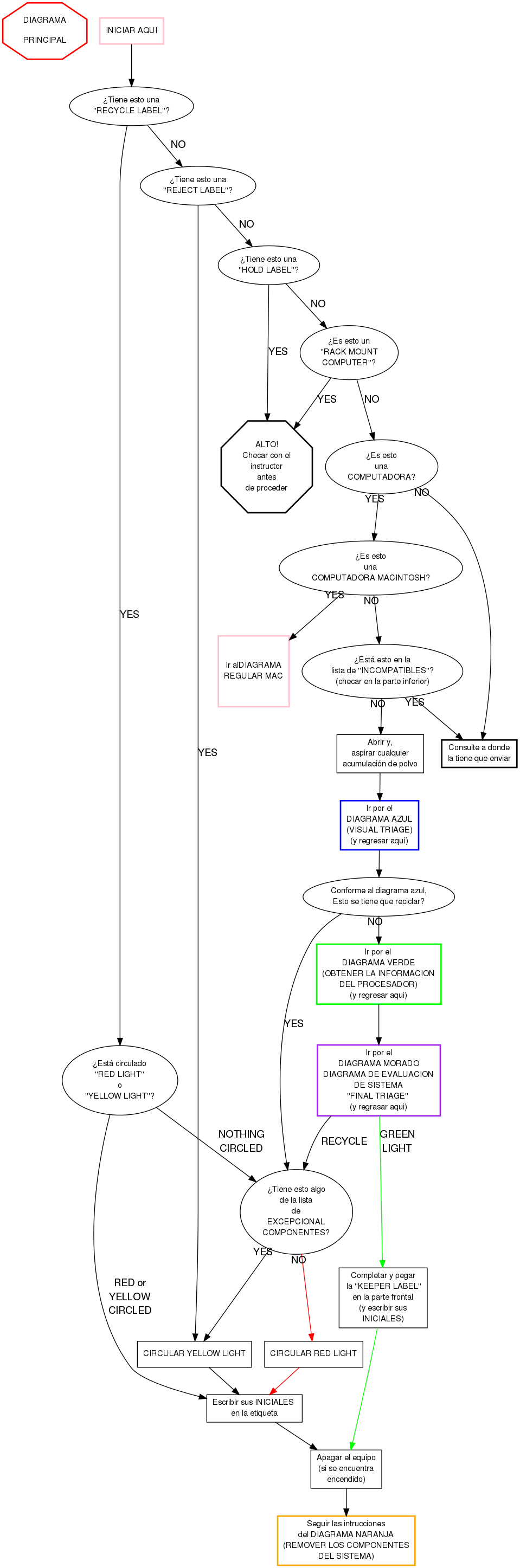
Cómo completar la "KEEPER LABEL"
- Contar el numero de DDR slots y circular el numero correcto.
- Para AMD chips:
- Circular AMD en la seccion de "Proc Type"
- Escribir del procesador numero de modelo en el are de "Processor Information"
- Para Intel y otro tipo de chips:
- Circule el tipo de procesador (o escriba "Other")
- Escriba la speed del procesador en el area "Processor Information"
- Si la tarjeta madre tiene conectores SATA circule el numero de conectores
- Si la tarjeta madre tiene conectores IDE circule el numero de conectores
- Si el sistema tiene mas de un processor slot, marque la caja de Multi Proc Capable
- Si el sistema tiene un procesador dual core , marque la caja de Dual Core
- Si el sistema no mostro la información exitosamente, marque la caja deDid not POST
- Si se encuentran PCIe slots, circule PCI-e
- Si se encuentran AGP slot, circule AGP
- Recuerde escribir sus iniciales en la caja correspondiente
Incompatibles
NOTA: Si el sistema no tiene marca, entonces no se encuentra en la lista de incompatibles.
- Amiga
- Apple, etc:
- Mac
- Radius
- PowerPC
- PowerComputing
- Umax Supermac
- Commodore
- DEC (Digital Equipment Corporation)
- Sun
- Silicon Graphics (SGI)
- Indy (son azules)
- Cualquier sistema que tenga la etiqueta RISC
Lista de Componentes "Excepcionales"
- Alta Velocidad o Ultra Velocidad CD RW
- Ellos deben tener una placa rectangular estándar de 5.25” y no ser del tamaño del computador portátil (laptop)
- La unidad lectora de discos es de Alta Velocidad o Ultra Velocidad si literalmente se lee “High Speed” o “Ultra Speed” en el rotulo del lado derecho del “Disco Compacto”
- Unidad lectora de DVD
- Ellos deben tener una placa rectangular estándar de 5.25” y no ser del tamaño del computador portátil (laptop)
- Lector de tarjetas en el lado frontal, solo si este incluye un cable
- Tarjeta Gigabit Ethernet (Tarjeta de red marcada 1000)
- Tarjeta inalámbrica
- Fuente de alimentación con un conector SATA
- Adaptador de fuente de alimentación de Molex a SATA
- Adaptador de fuente de alimentación de Molex a 6 pines
- Placa madre con memoria DDR de ranuras y conector(es) de SATA
- Una caja muy espectacular por la que un chico geek va a babear
English Version: System_Evaluation_Overview
Vercion Español: System_Evaluation_Overview_en_Español
